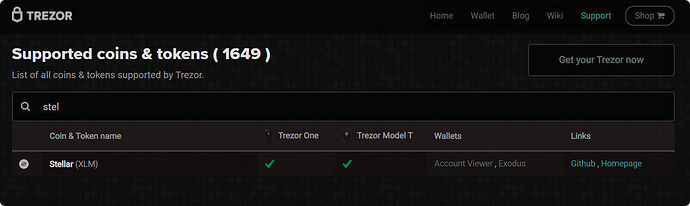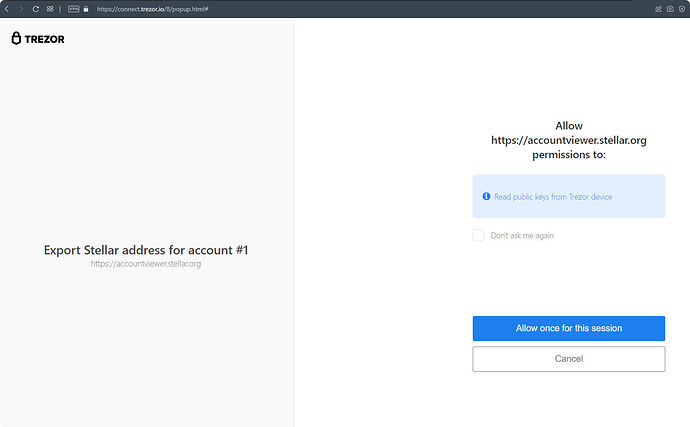I used to have access to my stellar/xlm wallet through my Trezor One. I downloaded the new desktop app and there is no option for stellar! Where did it go? Is there a way to still access my Trezor like I used to without the app ? Please help anyone I greatly appreciate it
Hi @casied123,
You can search for coins supported by Trezor in the Supported coins & tokens list. As you can see in the image enclosed here, Stellar (XLM) is supported by both Trezor One and Trezor Model T but Trezor Suite doesn’t have a wallet for it yet. You can use the two alternative wallets listed under the Wallets column there though.
I am setting up XLM wallet with the AccountViewer. I am referring to the instruction at Trezor wiki. In step 2, it stated “allow https://trezor.io permissions to …”. But when I setting up, it show “Allow accountviewer.stellar.org permissions to:”.
Is it legit?
Will XLM have its own wallet in Trezor Suite or will not?
Thanks
You mean this screen, I suppose?
It is Trezor.io at Satoshilabs which is asking you if it’s Ok for accountviewer to get your public key. It needs that to interact with your Trezor device. So yes, it’s legit.
You won’t see your XLM in Trezor Suite’s wallet, since it isn’t supported yet in Trezor Suite, but if you do everything right the XLM will be transferred from accountviewer to your Trezor device.
Both model’s firmware supports XLM, meaning it can perform operations for that coin on your device. You just need to use 3rd party wallet/interface in order to do so.
Just note that your private key never leaves the Trezor when using these third party wallets. In short, you are still using a hardware wallet (your Trezor) with these third party wallets such as Account viewer.
As @Petosiris has corectlly mentioned you just need to export your public key, which is the address of your wallet. That address is where your coins are sent and received. Everyone can verify that that address belongs to you (without knowing your identity, don’t worry) because you have the private key that matches the public key.
Dear Michal, refer ticket ID: 93680 is still settle yet.
As @Petosiris said is correct, what happend with my case refer to my previous email to you , after do the same process trezor show my balance is zero instead i have 1989+ XLM.
Please I want to ask for help as soon as possible because I need my savings that have not existed in my wallet.
Thank you
Anybody support teams no response urgently, many people face the question. Is it the TREZOR Device product is a good solution with many disadvantages and inconvenience to consumers, you should be sensitive to investment money and savings lost just like that
You have to think of a simple and user friendly solution
Thank you
You can see your Stellar (XLM) coins with a third party wallet - both Account Viewer and Exodus can be used. The coins aren’t lost, they’re just not viewable in Trezor Suite wallet. See post #2 in this thread.
Hi Petosiris,
Can you provide the steps for me to view my Stellar (XLM) balance (and OMG for that matter) when accessing via the desktop or web new interface ? or perhaps an instructional link ? The above link was confusing to me. Do I just click on " Account Viewer , Exodus" with the Trezor connected? and that will get me access to where I previously stored the coins?
and Which one "account viewer OR Exodus ? Thanks in advance. Your assistance is appreciated.
you access it exactly the same way as you did until now, nothing has changed, it is just a website. In the old wallet you were also only clicking a link that led you there.
Hi all. I bought a coin on the XLM blockchain. How can I send it to my Trezor T?
Stellar (XLM) is supported by your Trezor device but not natively supported by Trezor Suite software, so you must use a third party wallet to see and interact with your XLM after it’s transferred to your Trezor. See this thread for more info.
See XLM from Binance sent but not arrived in TREZOR - #4 by forgi for info of how to transfer XML to your Trezor.
I’m not talking about the XLM coin, but the coin on the XLM blockchain. Stronghold token (SHX) if you’re interested.
Thanks for the answer. Maybe you can help me? How can I send my SHX from XLM blockchain to ERC20?
Noob here…I don’t understand this.
I have XLM i need to put in cold storage from Coinbase.
i Bought a Trezor model one
It supossedly supports it
I see no way to transfer it here to cold storage.
I see a lot of people saying you need another wallet.
This is confusing; i don’t want another wallet; i want it in this cold storage device.
Please school this noob.
Thanks ![]()
Hi @milty456,
Yes, Stellar (XLM) is supported. I have XLM myself in my Trezor wallet. Please read this thread carefully, especially post #5 from MichalZ.
See also:
https://trezor.io/coins/stellar
And please do your own research. As a new user there’s a lot to learn before you try to use Trezor for transactions. It’s easy to step wrong if you don’t know what you’re doing so it’s important to learn before you do something that involves money.
So, in the old wallet you were just clicking on a link? So where is the link now? I can’t see my xlm either.
![]()
The link seems to be down… Any personal news? I also want to transfer everything to cold wallet