When using third-party apps, beware, some of them create their own default wallet, different from a Trezor generated one. (For recovering such wallet you would need a recovery seed related to this wallet which is different from Trezor generated wallet.)
Once you initialize MetaMask wallet, there is a default account created (the red one in the picture). If you wish to use it, then you need to keep your MetaMask seed phrase to recover and access this account whenever needed. This account is not a part of Trezor wallet.
On the contrary, there are Trezor accounts (the yellow and the blue one in the picture). The same accounts are generated in MEW, Trezor Suite etc. These are Trezor generated accounts and can be recovered only by using Trezor recovery seed.
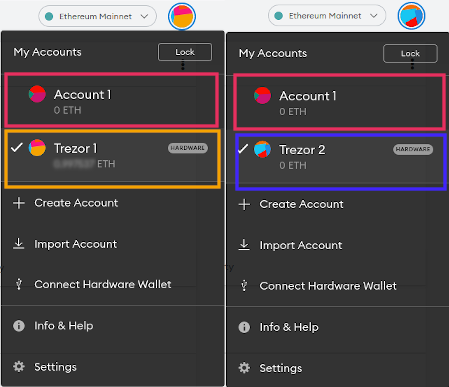
Basically, the explanation of your issue is that the particular address (account) you refer to is not part of your (current) Trezor Wallet. Even though Trezor is not connected, in MetaMask you can still see;
- your default MetaMask account,
- also your previously used Trezor generated wallet(s) with different seed(s),
- and also your Trezor generated wallet(s) with passphrase(s)
All three wallets mentioned (1, 2, 3) would differ from your currently used Trezor Wallet. Only the first MetaMask account (1) you can use without your Trezor because it’s independent on Trezor completely.
However, as for other accounts (2, 3) you may see, the related Trezor wallet must be connected (either with the appropriate seed and/or with the appropriate passphrase). Otherwise, you wouldn’t be able to sign any transactions within these accounts due to missing the appropriate private key stored on Trezor. And that’s when it gets frozen.
Simply put, if you are unable to access that account by using Trezor Suite, then this account you want to access via MetaMask is not part of your Trezor wallet.
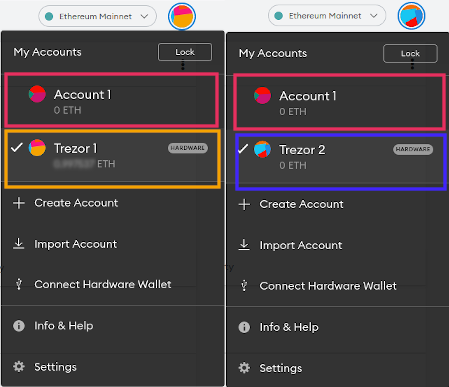
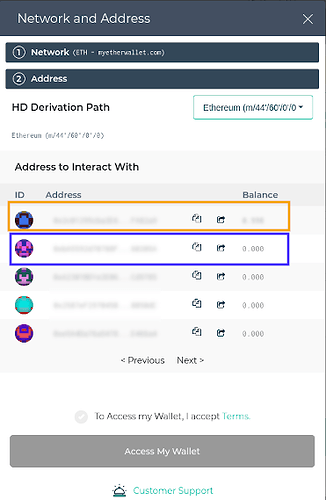
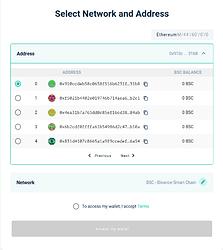

 i cant withraw them
i cant withraw them