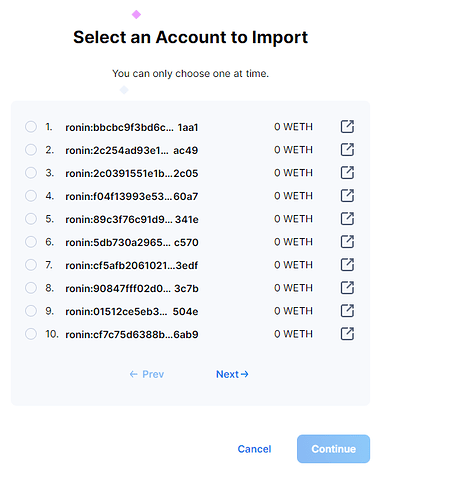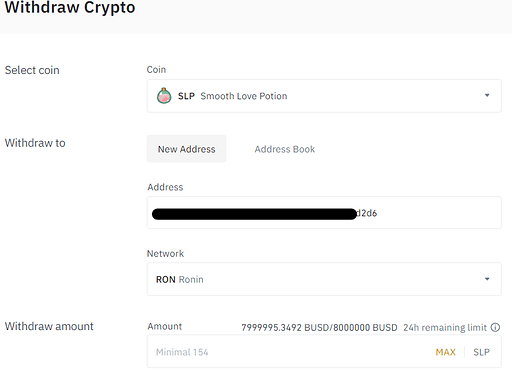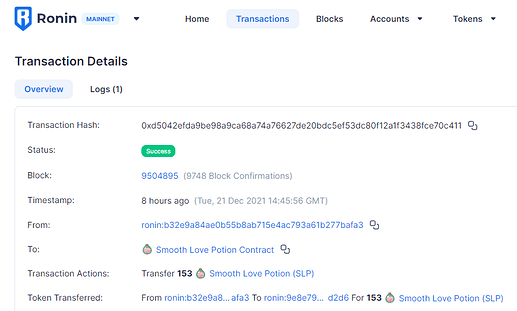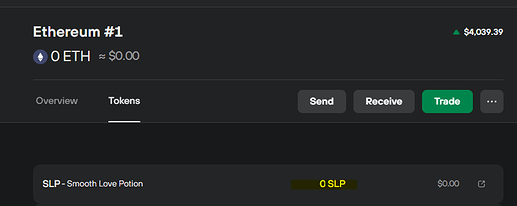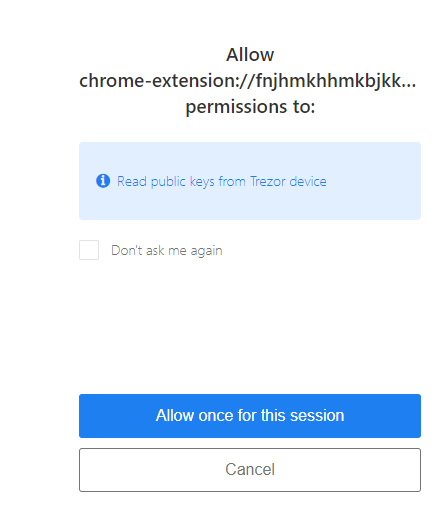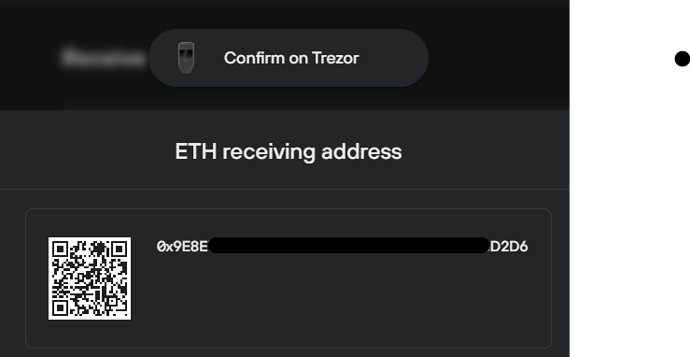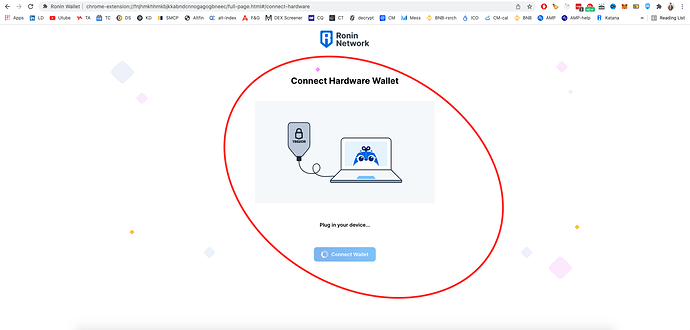The adresses that appear when I add new wallet is different from before. What should I do? Previous adresses were linked to my Ronin account on Axie Market Place (25 of them) now I cannot access those accounts. Please help
The adresses that appear when I add new wallet is different from before. What should I do? Previous adresses were linked to my Ronin account on Axie Market Place (25 of them) now I cannot access those accounts. Please help
Hi @LittleNootSquad,
I moved your second post into the same thread as I moved your first post. Please don’t cross-post. It’s enough to post the same topic in one forum thread. Thank you!
I tried to connect the wallet in ronin however it kept loading only.
Hello. I just connected my Trezor One to my Ronin Wallet. I was able to successfully add a ronnin address.
My issue is, when i tested to send SLP to the Trezor address in my ronin wallet, the SLP is not reflecting in Trezor Suite. After a almost a day of trying to view it to no succes, i have also tried to connect my Trezor in MEW which i got from wallet.trezor.io. SLP still did not reflect
Things to note:
- Transaction hash is reflecting in Ronin but not in Trezor suite
- I have added SLP token under ETH network - it keeps disappearing but have found out since token has zero amount, this is expected behavior → though I was expecting SLP to reflect in Trezor Suite.
- I have checked multiple times the address i have added in Ronin and the one in Trezor Suite, they are the same.
For testing purposes before i send all my SLPs, i sent a small amount of SLP first. Here are the steps of how i did it.
-
From Binance website → Withrdaw SLP to Ronin Trezor Address
-
Checked Ronin wallet → SLP reflected
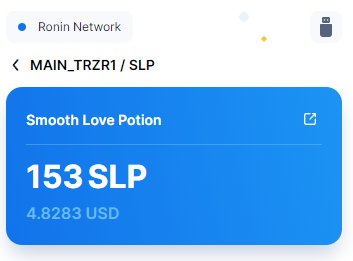
-
Checked Trezor Suite → SLP not reflect
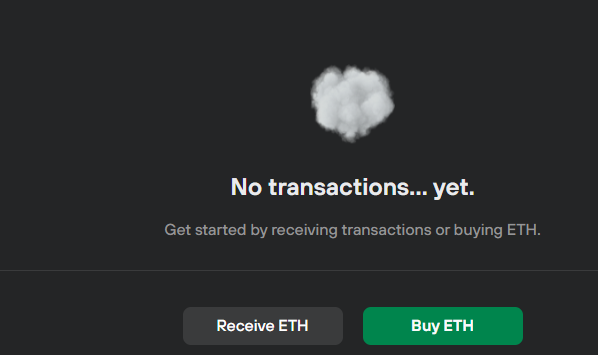
I have tried sending the SLP from the Trezor address to my account 1 ronin address(non-trezor). i got prompted with the ‘Allow…’ message and have successfuly sent it, then sent it back to the trezor address again. Still did not reflect.
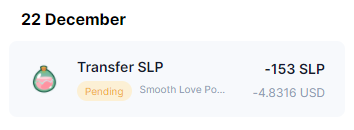
Here is the ETH(ronin address) in Trezor Suite which holds the SLP that should be reflecting in Trezor Suite
Trezor Address in my Ronin wallet which is the same address that is in the Trezor Suite:
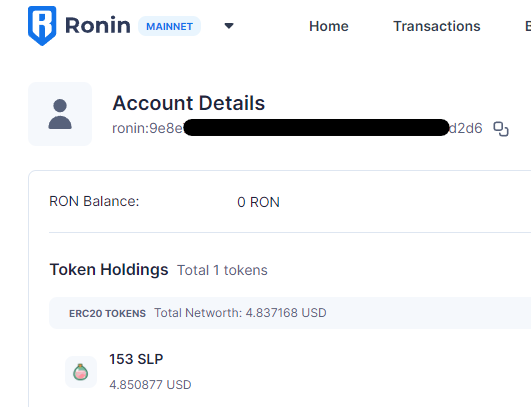
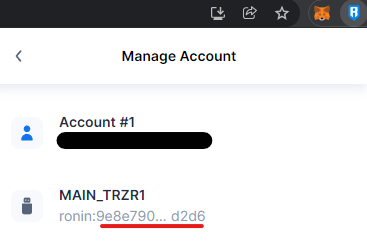
So far, i think the steps i did are correct? unless there are incorrect steps/ways that i did? like sending SLP from binance to trezor ronin address in my Ronin wallet(only thing i can think of right now that maybe i did something wrong), i am thinking maybe i should have sent it in my ronin 1 address first then transfer it to the Trezor address, though it doesnt makes sense since both are legit wallet addresses since i was able to succesfully connect the hard wallet and add the trezor address in my Ronin. Should i even use Trezor Suite?
Let’s say If the SLP token continue to not reflect in the Trezor Suite. Is it still safe/ok to continue using the Trezor address that i currently have added in ronin?
Any help/information would be appreciated. Thanks!
Hi @nunuya330
I can see that you have send your SLP from Binance using Ronin network.
Please note that this network is not natively supported in Trezor Suite interface.
The reason why you cannot see this transaction in Trezor Suite is the backend that is used.
Trezor Suite uses Ethereum Blockbook at https://eth1.trezor.io/ however you have send your tokens to Ronin network which is Ethereum side chain. It can be easily recognized by the prefix (ronin: vs 0x). Therefore it is not possible to show these tokens.
So this is actually expected behavior and from my point of view you haven’t done anything wrong.
Also please note that you can use Ronin bridge at https://bridge.roninchain.com/ in order to transfer your SLP from Ronin network to Ethereum network if needed (those will be visible in Trezor Suite) however it is just question of interface.
The bottom line is that your tokens are on the addresses of which you have private keys that are securely kept offline on your Trezor, thus safe.
Hello, with last update i have to confirm a lot of binaris everytime i log in on a account at marketplace… is this ok? trezor one.
@Mariuda could you please be more specific about what exactly you have to confirm?
Could you possibly share some picture ?
@MichalZ thx for your help!!
When i confirm the adress for log in, after touch confirm in ronin and export public keys in chrome, a message apears in trezor for “sign binary message?”
Before was 1 click… for sign, now is about 7 clicks

@Mariuda
thank you for screenshot provided.
Please note that this is expected behavior since (I assume) you are running the latest firmware (where this security feature’s been implemented).
So what is happening here is, that you are prompted to confirm the address you are using for the signature.
More information related to Address Ownership Proof Protocol (AOPP) and its support in the latest Trezor firmware in the following link:
ok thx.
my confirm button is going to die… is like 100 clicks per day now.
So i am stuck. My ronin address on my axie marketplace and trezor are different. and the 3 axies i transferred from my main acct to the trezor scholar acct are stuck and i cannot see them. how can i fix this issue?
The first i connected my ronin wallet with trezor to create the first trezor account, it was fine.
But the second i tried to create 2nd trezor account for my scholar it keeps loading and saying “Plug in your device”
My system
- Macbook pro 2019
- Trezor bridge 2.0.27
What I’ve tried
1. lock and unlock ronin wallet multiple times
2. restart my mac multiple times
3. created a whole new RONIN wallet multiple times.
I’ve seen a similar problem here
i’ve tried the solution on that post & it still did not work.
There is also a youtube video on this problem : Trezor stuck in loading, unable to create new account - YouTube
tried that solution but did not work.
Please help
Hello, I just connected my Trezor Wallet to access my ronin trezor accounts and all my previously created Trezor accounts in Ronin are gone. What should i do and how ?
Thank you for helping i am waiting to know what to do before trying anything that could cause problems
recreate these accounts
Any other way than doing this manually for all account previously created ?
Mainly it is unclear why these accounts disappeared.
Hi there. I would really appreciate any help and comments. I created a new account on axie infinity and the axies came from my friends trezor account. Axies thats been transferred to my account has not been used for more than 24 hours. Now the problem im having is I’m not gaining any slp on adventure nor arena mode and not gaining any experience at the same time for 3 days now. I tried resetting my laptop and created new axie, ronin and metamask twice and gifted back the axie from my friend thats been used in trezor wallet but the same thing is happening and I’m still not gaining any slp. Not sure what the problem is.
I have been using my ronin wallet (connected to my trezor) with several accounts in it for quite sometime now. Upon logging in to my ronin wallet extension on google chrome, since I was using a new laptop, it asked for a seed phrase and password. I input my trezor seed phrase, instead of my ronin seed. I was also asked if i wanted to replicate my accounts from trezor, and I agreed (because I wanted to have access to my old accounts, I think I misunderstood this part). Now, ronin has created the same accounts (addresses) that’s inside my trezor. I actually forgot that I have a ronin seed phrase, that I supposedly have to use in logging in to ronin, instead of my trezor seed.
My question is: Is my trezor compromised? Since I input my trezor seed to ronin wallet? If so, do I have to generate a new seed phrase?
As a cold wallet, the main point of trezor is that the private key does not touch the network.
You actively entered the seed phrase on an internet-connected device, causing the private key to hit the internet.
The wisest thing to do is to first transfer all the assets in the device to other wallets. The ronin wallet cannot access your btc, ltc, etc. accounts.
Create a new trezor wallet, record a new mnemonic phrase, and send the assets to the new device.
Remember: the seed phrase for the trezor, cannot be entered anywhere except the trezor device itself! ! ! ! ! ! ! !