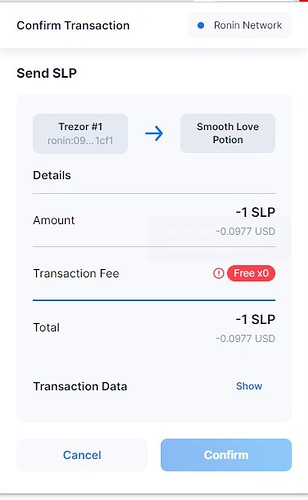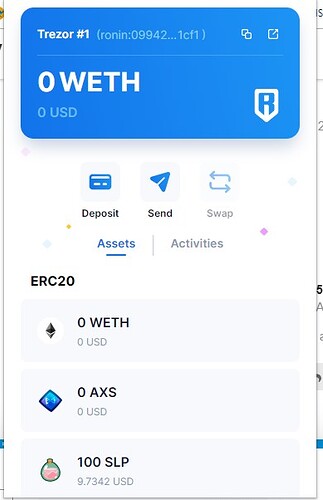Hi Sir, would like to ask if I can use 2 trezor wallet on a single ronin account? Purpose is to have 2 access for 2 diff person managing the account. Thank you!
Can anyone help me please? thank you
technically yes, if you recover your seed (from the device that you initialize first) on your second Trezor.
Just keep in mind that more people know seed, more vulnerable it is.
Glad to hear that you resolved your problem! I appreciate the follow up.
so passphrase basically works like this:
- you have your seed and it is wallet caled “main”
- you create passphrase which you call “test”
- now you have 2 separate wallets “main” and test" on the same seed
- You can give that trezor to another person and say the passphrase is “test” and that person can use your trezor but not your fund on “main” wallets not knowing your seed and even with the device no chance to use those funds from “main” wallet
Is that correct?
Is that mean also you can have 50 acounts in Ronin, then add passphrase 1 and another 50 wallets, then add another passphrase 2 and have another 50 wallets etc? Like the Ronin wallet assumes you connected another device not knowing that it is acctually the same wallet but with passphrase?
Is that also mean i can turn ON and OFF the passphrase option anytime i want and i will use the main wallet only as default? (e.g in Trezor Suite)
can someone help me,
i create a harware wallet on ronnin usign trezor one
ronin:27f0b1a85452dc5e8b38f3e6a8802b9d2ca9416c this is the adress
i send some slp
but i canot connect it to ronnin to login in marketplace dashboard.
i need to retrieve my slp there.
please someone help me.
everytime i login in i confirm it trezor but not continuing in login in ronin login for axie.
How did you send the SLP?
Once you have the Ronin Hardware Account created, you need to log-in with your “Ronin Wallet”. Make sure to have the Ronin Hardware account selected when you try to log-in. This will automatically create a Ronin account with the Ronin Trezor account. If you don’t have an account created with the Ronin Trezor Hardware account, then sending SLP, AXS, or Axies to it will not work.
So when you create a digital wallet within the Trezor, you are given access to 50 different Ethereum Addresses.
You can create a standard wallet that has no passphrase, or you can create a hidden wallet that has the passphrase activated. Once you create a hidden wallet with the passphrase, you cannot turn that off. You will always need the passphrase in order to access that hidden wallet.
I would recommend always using the passphrase. That way you can have access to nearly unlimited ethreum address for your Ronin to utilize.
Note that the Ronin wallet is limited to 20 accounts on it. They may have changed by now, but I do not believe so. Read here.
So you will need to create Multiple Ronin wallets to utilize the 50 Eth addresses that each trezor wallet enables.
Let me know if that makes sense. 
I send ronin to ronin.sending back to sl i was send is imposible sayign that i acces my free transacion fee
Ah yes, I had that same error. That is a Ronin Wallet issue/bug that they are working on.
Thats what i mean.
When i turn passphrase ON i will create hidden wallet but still have another public wallet. I can turn OFF passphrase in Trezor Suite and then i will have access only to public wallet correct? Anytime i will want to make transaction Trezor wont ask me about the passphrase but i can turn that passphrase anytime i want and then will have access to both public and hidden wallet. Then when i want to make transaction i will be asked for passphrase which will determine which wallet i want to use the public one or the hidden one.
Correct?
I will always be able to recover that public wallet if i know seed but if i dont know the passphrase i wont be able to view hidden wallet, right?
Or if i set passphrase and forgot it. Then even knowing the seed wont recover the public wallet?
As far as I understand how the Trezor works, you are correct in your thought process.
You are correct with this.
Thank you very much sir! 
I Can’t access my existing ronin wallet accounts via chrome extension when I imported my ronin seed phrase in Trezor and i can’t find my ronin address at the 50 ronin id list in trezor.
you have to enter right wallet = use right Trezor passphrase
(as already mentioned above and in several other topics)
Hi Chavez_Patrick,
I’m not sure if we have the same issue. I hope that we do have the same concern.
I can see my 3 axies inside my Trezor Ronin wallet. I have all the seed phrase. My problem is, it is not letting my send my 3 axies outside my Trezor Ronin wallet. When I check, I saw that software side of Ronin is actually connected to another account,(the one i’m using to understand how Ronin works). And the 2nd account under Ronin accoun which is the Trezor Ronin. My Trezor Ronin is connected to my 2nd axie account. How were you able to recover your Axies from your Trezor Ronin?
Please remember your Passphrase if you’re using Model T.
Ronin >> connect hardware >> input Passphrase of your 3 axies account then you will see ur ronin ID account.
Hi I cannot seen to be able to send transaction from the Ronin Wallet using the trezor.
i connected the Trezor Wallet to ronin.
i transferred 100 SLP to the Trezor Wallet.
Now i try to transfer the SLP out. It said that i do not have free transaction.
What did i do wrong.
Is there a video showing how to transfer SLP out using the hardware wallet?
Here is the Balance shown on the wallet. I can see the wallet balance. But transferring out is a problem.
You can see your SLP tokens in Trezor Suite, right?
Try to issue a Send from there, after you generate a Recieve address in the wallet you want to send them too.
If you try to Send SLP from Trezor to your Trezor connected wallet on Ronin, then that doesn’t make sense. You should at least send to another wallet, for instance an ordinary (non-Trezor) Ronin wallet.