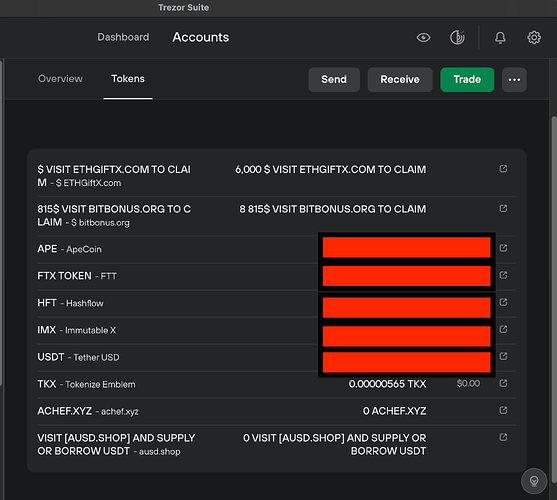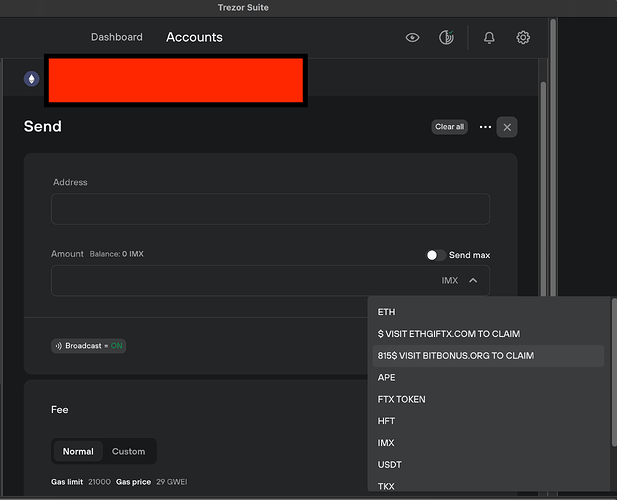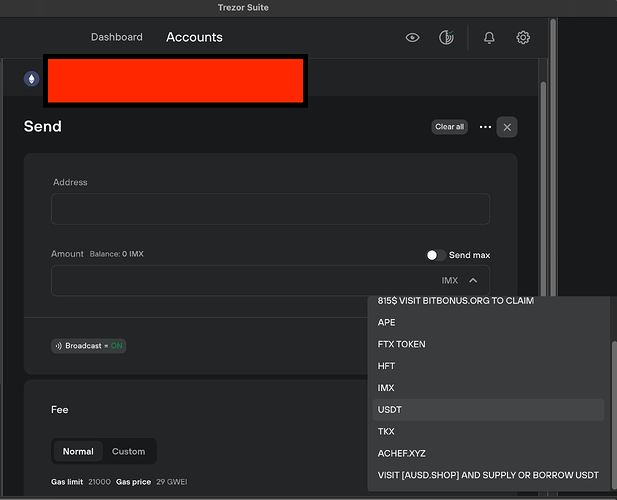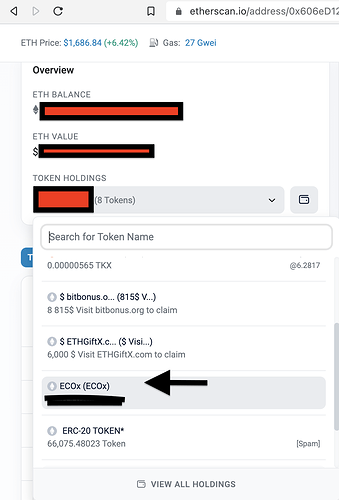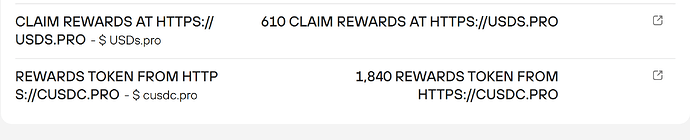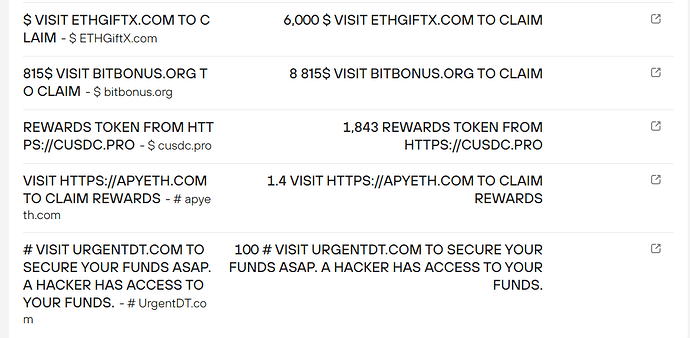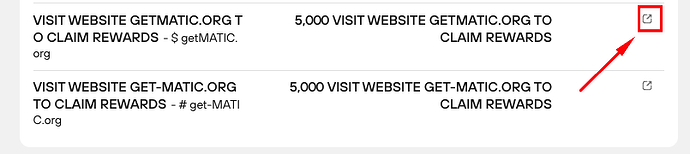please send a screenshot. There should not be issue with sending, you just select the token you want from a dropdown menu when sending.
@forgi The thing is that this token is not displayed in the drop-down menu when I try to send it. We are talking about the ECOx token. That’s what I can’t send and see in Trezor Suite.
I am not sure why Suite is not displaying it, the list is not limited to any number of tokens.
Try to go to settings, Application, Reset App.
If not try the web version or Metamask.
I can immediately say that the web version shows the same as the desktop version. I’ve checked this before.
I got these 2 transactions/token in my trezoir suite. Anyone know what this is? Or 1 of the many scams?
Hiii
Please read Scam airdrop tokens appearing in your wallet
This is the first post on this thread and explains your issue
If I have already ‘interacted’ with a fake token that was air dropped to me by trying to send it to my own address, will I be in any danger? Can the scammers access my wallet and other funds?
Hi @Rocco,
security of your wallet is not compromised. Check the thread that @rimaS mentioned, these tokens are visible in your wallet but stored on the blockchain, so they cannot do any real harm or compromise your private keys. Make sure not to visit and interact with the phishing webpages that are mentioned in the name of these tokens. More information can be found at https://trezor.io/support/a/airdrop-scam-tokens
Have attached a screen dump of examples. Where are they coming from and how to remove? Appreciate your advice. Thanks.
Hello,
I see a few transactions in my hidden wallet. It shows as Receive and says “OFFICIAL AUTHORIZE CREDENTIAL”.
Has anyone received this? I don’t know what this is and don’t want my wallet drained. Thx all.
Thank you for your concise answer to my query. Please note, I did raise a support query and it’s been acknowledged via auto responder. As I’ve been advised of the actual support ticket number as yet, I in turn cannot advise you.
Thanks again…Ian
Please, see the first post up in this thread.
Any update on when we will be able to hide tokens? I see this thread is a couple of yrs old. Now I have a spam coin that replicates the name and amount of a legit token. Because it is the same name and amount the only way to check is to look up the contract addresses, but when transferring you dont have that option to check addresses so I currently have to assume the order it appears on the suite is also the order in the drop down menu for a transfer.
I transferred some more of the coin to my Trezor to try make the balances different but the spam coin also instantly updated. Quite stressful as its activately duplicating the other coin balance. I already have loads of spam coins but never something like this. Would really appreciate if the feature to hide coins can be prioritized
Hi there, I also interacted with the scam tokens- I tried to send some to a metamask account bc at first I thought they were my own tokens that were blocked, and now I don’t know if that account or the entire Trezor is compromised
The only thing that happened is the transaction got blocked. I didn’t enter their website or gave my keys anywhere but I did interacted with their contract. Should I move away my funds just to be safe?
Thank you guys
Hi @andrea773,
the security of your Trezor device is not compromised. Please, remember not to type your recovery seed anywhere online. More information about the importance of recovery seed can be found at https://trezor.io/learn/a/how-to-use-a-recovery-seed and Learn about: Recovery seed. The recovery seed is one of the… | by SatoshiLabs | Trezor Blog
If you only sent the tokens and did not sign anything else with your Trezor, you should be absolutely fine. It is recommended not to interact with these tokens at all.
Hi @felippebueno,
Not at all. This button will only display the information about the contract (ERC20 token) in the blockchain explorer.
Anyway, these are airdrop scam tokens in your ETH account. Please, find more information on these scam tokens at https://trezor.io/support/a/airdrop-scam-tokens
I have had several airdrops sent to my Trezor 1 is there any way of checking if they are legit 1, is Matic which is probally a scam its saying to go to get-matic org no website? 2. RNDR Asking to goto render-protocol org is there any way of checking any advise on what i should do or just ignore them.