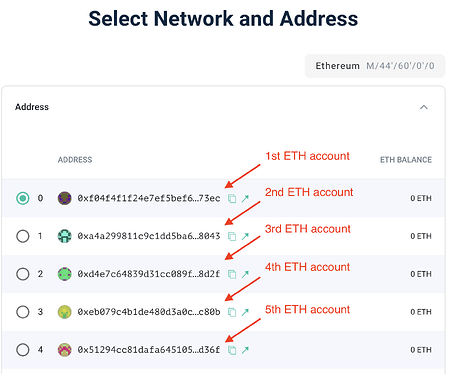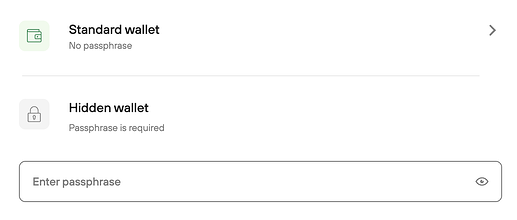Not entirely sure what you mean. I created a PIN code for my Trezor back then. Which I have then since forgotten. The seed came with the Trezor? Does that help clarify?
How do one recover with the wrong seed if I have only one? Or does the Trezor just accept anything and creates new accounts if there’s no previous seed like this??
Recovery seed, PIN, and passphrase are different things. PIN is the least important. Important is recovery seed and also passphrase (if you used it back then). The recovery seed is generated after you install firmware to your Trezor device. Let’s say you have the correct recovery seed. Now it is important to remember if you also used passphrase or not (check what passphrase is in the article linked above).
It is not possible to recover funds if you do not have the correct recovery seed or passphrase (if this feature was used). If a different recovery seed is imported to Trezor or a different passphrase is entered, a different wallet with different (empty) addresses is accessed.
Now you get me all nervous, but I’m 100% sure I have not moved the ETH. I bought the ETH from one of the earlier exchanges, want to say something with “T”, but yeah…
However, Trezor did support ETH back in 2017. Since version 1.4.0. But yeah… Something must have gone wrong somewhere… Likely on my end…
Thanks for your time guys. Much appreciated.
Please, keep in mind that Trezor Wallet was an interface used to operate your Trezor device (Trezor Model One). Trezor Wallet was deprecated and replaced by Trezor Suite. As mentioned before, Trezor Wallet (the legacy interface) did not support ETH. However Trezor device (Trezor Model One) did support ETH back then, which means that 3rd party wallet MEW or MyCrypto had to be use back then (these 3rd party wallets were accessed after you clicked on “ETH” in legacy Trrezor Wallet). In these 3rd party wallets it is possible to choose from more ETH accounts (1st, 2nd, 3rd, Nth), can you remember if you chose some other than the 1st ETH account?
As mentioned before, if you chose other than 1st ETH account, you will not be able to see it in Trezo Suite and you will have to use 3rd party wallet again.
If you do not remember what account you used, please try to connect your Trezor device to MEW, select “Standard wallet” (without passphrase) and check if you can see your account in the list of ETH addresses that can be connected to MEW. Information on how to connect Trezor to MEW can be found at https://trezor.io/learn/a/myetherwallet-and-trezor
Let us know the result.