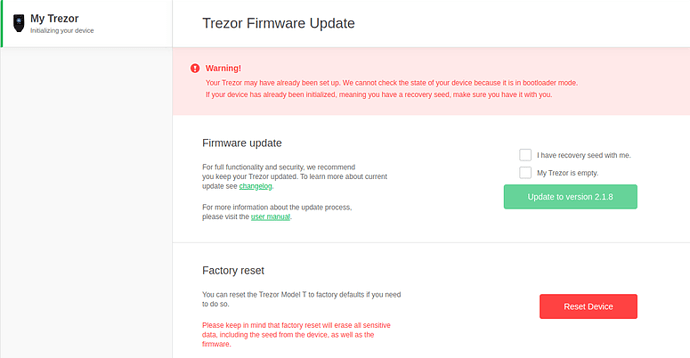I got interrupted while setting up Trezor the first time and now am getting message that firmware is already installed and message says “Something seems off. Contact support.” I had installed the Trezor Suite and left the unit plugged in when I was called away. I did not actually instigate an update by clicking on anything, nor did I look at the Trezor screen to see what it was doing. I later unplugged it.
Could it have updated the firmware on its own by being plugged in without my clicking on any kind of confirmation? The unit was purchased directly from Trezor and the stickers were in place. For extra safety, is there a way to wipe it clean and start over to make sure nothing was compromised and that this occurred because I was interrupted during the process?
Yes, you can wipe it from Trezor Suite. Go to Settings → Device → Danger area → Wipe.
Your Trezor doesn’t proceed with anything if it awaits your confirmation, so I guess the Firmware wasn’t installed correctly. Hence, you should wipe it and start over.
Thank you for your reply. I did this and it wipes data and seed, but not the firmware. Is there a way to re-install the firmware so I’m not getting that creepy error message that makes you worry someone installed a spy on the device? I tried clicking on “Install custom firmware,” which takes me to Github where there are 2 files by tsusanka, but I don’t know if those files are safe or how to do it (I couldn’t drag and drop them into the Trezor Suite process). I’m not a programmer. Is it possible that the firmware itself was or got corrupted? Should I be trying to reinstall the firmware? Thank you.
To add to above, device still says “Device detected in incorrect state” after wiping it.
Hm. I honestly thought a wipe would remove the firmware too and leave only the Bootloader, but there’s another way. You can do a Factory reset on https://wallet.trezor.io/#/ after you set your Trezor in Bootloader mode: