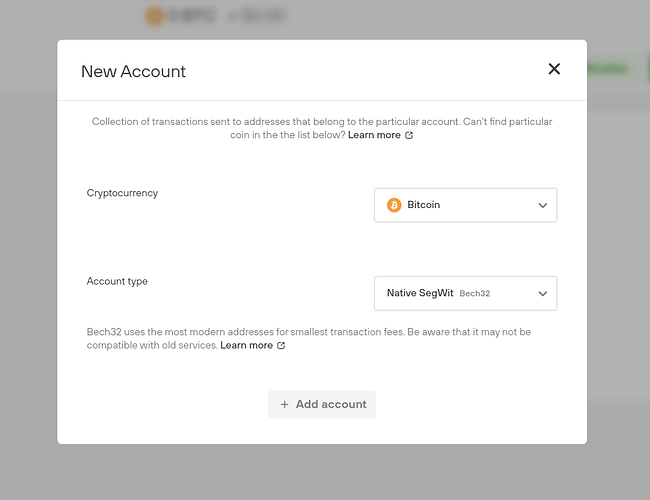Accounts are used to group all the addresses used by a particular cryptocurrency and to segregate the different types of address you might use with certain coins. This feature helps prevent transactions from different accounts from being identified as belonging to the same owner.
You can access all your accounts through Trezor Suite, as long as your device is connected and unlocked.
To add a new account:
- Navigate to the Accounts tab using the upper menu.
- Click on the plus [+] symbol on the left pane, next to My Accounts.
- Choose the cryptocurrency you wish to add from the list, select a particular account type (if applicable) and confirm your selection by clicking on ‘Add account’.
- The new account will now be listed on the left pane.