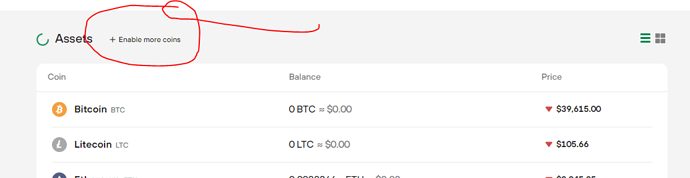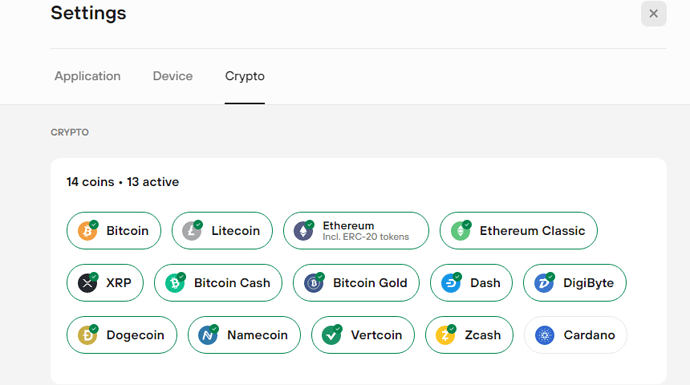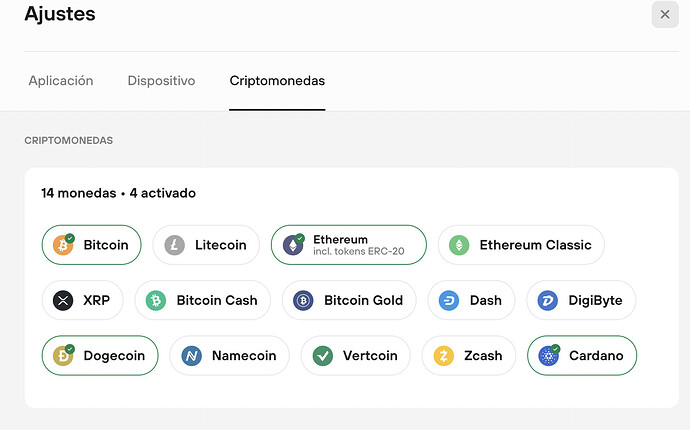i just bought a new Trezor T and i really need help. This Trezor suppose to support a lot of new cryptos, but i can find them on the app or on the web…
You can add all supported coins…but if you are looking for specific tokens, you have to know which block chain they are on. IE Eth tokens need to be bought with your Eth receive address. So make sure you know which address to use…
those are the only ones i can find
why only 14 coins appear to me, when it supposedly accepts almost all of them.
facing same issue, dont want to connect third party apps/wallets, how can this be done in trezor suite?
Or do I have to use the wallets mentioned on the supported coins list? It would mean I have to sign up to at least 6 of them I.e. metamask, block.io etc
erc20 token can be added in eth wallet.
Do you know where I can get a list of the token addresses please?
Also some sas supported like Eos or Coti but recommend a third party wallet on the accepted coins list so it’s a bit confusing
This means that these coins cannot be managed directly in the suite. But the protocol of these coins is supported by trezor, and the private key can be kept in the trezor device. However, when managing (sending operations, etc.), a third-party wallet must be used.
Question do you need to add the Receive address of the token you want to add or just add the Eth address to the wallet and then transfer
Gosh, that’s nice, but HOW???
I don’t understand, why there is no manual, no instructions, apart from the total lack of intuitivness in the Trezor Suite.
Can somebody PLEASE provide instructions HOW to add the other coins?
A) Suported by Trezor Suite
B) Requiring an external wallet.
I feel really desperate, having spent quite some time trying to figure it out, writing to Trezor, here… And still no clear response to such a fundamental functionality. 
Many thanks in advance to anybody who helps.
Because normally, no one can use all the currencies.
The currency activation in the suite refers to the replies of others above. For other third-party wallets, you need to go to the official website of the third-party wallet and follow the prompts.
please, watch the videos I referred you to, they have step-by-step screen recordings and explain how.
SOL, ICP, KSM, ONT, VET, NEO are not supported, you cannot store them in Trezor.
AVA - is a token on Binance smart chain, please watch this video: How to use EVM compatible chains with Trezor - YouTube
or read here: Using Trezor in Binance Smart Chain Network - #4 by Hitu10
ONE- also an EVM chain, How to use EVM compatible chains with Trezor - YouTube
BAT, USDC - ERC20 tokens watch this video: How to use ERC20 tokens in Trezor Suite. - YouTube
DASH and any other of the 14 coins you see in Trezor do not require anything special, you can use the m directly there, just enable them in Settings. Then use your receive address.