well, that’s crushing.
thought i did everything right and still got screwed. literally can’t even find the wallet address. so nuts.
well, that’s crushing.
thought i did everything right and still got screwed. literally can’t even find the wallet address. so nuts.
@gochaita you cann’t say that .
You didn’t study the introduction to the hidden wallet in the manual carefully.
The really correct approach is:
First open the trezor suite, find your own eth collection address 1, and copy it to txt.
Close the suite, open MM or other third-party wallets, and be sure to find address 1 as the wallet when creating the wallet.
Firstly, it will not be unable to transfer money due to sudden third-party software incompatibility, and secondly, it will not accidentally create a hidden wallet.
If you want to use a hidden wallet, first find the address 2 of eth under the same passphrase in the suite, and use address 2 in the third-party wallet to create a wallet.
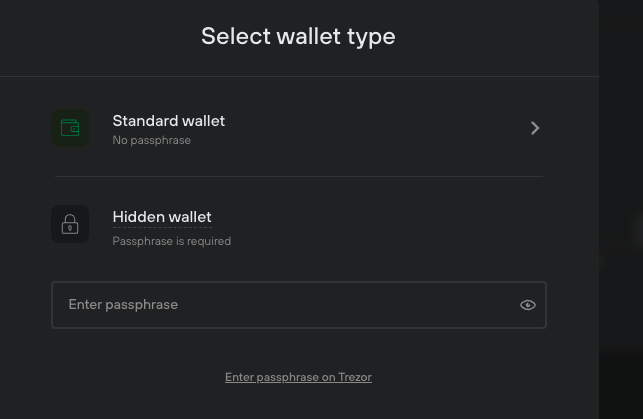
Is there a configuration feature in Trezor Suite that enables HIdden wallet option with empty string?
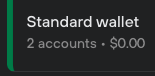
why does this say 2 accounts?
@gochaita
The address is derived from the seed and passphrase. If the passphrase is not filled in and left blank, then the generated address is the address of the standard wallet.
hello, found this fix on another forum: when I change the “Safety checks” setting in Trezor Suite to “Prompt”, I am able to make the transaction (at least on the Rinkeby testnet it worked). I did change it back right after for safety.
I have a similar issue. I setup my trezor, connected my hardware wallet to metamask, then i selected a different wallet address from the metamask list than the one on my trezor… I still have access to the wallet and see all my funds and can even move stuff in. Its like stuck on read only? But when I try to move funds out of the wallet using metamask, the send screen is just stuck on loading. When I open trezor suite, i dont see any funds on the wallet. Because my fund are on the metamask wallet address. How do I import that address into trezor suite so my trezor recognizes the right address?
Where do I enter my passphrase? In the Suite under Hidden Wallet? You enter your standard pin that just rapid fire passphrases until you find a wallet with your eth in it? most of the wallet with all my standard passwords have no ETH in it.