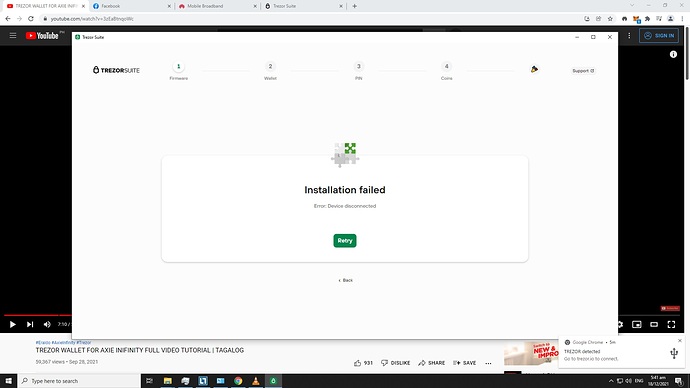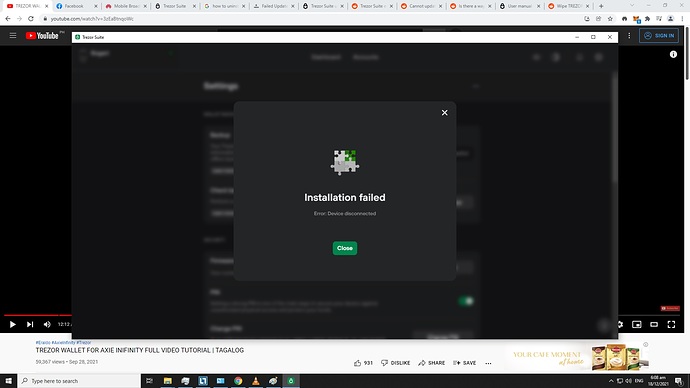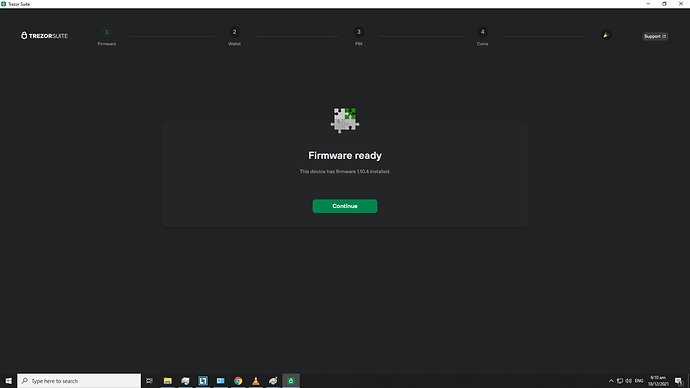Hello there!
I bought a new Trezor One from your Legit Reseller (Axie Ninja) and when i tried to set it up … and when ‘Install firmware’ window goes 100% with a ‘green check’ this image popped up with a message “Installation failed Error: Device disconnected” but i didn’t even disconnect it. But when i check the trezor device screen it said successful installation. So i just clicked retry on Trezor Suite and i was able to continue to phrase backup and pin setup and all looks like normal but im worried about that error i got earlier so i reinstall the firmware again but the same result. I even tried wiping the device and putting my seed phrase again but the same result. Should i just ignore that error and still use this? Tried to contact the seller and waiting for their reply. Wishing this was not tampered 
First Time Setting Up
Tried Reinstalling The Firmware
When Wiping Out