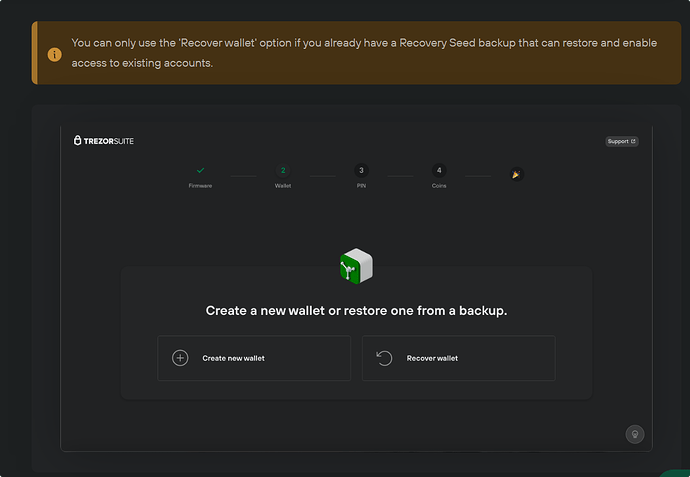Hi,
I have already contacted you regards my issue, Ticket ID: 170029, and I am now waiting for a response.
Basically, I tried to update the firmware for my Trezor T after being prompted, and followed the usual instructions to do so. It didn’t seem to work correctly and I got a red screen. Then I couldn’t get to my account.
When I rebooted my computer, and went to the Trezor suite again, I was asked to connect my Trezor as usual, but I got a message on my Trezor screen asking me to go to the suite to ‘get started’. It went to the ‘Set Up Trezor’ option, the same one as when I first set up my Trezor T, as if I was setting up for the first time. I didn’t do anything and contacted support for help, for which I am now waiting. I am worried to be honest.
Cheers,
KevT
Ticket ID is 170029
Okay so, what exactly would you like to get help with?
When a firmware update fails, the whole Trezor gets erased. This is a security feature (but one that we might be able to improve upon, see here).
Now your Trezor is in the factory state. You will need to set it up from scratch, that is, install the firmware, recover your seed (hope you have a backup!), and then you can continue as normal.
Is there any problem that is preventing you from doing that?
Yes, there is a problem. You haven’t told me the steps to take. I explained that I now get the ‘Set up’ screen, so when I click on this will I be prompted to install the firmware, and will I be presented with an option to recover my wallet? Will I have to set up a new PIN? And will my 12 word seed phrase be changed or the same as before?
I’m nervous about this, please provide me with baby steps one by one please.
Thanks for your help.
Kevin
Hi mate, thanks very much for this, I appreciate your help.
One question; will this show me how to recover my wallet? I did actually initialize my Trezor T about 18 months ago but this issue I have now is the first time the firmware update has failed. I have my 12 word seed etc, so can I begin to get back to my account/wallet by clicking ‘Set Up’, and recover?
Hi mate, regards my earlier response, I thought it was a robot response, sorry buddy.
I didn’t quite explain properly. I initialized my Trezor T about 18 months ago and this is the first firmware update failure, so yes it looks like it has gone back to factory settings.
The aspect I actually need help with is the recovery of my wallet/account. I have my 12 word seed, so what I was hoping to find out before clicking ‘Set Up’ is the following;
Will I be given an option to just recover my wallet/account as opposed to going through the whole set up process again? My seed is my key to the Blockchain, that’s where my Bitcoin is.
First time around, setting up 18 months ago, was when my seed was created, but this is now a different scenario. I am trying to confirm the process in this scenario, a firmware failure, before I do anything in case I mess it up.
I would appreciate your thoughts on this.