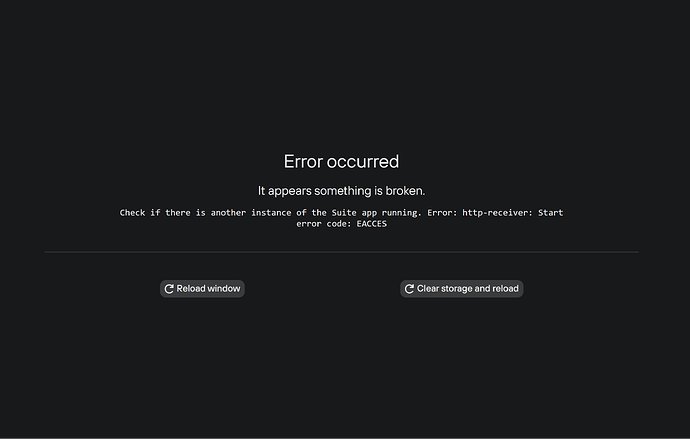Hello, I’ve downloaded Trezor Suite Desktop Version: v24.1.2 on Windows, but I’m encountering an ‘Error occurred’ message during installation (picture attached). Can you please advise on how to fix this?
Hi @TechDave,
Is it possible that you have another instance of Trezor Suite app installed on your computer? If so, please make sure it is not running. Preferably, uninstall it first. Also, please let us know what version of Windows you use.
Can you let us know if you are able to connect to the web version of Trezor Suite? The web version can be found here: Trezor Suite
Please note that you need Trezor Bridge installed on your computer for the web version. You can download it from this source: Trezor Suite
(use supported browsers for the web version of Trezor Suite - Chrome and Firefox)
Hi @radekP,
No, I don’t have another instance of the Trezor Suite app installed. I have uninstalled and re-downloaded it, but it’s showing me the same error. I am using Windows 11 Pro.
You probably have some process running on your PC that is interfering with Suite, such as some print service for ex. as seen here: