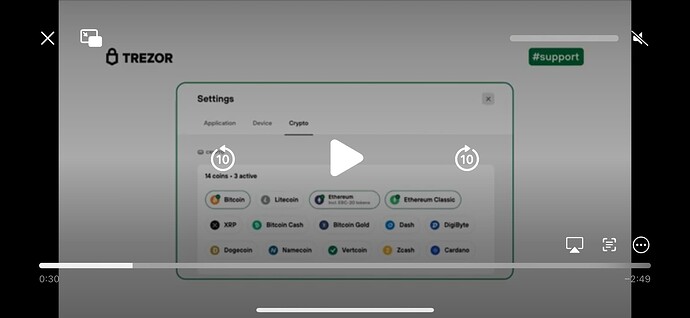Why does my Trezor wallet NOT show a list of coins, as we are told it should?
@charlkin by trezor wallet do you the trezor suite interface?
If so it does show a list of natively supported coins.
You can check the video and read more here https://trezor.io/learn/a/supported-coins
If you are refering too ERC20 those are all compatible through eth address but they don’t show. They are tokens
Hope this helps
Yes, the interface. It does NOT show any other coins, other than Bitcoin.
Why does the drop-down menu NOT, I repeat, NOT show a list of coins, other than Bitcoin? And why does the reply to my question just disappear after I’ve read it, so that I cannot explain to the poster, that he/she does’nt understand my question. The menu does NOT appear on the Trezor suite interface. Everywhere I look, it assumes it does. It does NOT. Repeat NOT.
@charlkin did you see the link I shared? And what I actually wrote?
If you watch the video shared on the link you will see that you have to activate the different supported coins. Like BTC ETH ADA LTC or Doge.
ERC20 tokens don’t appear, you van send them to your eth addres but they will be visible as eth if I am not mistaken.
If you don’t have the crypto TAB to activate different coins then maybe you should report a bug or open a ticket through support on the trezor.io website (even though I this tab and option to activate on my Trezor suite app)
Because we like to keep to forum as clean as possible and you posted twice on the exact issue
Hope this helps
I did try to watch the video. But it wouldn’t play! You couldn’t make this stuff up!
Can someone PLEASE tell me why there are no coins, other than Bitcoin, on the drop-down menu. Everyone says if you click on it, you’ll see a list of coins. But this is not true. THERE IS NO LIST OF COINS, other than Bitcoin.
Hi @charlkin,
as @rimaS mentioned, you can find more information on different types of supported coins at https://trezor.io/learn/a/supported-coins
Make sure to watch the video that can be found in this article.
Simply put, the different coins can be enabled in “Settings” (the gearwheel symbol in the top right corner of Trezor Suite) under the “Crypto” tab.
If you see only Bitcoin in the crypto tab, it is possible that you installed Bitcoin-only firmware. If so, you need to install the “Universal” firmware.