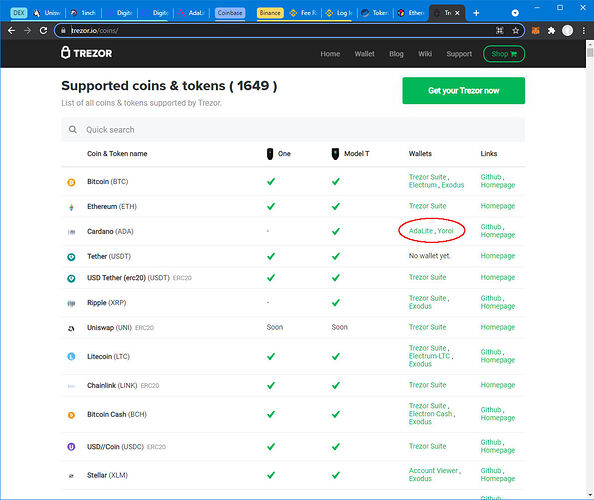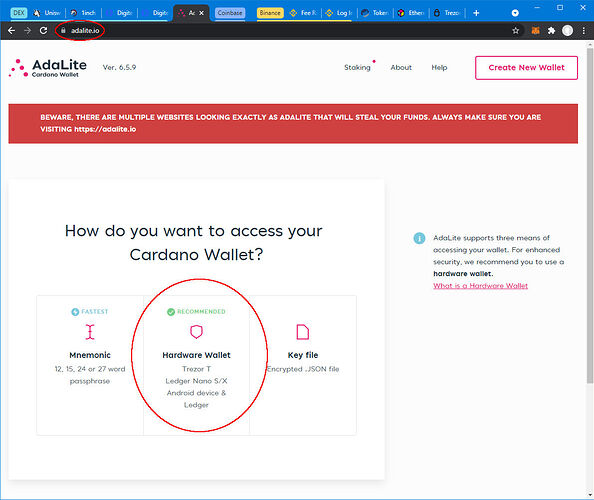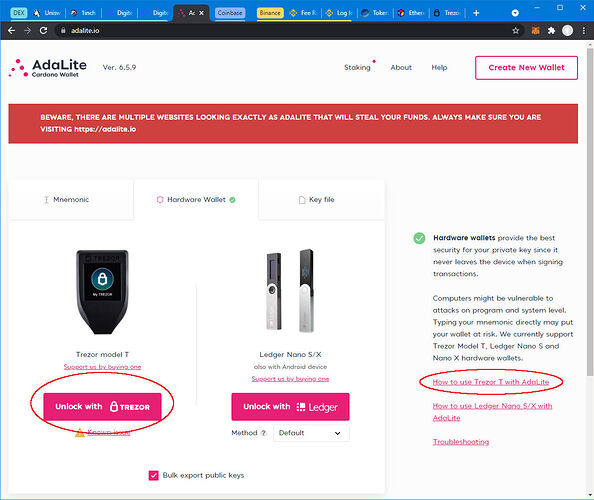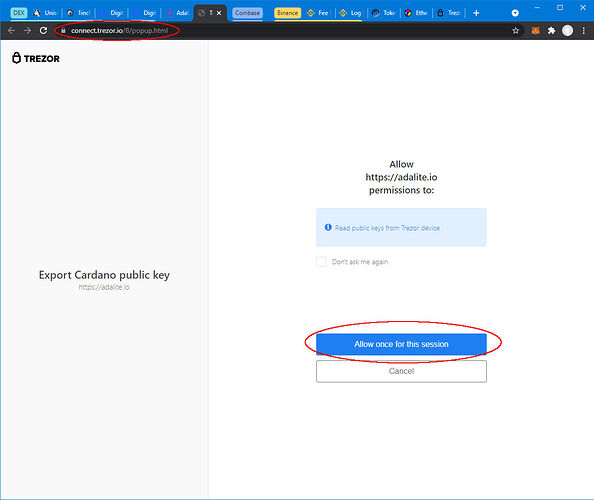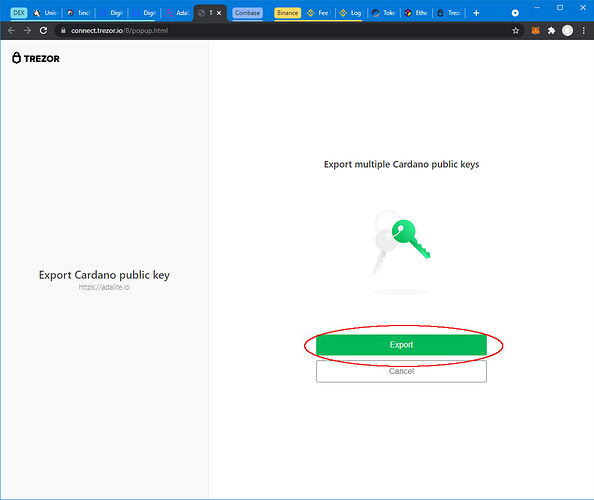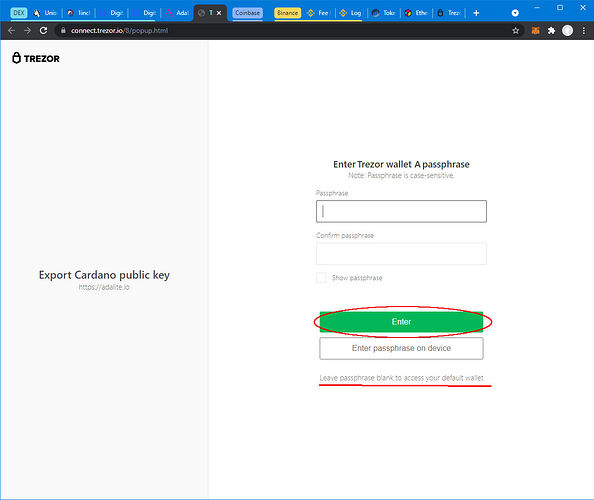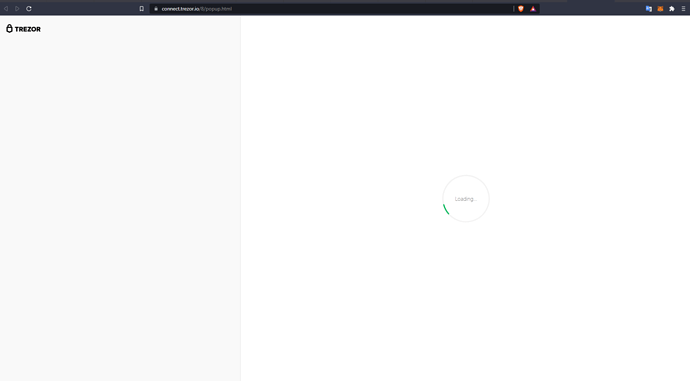I selected Cardano and went through all the steps of setting it up. I created a receive hash code and confirmed it on the device. Went into Binance and did withdraw and put in the address and confirmed everything. My Trezor doesn’t have any Cardano in it at all, says no transaction. Can someone step me through how to withdraw it into my Trezor?
Hi @fayt84 what wallet interface do you use (where did you generate your receiving address) ?
The Model T’s firmware supports ADA, meaning it can perform operations for that coin on your device however it is not natively supported in any Trezor wallet interface.
In order to recieve/store/send or dedicate your ADA in the stake pool you need to use 3rd party wallet such as AdaLite or Yoroi.
For more information have a look at following link: Cardano (ADA) - Trezor Wiki
Thanks for getting back to me quickly. So I logged into Trezor.io, went to my wallet and changed the drop down to ADA and it took me to AdaLite. I generated a receive address, went to Binance and did withdraw and put in the address. I wait 20 minutes and nothing showed up on my Trezor wallet. I did find my ADA in the AdaLite wallet, but it’s not in my Trezor dashboard, it says I’ve had 0 account activities and don’t have any crypto.
that is expected behavior as ADA is not natively supported by any Trezor interface (wallet.trezor.io nor Trezor Suite) So the only way how to access your coins sent to the addresses derived from your public/private key is via 3rd party wallet as already mentioned (AdaLite, Yoroi).
Just note that your private key never leaves the Trezor when using these third party wallets. In short, you are still using a hardware wallet (your Trezor) with these third party wallets.
Also Cardano support in Trezor Suite is on the roadmap (see here). So no third party wallets needed soonish.
Is it safe to use Adalite? will my ADA still be in my cold wallet?
Your private key never leaves the Trezor when using these third party wallets.
In short, you are still using a hardware wallet (your Trezor) with these third party wallets (such as AdaLite or Yoroi - they just display balances and help you to manage transactions).
As long as you follow the security best practices and navigate carefully, your funds are safe.
Hi Guys
Iam with the same problem, I couldn’t store my adas on my trezor wallet.
You said that we can’t have cardano stored on trezor wallet, so we can keep it in third party wallets only, but I,ve been watching so many videos to find out this problem, and I saw so many trezor wallets with ada cardano symbols at then trezor wallets display, how this people got it?
Also, when I bought trezor they said I can store around 1500 types of coins, but in my wallet shows up only theses : Testnet, Ethereum testnet, Bitcoin, Zcash, Vertcoin, Namecoin, Dogecoin, DigiByte, Dash, Bitcoin gold, Bitcoin cash, Ethereum classic, Litecoin, Bitcoin.
Where are the others?
Iam so sad, Can you help me please?
thanks
Hi @gracemattos,
See here:
As you see in that list, ADA isn’t supported natively by Trezor Suite wallet (yet), although it’s supported by Trezor itself, so you must use Adalite or Yoroi wallet to transfer them to your Trezor Model T.
Note: Trezor One isn’t supported.
I’ll use Adalite as example.
When you open https://adalite.io select Trezor.
Then unlock your Trezor Model T on the Adalite site.
Adalite will then automatically open a popup on the Trezor website, where you export your public key for ADA.
Finally, press enter on the Passphrase dialog, if you use the Standard wallet in Trezor. Passphrase is only necessary to fill out if you use a hidden wallet in your Trezor. Otherwise leave it blank.
Now you’ve connected Trezor to Adalite and can work with it from there. 
Please don’t hesitate to ask if you need more help.
You need a third party wallet but it doesn’t matter cause Trezor only provides it with the public key that generates public addresses, never gets in touch with private key. And connected to any wallet you’ll see same ADA amount. I recommend Yoroi (Chrome extension) light wallet or Daedalus which is a full node Cardano wallet made by IOHK (Charles Hoskinson developers team developing the whole blockchain).
Especially for staking, not AdaLite made by vacuumlabs which went into bunch of ventures and directed all stakers to their own pools, you can’t see governance, epochs and other options like in Daedalus.
This is no1 article for Cardano Wallets for long and you’ll learn more about them and how to connect your Trezor.
As you can see by the name of site I’ve been with Cardano since start, didn’t wanted ambassador role, all hail one blockchain but you can ask questions, and also check Cardano staking page to learn more about it. Now it has smart contracts finally Cardano could fullfil promises made and do good.
Hello,
I have connected Yoroi wallet with Trezor T and I see the ADA in Yoroi, but not in Trezor T? What can I do to see ADA in Trezor T?
Thank you for answer
Hi @Mactoub,
If your Trezor device is connected with Yoroi, your ADA coins are actually secured by Trezor already. Cardano cannot be used in Trezor Suite directly - in order to use this coin with your Trezor, you have to choose either Adalite or Yoroi wallet. Please see the “Wallets” column: https://trezor.io/coins/#ADA
Hi there.
The link explains well the process to connect the Trezor to Adalite, although in real life that process does not work. I bought the Trezor solely to work with ADA and I have not been able to do so, I am starting to feel disappointed. The Trezor system is not user-friendly, the process is very complicated and the information is not clear and complete; in one part one thing is explained and in another part another thing is explained but that joins the first to form a single concept, ultimately trezor is not designed to make life easier for users who are not expert programmers.
I have connected my Trezor model T to the pc, I have selected this wallet (all within https://adalite.io) and a sale just opens TrezorConnect | Trezor. The process does not advance, I have tried everything and it has been impossible.
I’m starting to regret buying Trezor.
I have just paired my Trezor with AdaLite interface with no issue.
If you got stuck on loading screen please follow the steps below:
-
Make sure, your Trezor is running the latest firmware.
-
After successful installation of Trezor Bridge, you should see “trezord” process running in your activity/system/task monitor. If you cannot see the process running in the background, please try to reinstall it again, from this source https://wallet.trezor.io/#/bridge 139
-
Then, please check your Trezor Bridge Status, available from http://127.0.0.1:21325/status/ 138
-
Try using a different USB cable, or USB port and make sure that you are connecting your Trezor with the cable directly to the computer; please avoid using any USB hub or adapter.
-
Use supported browsers only. Either Chrome or Firefox (try both and try using Incognito/privacy mode as well).
-
Clear your browsers cache.
-
Not only using a VPN, but also certain advanced Firewall or Antivirus settings, browser extensions (AdBlock, Privacy Badger, etc.), may cause connectivity issues, therefore please try to disable them as well.
-
On top of that, use only one application/website/browser tab with Trezor at a time. It is possible that they are clashing each other.
Hei fayt84
For the safest of the cardano wallets I would suggest Daedalus (as it is also a node for the cardano blockchain) and is compatible with trezor (ada stays on daedalus wallet your keys stay on trezor). Daedalus only works as a desktop wallet
Yoroi works as a browser extension and also has an app (even though there some issues with sync between browser and the app)
Both of these allow ada staking.
As good measure test your wallets first before sending all your funds
Cardano can be used directly in Trezor Suite with Trezor Model T, more information on using Trezor with Cardano in Trezor Suite can be found here: Using Cardano on your hardware wallet | by SatoshiLabs | Trezor Blog
Information on How to stake Cardano with Trezor Model T in Trezor Suite can be found here: How to stake Cardano with Trezor Model T in Trezor Suite
Hi there. I saw you comment and wanted to ask you if you know wheter it works the same with the new Safe 3?
I linked my Trezor Safe 3 to my Daedalus wallet, but when I transfer my ADA from my old Ledger wallet (that I also paired with Daedalus) to my Trezor, the funds only show up in Daedalus, but not in my Trezor Suite app.
With my ledger I could see that I have the same balance both on my cold storage wallet as well as in my Daedalus. But Trezor suite doesn’t seem to sync with Daedalus. Is there any way to rectify this?