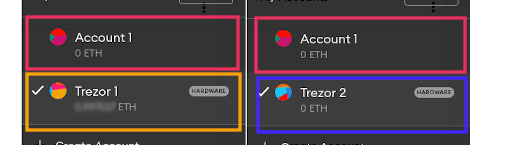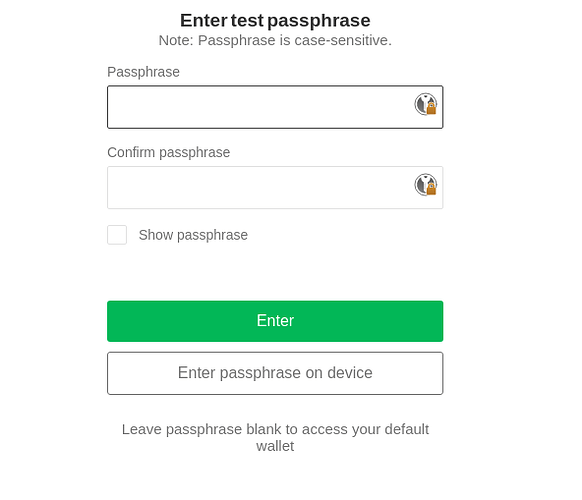Make sure whether the receiving address is the address of a eth wallet. - Read the topic first. I explained what happend someone from support?
I have problem.I can not send tokens back from metamask trezzor connected wallet.
I created trezor according to information in trezor website.
1 .I got metamask account
2. I bought trezor and installed trezor suit 24 words seed phrase
3. I connected metamask account to trezor but i didint saw my existing account i created new one.
4. I sended some tokens to new account and now i can not send them back because of unknown adress error.
5. I recovered my metamask in other browser but i dont see trezor account in it.
Then i tried to fix it myself.
- I recovered trezor with seed phase of metamask and created new metamask account and now i can see my first metamask account and i can send tokens from it using trezor.
- But still i can not see trezor releated account i created before…
- And i can not send anything from it.
- So i recovered trezor with the seed phase 24 words i created in the first place to try to do the same but i can not see metamsk account and i can not send anything from it.
What should i do?
Please give me some steps to fix this problem.
if you didn’t see your existing account in suite ,you may use a passphase and you entered a hidden wallet.
It is best to add pictures to illustrate your situation.
unknown adress error
How is it displayed on your computer?
Is it because you can’t access your newly created “but i didint saw my existing account i created new one ”this new one account?
Or was the delivery failed because of compatibility of third-party software?
I would like to know if there was any solution. I have the same problem when I want to install my trezor metamask on another device, I cannot find my account with my funds by any lake, I have it open on a device but when I make a transaction the page freezes and does nothing.
I am sorry but what are you talking about? There are 12123 people speaking about the same error in this topic “unknown adress error” . Read the topic.
I created new trezor suite according to information on trezor app.
Then i connected my metamask(connect hardware wallet) and i created new account connected to trezor.
I sended tokens there and now i can not send it back becasue of the unknown adress error.
Give me the sollution to get my tokes back. I did everything accoirding to instructions and now i can not get my funds back.
If you read the topic, I am sure you have seen the solution. The error occurs when you enter wrong passphrase. It has been answered multiple times.
3 posts were merged into an existing topic: Pop up window dissappears when confirming metamask transaction
Hi. I have the same issue here. What course of action should we follow in order to transfer funds from our hardware wallet account on metamask? Help please, thank you
@jam1ebryant I don’t know if you are referring to pop up issue (in which case you need to wait), or the original issue of this topic (in which case you have the passphrase issue) and the solution hass been mentioned already.
…try different browsers, cables, also try MyEtherWallet…
I’m surprised too when I first read the topic about two months ago why so many people use something they don’t fully understand without carefully studying the manual !
At least you have to make sure that you can reproduce and access this address on other third-party wallets, and then perform the currency transfer operation.
When I got the device for the first time, I created a wallet, recorded the receiving address, then emptied the device, and restored the device with the mnemonic, and found that the receiving address was exactly the same, even in the same order. I just started using the device. Every time I create a new hidden wallet, I will record the receiving address, then delete the hidden wallet, and then enter, I will check at least 3 times whether the address is exactly the same to ensure the correctness of my passphrase. This may be the thinking of the poor, try to ensure that I must do not make mistakes.It’s a little different from what you rich people do.
I didnt created any hidden walletsi am using standard wallet and disabling security check worked for other that have problem with pasphrase. For me didnt worked.
you mentioned you are getting “unknown address” error, this error only shows in relation to passphrase.
When you first connected and got the passphrase window, did you leave it empty? If not, and you typed anything, you created passphrase wallet
Now i am checking everything 3 times. But in this case its a trap for everyone who buy the trezor.
You just have to create you trezor suite. Then when you are connecting hardware wallet to your metamask you dont see your account (witch is normal metamask and trezer accounts are diferent things like i readed in this topic) or its grayed and you cant use it. And you choose new metamask adress. You send your tokens to it and you are trapped. You did everything according to trezer suite instrucions, and many youtubers instrucions when they are connecting other accounts adresses when they dont see their accounts. Ill ask again dear support give me the steps to solve the problem.
I didnt in the beggining for sure but after i created the hidden wallet trying to solve the problem.
But lets asume i did it. What now where i should put the pasphrase to avoid the error? I tried it already x times to put password in confirmation windows and disable security checks.
when you connect to MM you are presented with this window, here you have to put your correct passphrase to enter the same wallet or leave it empty to enter standard wallet
if you typed anything, PIN, browser generated password or anything random you created hidden wallet
@forgi
I think the use of this page should be made into a manual, and the link should be placed on the user manual sheet of the box, and marked in red. This saves you from answering thousands of questions in the future.
What if you want to send your layer 2 altcoin. That’s doesn’t seem to work on MEW. Also how do I know I can find my hardware metamask account if it’s apart of metamask and trezor together because on my MEW I see my hardware wallet is connected to my metamask
How do we know the difference. Better yet how do we find the metamask account. I have to put in the code but what if it’s an error from metamask the laptop or trezor? So that can’t be possible.
it is explained in tho post you quoted, you can see the HW tag, also by default it is called Trezor