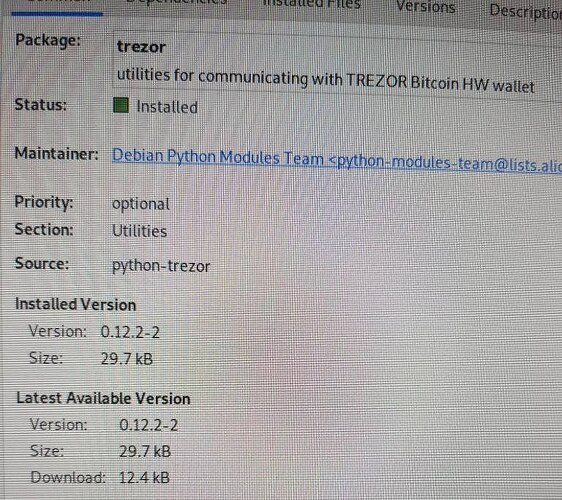Greetings
I have just received brand new trezor devices and wanted to create and play around with multisig setups with different hardware wallets.
I am running latest tails version. The problem is that when I run trezorctl firmware-update I get connectivity errors.
The command line recognizes the new device when I run trezorctl list I get webusb:003:2:4 - Trezor 1 bootloader
So the device is in bootloader mode already.
The internet is 100% enabled, since I’m able to open tor browser.
I also tried different usb ports on my computer, the error persists.
When I run trezorctl firmware-update I get the following lines of code:
Traceback (most recent call last):
File "/usr/lib/python3/dist-packages/urllib3/connection.py", line 159, in _new_conn
(self._dns_host, self.port), self.timeout, **extra_kw)
File "/usr/lib/python3/dist-packages/urllib3/util/connection.py", line 80, in create_connection
raise err
File "/usr/lib/python3/dist-packages/urllib3/util/connection.py", line 70, in create_connection
sock.connect(sa)
ConnectionRefusedError: [Errno 111] Connection refused
During handling of the above exception, another exception occurred:
Traceback (most recent call last):
File "/usr/lib/python3/dist-packages/urllib3/connectionpool.py", line 600, in urlopen
chunked=chunked)
File "/usr/lib/python3/dist-packages/urllib3/connectionpool.py", line 343, in _make_request
self._validate_conn(conn)
File "/usr/lib/python3/dist-packages/urllib3/connectionpool.py", line 841, in _validate_conn
conn.connect()
File "/usr/lib/python3/dist-packages/urllib3/connection.py", line 301, in connect
conn = self._new_conn()
File "/usr/lib/python3/dist-packages/urllib3/connection.py", line 168, in _new_conn
self, "Failed to establish a new connection: %s" % e)
urllib3.exceptions.NewConnectionError: <urllib3.connection.VerifiedHTTPSConnection object at 0x78834568cfd0>: Failed to establish a new connection: [Errno 111] Connection refused
During handling of the above exception, another exception occurred:
Traceback (most recent call last):
File "/usr/lib/python3/dist-packages/requests/adapters.py", line 449, in send
timeout=timeout
File "/usr/lib/python3/dist-packages/urllib3/connectionpool.py", line 638, in urlopen
_stacktrace=sys.exc_info()[2])
File "/usr/lib/python3/dist-packages/urllib3/util/retry.py", line 398, in increment
raise MaxRetryError(_pool, url, error or ResponseError(cause))
urllib3.exceptions.MaxRetryError: HTTPSConnectionPool(host='wallet.trezor.io', port=443): Max retries exceeded with url: /data/firmware/1/releases.json (Caused by NewConnectionError('<urllib3.connection.VerifiedHTTPSConnection object at 0x78834568cfd0>: Failed to establish a new connection: [Errno 111] Connection refused'))
During handling of the above exception, another exception occurred:
Traceback (most recent call last):
File "/usr/bin/trezorctl", line 11, in <module>
load_entry_point('trezor==0.12.2', 'console_scripts', 'trezorctl')()
File "/usr/lib/python3/dist-packages/click/core.py", line 764, in __call__
return self.main(*args, **kwargs)
File "/usr/lib/python3/dist-packages/click/core.py", line 717, in main
rv = self.invoke(ctx)
File "/usr/lib/python3/dist-packages/click/core.py", line 1137, in invoke
return _process_result(sub_ctx.command.invoke(sub_ctx))
File "/usr/lib/python3/dist-packages/click/core.py", line 956, in invoke
return ctx.invoke(self.callback, **ctx.params)
File "/usr/lib/python3/dist-packages/click/core.py", line 555, in invoke
return callback(*args, **kwargs)
File "/usr/lib/python3/dist-packages/click/decorators.py", line 27, in new_func
return f(get_current_context().obj, *args, **kwargs)
File "/usr/lib/python3/dist-packages/trezorlib/cli/__init__.py", line 78, in trezorctl_command_with_client
return func(client, *args, **kwargs)
File "/usr/lib/python3/dist-packages/trezorlib/cli/firmware.py", line 236, in firmware_update
list(bootloader_version), version_list, beta, bitcoin_only
File "/usr/lib/python3/dist-packages/trezorlib/cli/firmware.py", line 91, in find_best_firmware_version
releases = requests.get(url.format(bootloader_version[0])).json()
File "/usr/lib/python3/dist-packages/requests/api.py", line 75, in get
return request('get', url, params=params, **kwargs)
File "/usr/lib/python3/dist-packages/requests/api.py", line 60, in request
return session.request(method=method, url=url, **kwargs)
File "/usr/lib/python3/dist-packages/requests/sessions.py", line 533, in request
resp = self.send(prep, **send_kwargs)
File "/usr/lib/python3/dist-packages/requests/sessions.py", line 646, in send
r = adapter.send(request, **kwargs)
File "/usr/lib/python3/dist-packages/requests/adapters.py", line 516, in send
raise ConnectionError(e, request=request)
requests.exceptions.ConnectionError: HTTPSConnectionPool(host='wallet.trezor.io', port=443): Max retries exceeded with url: /data/firmware/1/releases.json (Caused by NewConnectionError('<urllib3.connection.VerifiedHTTPSConnection object at 0x78834568cfd0>: Failed to establish a new connection: [Errno 111] Connection refused'))
I have also tried to run a root command line but also errors, however with root the error is different:
Failed to establish a new connection: [Errno -3] Temporary failure in name resolution