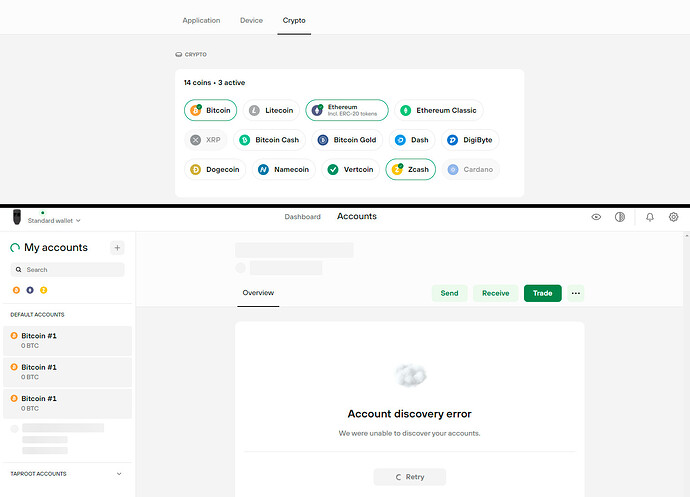I installed the exodus wallet on my computer and linked it with the trezor One, the experience was not the best, exodus showed errors very often, but nothing serious, the transactions could be done without problem, I uninstalled the exodus and opened the Trezor Suite again and It no longer loaded the balances, I connected it to the web version and there everything was ok, I restarted the application, uninstalled it, uninstalled the bridge and reinstalled it and nothing works.
Ticket ID: 180672
Hi @Pablo1,
can you confirm you have desired cryptocurrency account enabled in the desktop version of Trezor Suite? Accounts can be enabled in the “Settings” (the gearwheel symbol in the top right corner of Trezor Suite) under the “Crypto” tab:
Hello, the Suite did let me add the crypto, but it keeps loading and shows me the “Account discovery error” message.
attached the screenshot
I connected the trezor to the web version and if it worked correctly.
First, I would like to ask you to try resetting the Trezor Suite. You can reset Trezor Suite in “Settings” (gearwheel symbol in the top right part of Trezor Suite). Navigate to the “Application” tab and select “Reset app”.
If it doesn’t help, please try to uninstall your Trezor Suite desktop application, download the latest installation file from this source https://trezor.io/trezor-suite and install it again.
Let me know if the accounts have loaded correctly after restart or reinstall of the app.
Hi Radek, I did the steps you told me (Reset the App and uninstall and reinstall the application with the latest version available on the website) and it doesn’t work.
Hi @Pablo1,
I will ask you trying to “Wipe app data”. This option can be found in the “Debug” tab that will be shown after clicking the “Settings” sign 5 times.
You will need to add all desired accounts again after wiping the app data. Are you able to load the desired account after wiping the app data?
Hello Radek, perfect, I did the “Wipe app data” and now everything works correctly for me, thank you very much for your support ![]()
![]()