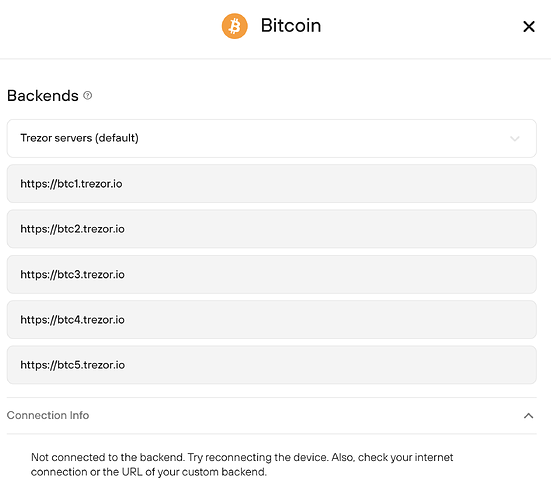Does it matter if the btc is in hidden wallet?
There is a reply from trezor support on Twitter.
Issue is resolved by simply heading to our host and manually carrying out your synchronization
How do u do that?
This is a very bad night for Trezor users…
It’s a scam trying to get you to enter key phrases on a website.
Hang in there guys/gals you own your private keys.
If you have your recovery/seed words correctly backed up everything is still ok, your btc is yours.
The Trezor device and app have nothing to do with your keys. Your keys are your seed phrases, that is all that matters.
This account joined 12 minutes ago DO NOT MESSAGE THEM ON TWITTER!
You will be able to access your funds by recovering the GUI wallet using your seed phrase. Once you restore the account from a different device not hooked to a trezor, it will no longer be “hooked” or bound to your trezor. Remember, nobody from Satoshi Labs will EVER ask for your seed phrase. THERE IS NO REASON TO EVER GIVE YOUR SEED PHRASE TO ANYONE ELSE. NO ONE WITH GOOD INTENTIONS WILL EVER ASK. I am honestly astonished that a forum which they direct you to is not heavily moderated. Scams everywhere in the comments. Careful guys.
@here we are working on this issue, it is just a backend problem, this does not affect your coins at all.
You can still access your coins via 3rd party app paired with Trezor.
Issue is now resolved. I can view my Bitcoin balance now. Thank you community, thank you trezor.
The issue has been fixed.
Please note that we have encountered issues with our BTC Blockbooks (our backend servers) as someone has broadcasted the TX with 999 witnesses: Trezor Bitcoin Explorer thus the Blockbooks were not syncing for few hours and it was hanging on the block #757921.
As stated, everything has been fixed now.
We apologise dor inconveniences caused.
I got the exact same message thanks
Yikes…I was having these same problems last night and actually clicked on their link. Looked shady asking for your passphrase/keys.
Insane that on Trezors help forum (which the help desk directs one to) is chalked full of scams. This is some shady shit…no wonder people are hesitant to jump into this space.
@JohnS41014955 welcome to the forum.
I have been here for a little while.
I don’t consider the forum to be full of scammers and trezor comunnity have been aware and minimize the existence of such posts and individuals.
Of course when scammers sense a vulnerability/panic they will give it there best shot to bait you into there scam.
Check the forum guidelines, they some pretty good advice. Also before clicking on links it is advisable to check the person’s profile, their trust level, see for how long they are active for example (just an extra step)
In doubt always wait and only trust higher ranked users like comunnity support or with trust level such as leader.
If you see suspicious activity try to denounce by it by flagging the post.
If we all contribute we will make it better.
Ps: insane is clicking on links that you don’t know where they are coming from and without checking the full thread where the where already identified as scamms long before you joined, always be alert
Hope this helps, spreading FUD doesn’t help
Have a good one
Fair enough! Thanks for the reply.
I am still experiencing the same issues and cant see any funds! Im told this has been resolved even though its not being resolved here. Can you help?