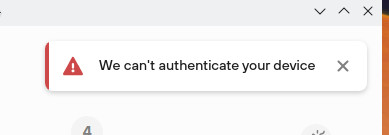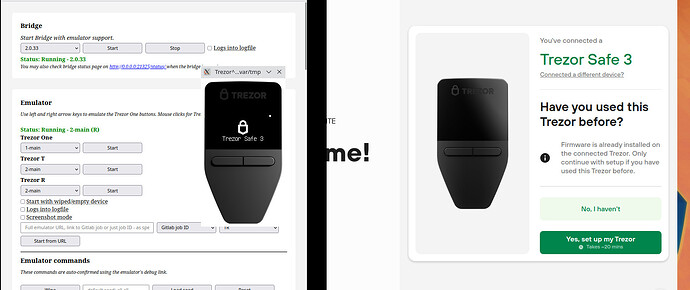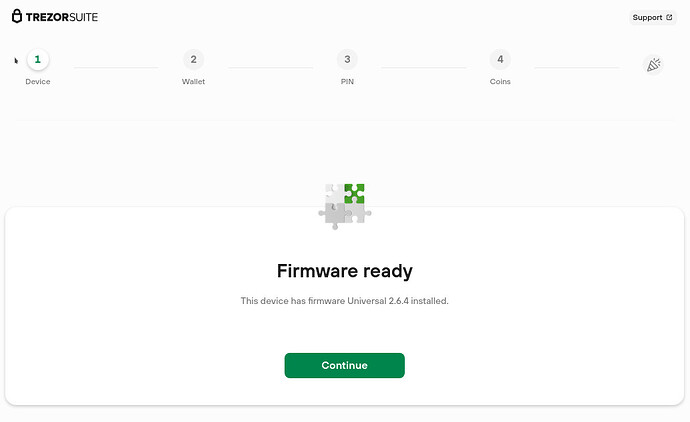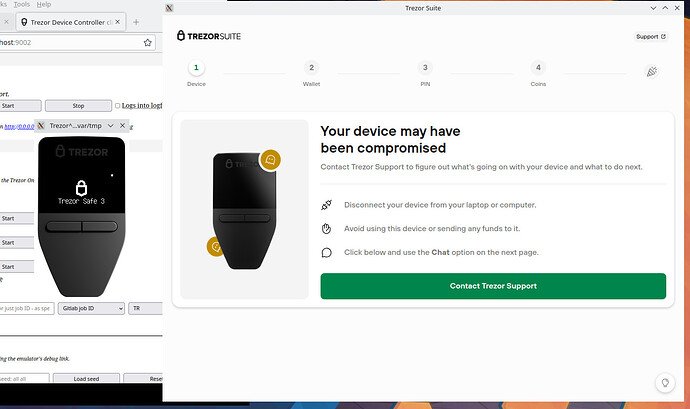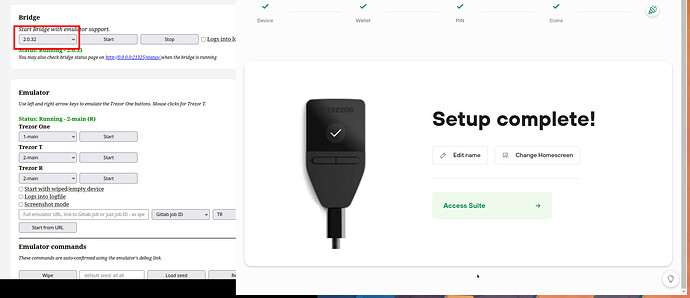Hello,
I took the liberty to play a little bit with the user environment. I have to say I’m officially impressed.
It works for Model one and Model T, but not for the Safe 3. The connection between the suite and the “emulated” Trezor safe 3 does not work. If I want to click the confirm button (right arrow key) I always get an error message in the suite “We can’t authenticate your device” thought I think I saw that the virtual button was correctly pressed on the trezor safe 3.
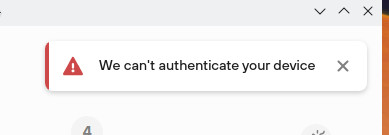
You’re clicking that on the “allow Suite to authenticate your device” prompt, correct?
Well… turns out, the emulator isn’t actually an authentic Trezor Safe 3 device!
It was not made in our factory, it does not have a real secure element, it’s not in fact a Trezor at all.
If the emulator was allowed to present as a legitimate Trezor device, it would be trivial for anyone to fake the whole authentication process just by using the same data as the emulator.
1 Like
All that is to say, both “the connection” and “click the confirm button” work perfectly fine. It’s the result of the action that you dislike.
Hello,
Many thanks for replying to my question.
Here is what I have done:
- Cloned the user-environment repository and started if with ./run.sh
- Downloaded the latest suite version
- Started the Suite
- Started Trezor R (picked Safe 3 emulator)
The result will be:
If I do this for Trezor One and Type T everything just works fine, I can do with the emulated one whatever I can do with a real Trezor device.
So, what I’m missing here to get the Safe 3 Emulated Trezor running/accepted by the Suite as well as the One and T?
Thanks.
You will need to disable the authenticity check. See more here: https://trezor.io/learn/a/trezor-safe-3-authentication-check
Hello,
in the meantime, I “probably” found the issue.
It’s the version of the bridge! With 2.0.32 the Safe 3 is accepted. So, I think the 2.0.33 of the user environment might have a bug or the 2-main for Trezor R is not updated.
Anyway with 2.0.32 the Safe 3 can be synched.