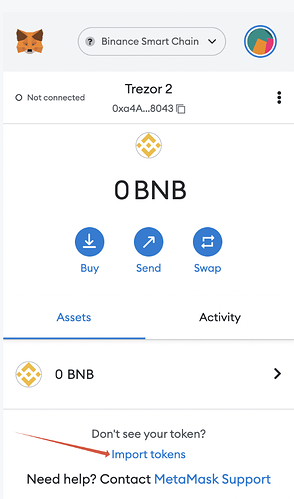I am interested in acquiring a trezor T, but I only see that it has ERC20 tokens, I currently work in the Binance Smart Chain network and I want to know if the trezor is compatible with BEP20 tokens
hi @gledys83667617
This network is supported by Trezor firmware however you won’t be able to access and send your token in any Trezor interface.
Don’t worry tho because you can still use 3rd party app such as MEW or Metamask to be able to manage your BEP20 tokens and your private key will stay securely kept offline on your Trezor
Hello @MichalZ,
My current Metamask wallet that is bound to one of my game accounts is compromised, but I really want to keep it. My USDT (BEP20) and BNB (BEP20) were transferred to another wallet without my authorization, but the other coins are left untouched. I already removed the malware on my computer.
Will pairing the compromised wallet to my Trezor model T solve that issue? In my understanding, if I connect that wallet to my Trezor, hackers can’t make any transactions since they don’t have my Trezor. Is that correct?
Kind regards,
When using third-party apps, beware, some of them create their own default wallet, different from a Trezor generated one. (For recovering such wallet you would need a recovery seed related to this wallet which is different from Trezor generated wallet.)
Once you initialize MetaMask wallet, there is a default account created (the red one in the picture) where you have your funds now. If you wish to use it, then you need to keep your MetaMask seed phrase to recover and access this account whenever needed. This account is not a part of Trezor wallet. and those addresses are derived from Metamask recovery seed.
On the contrary, there are Trezor accounts (the yellow and the blue one in the picture). The same accounts are generated in MEW, Trezor Suite etc. These are Trezor generated accounts and can be recovered only by using Trezor recovery seed.
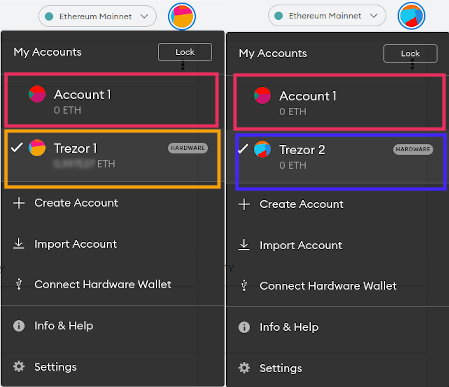
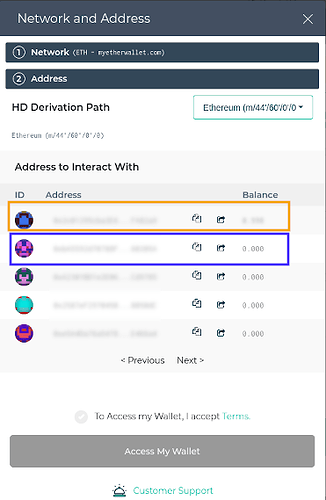
So to sum it up, even if you connect your Trezor to MetaMask, you will still need to transfer your remaining funds from MetaMask standalone account to Trezor one by regular transaction.
BSC (Binance Smart Chain) is not supported in Trezor Suite right now. However, it is supported in Trezor devices. To be able to display and manage BEP20 tokens funds 3rd party application that supports Trezor devices and BSC needs to be used (for example MetaMask).
information on how to connect your Trezor to MetaMask can be found here: How to use Trezor with MetaMask - YouTube
In the next step, BSC needs to be added to MetaMask. To do it, please visit https://chainlist.org/, find “Binance Smart Chain Mainnet”, and select “Add to MetaMask” and “Aprove” and “Switch network”.
The process (with a different network though) can be also found in this video: How to use EVM compatible chains with Trezor - YouTube
Last step is to import the desired BEP20 token to MetaMask. This can be done by selecting “Import Tokens” button:
and paste contract address of desired BEP20 token. It can be found for example on bscscan.com.