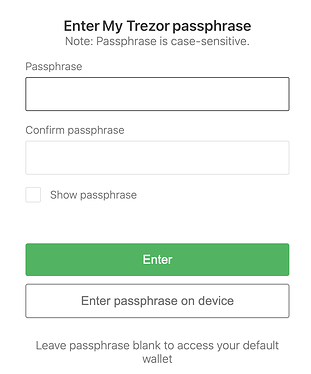can you tell us what did you do to fix your problem… i have the same issue i cant find the ronin address on my trezor1 can you pls help us?
Hello. I have the same issue. I can’t find my ronin address in my trezor. I didn’t put any passphrase in my trezor. And now even I don’t put any passphrase. I can’t find my ronin address on the list. I hope someone here will help me. I have four teams in my trezor please someone help. Please
Hi did you find the fix? Im having the same issue right now
What if the seedphrase is already forgotten is their a possible chance to recover our assets sir?
Hi is there anyone here know how to find my ronin address in my Trezor, I have my old trezor and i know also the seedphrase and passphrase and im so worried that my trezor wallet exceed 1000 account that before is 50 wallets only? So right now i cant sell or see my axie on ronin wallet. Only in Axie inifinity website
Hi @Alfred1429,
I moved your post to this thread, which is full of good advice for Trezor connectivity with Ronin. Also take a look at this:
My Trezor T recently had a hardware failure and the retailer hasn’t responded in replacing it.
In lieu of getting a new hardware wallet, I’d like to move my Ronin assets to a different wallet address.
I tried using the Trezor seed when setting up Ronin but it did not generate the same wallet address (nor the next 50), is this to be expected? Is there any other way of accessing my Ronin account with just the Trezor seed (no passphrase)?
I’d appreciate any insight on this, thank you!
what happened to trezor after update all my wallet addresses that I used before is not available/non existing when try I to connect a hardware wallet on ronin I don’t see my previous wallet addresses. I think the update allows the trezor to have more available wallet addresses to be used but they didn’t merge the old wallet addresses. please help recover my assets
Hi @Taboo,
If you can’t see your address in step “Select an Account to Import”, you connected a different wallet to the Ronin app. Either you have a different recovery seed in your Trezor or you use a different passphrase.
It is possible that after the firmware update your Trezor was wiped (this is actually a security feature). If so, you need to recover your original recovery seed (the one that backups wallet with your address).
There is a simple way how to verify you use the right recovery seed. Please check that the recovery seed stored in your Trezor device matches your recovery seed backup (the one you created when as backup of the wallet with your desired address). You can find instructions on how to perform this check here:
for Trezor Model One: https://trezor.io/learn/a/test-recovery-seed-on-trezor-model-one
for Trezor Model T: https://trezor.io/learn/a/test-recovery-seed-on-trezor-model-t
In case recovery seed in your device matches your recovery seed backup, the only way how to access a different wallet (with different addresses) is with a different passphrase.
so the main problem was because of the update in trezor. since we don’t really have a choice as we can’t open it unless we update it and there’s nothing showing in screen promting that all data/wallet address will be wipe out after the update this is a red flag on trezors part, I’m using same passphrase and recovery seed as well as with my ronin. now how come I still can’t recover my previous wallet address where all my assets is stored. I though trezor is a good storage device now this is becoming a mess. Please help
Then you’ve simply mirrored these two wallets and compromized your cold storage device in the process.
Yes, not surpricing. You need to understand how Trezor works, especially Recovery seed and Passphrase. There’s also an article about Issues with Ronin you may want to read.
Then there’s this forum thread, which holds a lot of information.
yeah I’ve red a lot of those articles where it says I can recover the lost wallet address, but to no avail, I think this has to do with the firmware? or I don’t know why won’t trezor help their device users? no support at all
Have you opened a Support ticket? If so, please post the Ticket ID here.
Generally, when the same recovery seed is used and the same passphrase is entered, the same wallet (with the same set of addresses) is accessed. There is no exception, public-key cryptography ensures it generates always the same result.
The information on how to connect Trezor with Ronin can be found at https://trezor.io/learn/a/ronin-and-trezor
If you cannot see desired addresses in the step “Select an Account to Import”, then you either have a different recovery seed stored in your Trezor or you use a different passphrase. If you checked that recovery seed stored in your Trezor is correct, then you use a different passphrase (than you entered when you originally generated the addresses with your funds)
Hello, i have a Problem with wallet ronin, first work, now noto work, i have insert the trezor in rabby wallet and have replace my trezor address avere i have old address ronin, i noto have set the passphrase in the old wallet, why when Connecticut the wallet fine new address previous connected to rabby, how restore this Problem?
Hi,
I need your help guys, after I update my Trezor since I didn’t open it for quite some time it requires me to update, but after updating I notice I can’t access my ronin wallet anymore, then i notice that the number of address for trezor becomes 1k but out of that 1k I can’t find my ronin wallet address. I think after update the ronin wallet saved on trezor was erased and replace with new set of 1000 instead of it’s original 50.
Your expert opinion is much needed.
Hi @tonskie,
you see different addresses because you are in a different wallet. Either you have a different recovery seed stored in your Trezor or you use a different passphrase (or both).
You can check that the recovery seed stored in your Trezor device matches your recovery seed backup. You can find instructions on how to perform this check here:
for Trezor Model One: https://trezor.io/learn/a/test-recovery-seed-on-trezor-model-one
for Trezor Model T: https://trezor.io/learn/a/test-recovery-seed-on-trezor-model-t
In case recovery seed in your device matches your recovery seed backup, the only way how to access a different wallet (with different addresses) is with a different passphrase.
Hi @radekP
Thank you for your response, but my case is like before the update of Trezor the maximum ronin wallet is just 50, then after the upgrade/update it becomes 1k wallet but the existing ronin wallet is no longer can be found.
Did you check your recovery seed as mentioned in the previous post? If so and the recovery seed in your device matches your recovery seed backup, the only way to access a different wallet (with different addresses) is with a different passphrase.
If you did not use a passphrase before, make sure to leave the field for passphrase absolutely empty when exporting the public keys:
After running new update today (10/30/23) and then connected and opened Trezor1; I selected hidden wallet and entered correct pass phrase: Suite tells me I am creating new empty hidden wallet. My dashboard tells me i have only one hidden wallet which is empty. I had thousands of dollars in my hidden wallet before this update. It is gone! I have never had occasion to ever re-enter my seed words. My other main standard wallet is completely in tact. What can be done? Please direct me. Thank you.