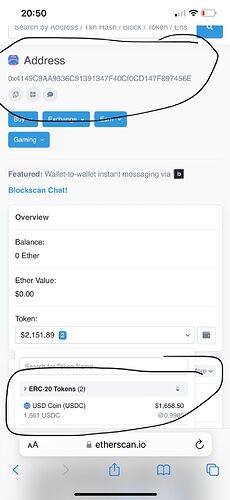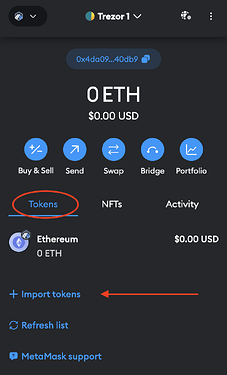Thank you so much for the quick reply!!
So I guess this list is out of date.
well some people still might have this version of the coin, but on the exchange it’s unlikely
Hello
I bought some USDC and I sent it to an USDT address on Trezor ERC20 network.
Apparently the process has been completed and the USDC left my account but never received by the other side.
I’ve already realised that USDC and USDT are different and that I probably have made a mistake but how come the system allowed the transaction to continue and what would happen to my USDC?
Thank you.
they are different coins but the address is same, depends what network you used.
I used ERC20 network
I bought USDC and then sent to USDT ADDRESS wallet?? But now more than 1 month didn’t receive yet.
provide a transaction ID, unless you sent it to USDT contract then your coins are on your ETH address, if you don’t see the address you are in the wrong wallet.
you have both tokens on the address, so there is no issue.
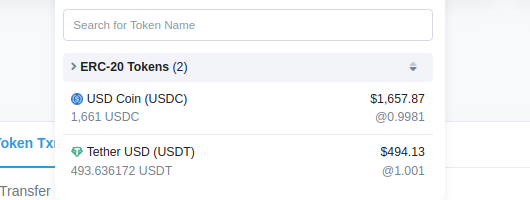
Where are you looking for them? In Suite, in Metamask? What is the address you see there?
Good evening, I have walked into an issue while exchanging Ethereum for USDT ERC 20 tokens… I have used 1inch offer while making a swap, it stated the swap with either succeed or fail. I have not pressed on anything and swap was created with Trezor default settings (gas price, etc). Swap was ordered on the 16th and no token has arrived into any of my wallets as of right now. (The wallet selected to receive the tokens into was the same wallet I made an exchange from). I am a bit worried that something has went wrong. Here is the wallet and Tx ID - Wallet ;0xD7092F767FB415972a615EF1be5BdE43ffCd72bA / Tx ID ;0x931965dcbdfd80333debec5eaa9afde99364257938478505c4a0a5f904812114.
I can’t see anything regarding this action anywhere on the trezor except of outgoing ethereum transaction. Please help, anything is appreciated. (Ticket was already created - ID 158657)
I see multiple addresses for the same token symbol (XLM, GRT). don’t know which one to use for my token.Can you help?
Hi @by1,
do I get it right that you want to add The Graph (GRT) as ERC20 token on the Ethereum network? If so, please find the information on how to use ERC20 tokens in Trezor Suite in the video linked at How to use ERC20 tokens in Trezor Suite
Stellar (XLM) on the other hand has its own mainnet. This cryptocurrency is supported in Trezor devices, however, it is not natively supported in Trezor Suite. It means that you need to use 3rd party application that supports Trezor devices and also desired cryptocurrency. For Stellar you can use for example Account Viewer.
Thank you so much for the information. It’s very helpful.
I have one more question, hope you can help me out here. I sent my lumens XLM to trezor wallet account. The transection is successful. But I don’t see token in my trezor wallet. I tried to add token address using the public key which is the address I sent to trezor. The wallet told me it’s invalid address. How do the tokens suppose to show up? Is there further instruction on this? Thank you
Please reach out to support via chat speech bubble in the bottom right corner on the following page:
Once you will get your ticket number let me know here.
We’ll need you to provide the transaction ID which should not be shared publicly here on the forum.
I got the ticket number. Trezor support hasn’t resolved my issue yet. .5 lumens were sent back to my stellar public key address from account viewer. I did it twice.
I have a question about GRT. what is the grt transfer tool is all about? I am referring to the graph dot com document on arbitrum L2 transfer tools FAQ
Do I need to worry about it for future staking or trading? Any guidance is appreciated. thanks.
As mentioned in the previous post, please share your ticket number here.
I can confirm that The Graph (GRT) is supported by all Trezor models as you can find at https://trezor.io/coins/detail/the-graph. GRT as ERC20 token is natively supported in Trezor Suite as every other ERC20 token. You can find more information on how to use ERC20 tokens in Trezor Suite in the video linked at How to use ERC20 tokens in Trezor Suite - #3
GRT on the Arbitrum network is not natively supported in Trezor Suite. You need to use 3rd party app (for example MetaMask) in order to connect to the Arbitrum network. Information on how to do it can be found in the video linked at How to use EVM compatible chains with Trezor (Matic, Avax) - #2
(The Polygon network is used as an example in the video, if you want to connect to the Arbitrum network you need to find and add “Arbitrum One” on chainlist.org)
The last step for managing GRT on the Arbitrum network via MetaMask is to add contract address of GRT. Click “+ Import tokens” in MetaMask:
and insert the contract address of the GRT on the Arbitrum network (0x9623063377ad1b27544c965ccd7342f7ea7e88c7)