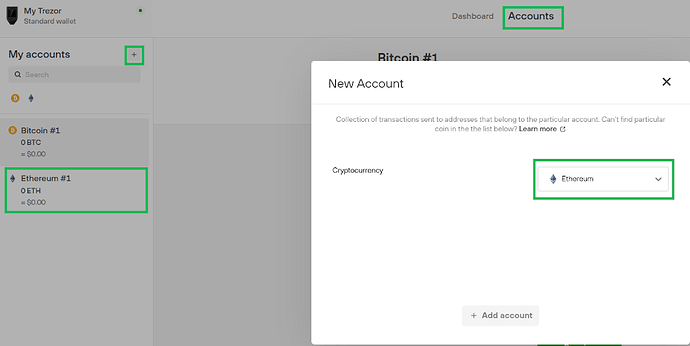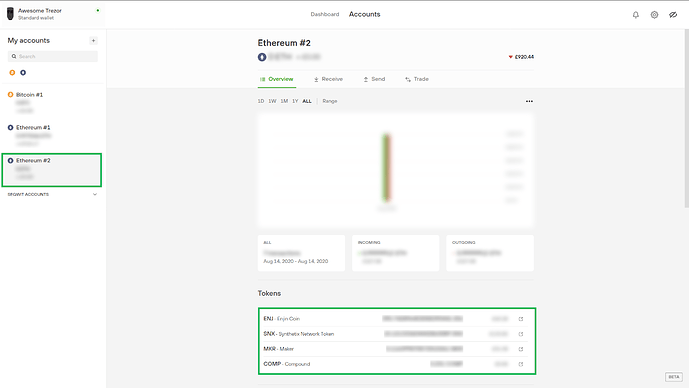Hi @dave2222
Since there are thousands of cryptocurrencies and tokens nowadays, some of them are natively supported in Trezor Wallet (Trezor Suite), some not. However, it doesn’t mean you cannot use them with Trezor.
Feel free to see the full list of supported tokens and coins from our website https://trezor.io/coins/. You will find the information which device and what applications support the particular cryptocurrency.
For instance, every ERC20 token can be stored using Trezor device. Some of the ERC20 tokens will not be recognized by Trezor firmware, but they still can be stored and sent using Trezor.
ERC20 tokens can be safely used with Trezor Suite and certain third-party wallets and services, with the seed and private keys fully protected by the Trezor device. These include MEW, Exodus, MetaMask, MyCrypto etc. For more information about other third-party services, see Apps.
Once you connect your Trezor to any of previously mentioned app, you need to add ETH account first. When you have your ETH account, use its receiving address to receive ETH and ERC20 tokens. One ETH account can receive ETH and multiple ERC20 tokens, meaning you don’t need to generate for each token a new ETH account/address.
See how to add/access ETH accounts by using our Trezor Suite https://suite.trezor.io/
-
Navigate to Accounts tab from the upper menu
-
Click on the plus [+] symbol on the left pane
-
Choose Ethereum from the list, confirm the selection by clicking on ‘Add account’
-
See your Ethereum account listed on the left pane
If you have previously used more ETH accounts, simply repeat the process. The accounts will be always generated in the same order. Once ETH accounts are added, tokens related to these addresses will be shown automatically in Overview tab as pictured below.
Learn how to add a custom contract address if needed. See this post https://blog.trezor.io/trezor-suite-and-firmware-updates-rbf-and-spending-now-live-c2f69c42d7f7. (Move to the section called Ethereum fees and tokens.)
As for other networks, connect easily to any EVM network by using https://chainlist.org/ with MetaMask.