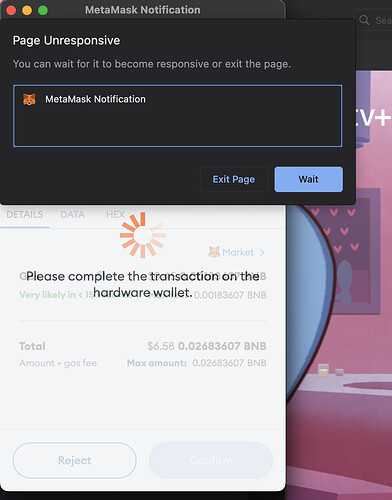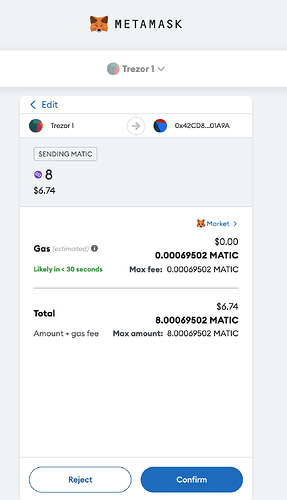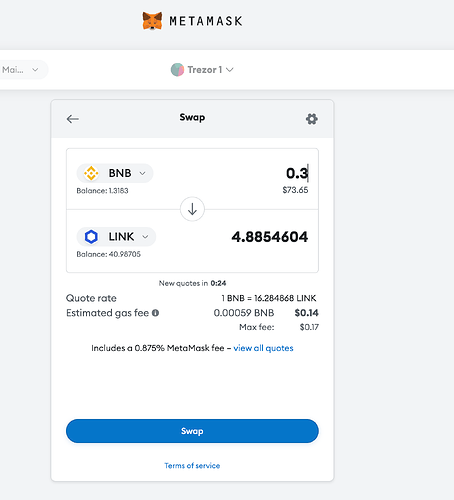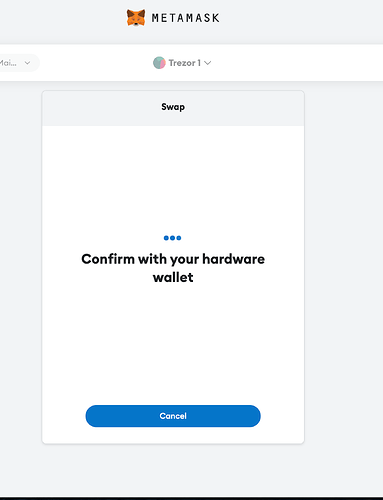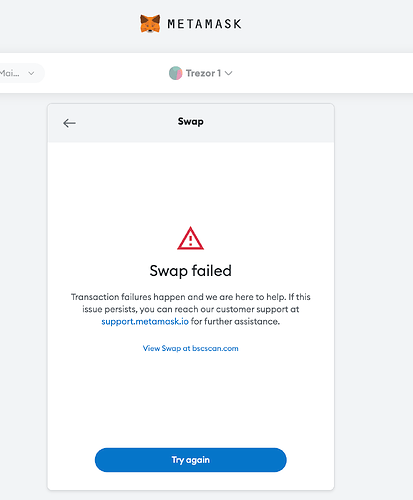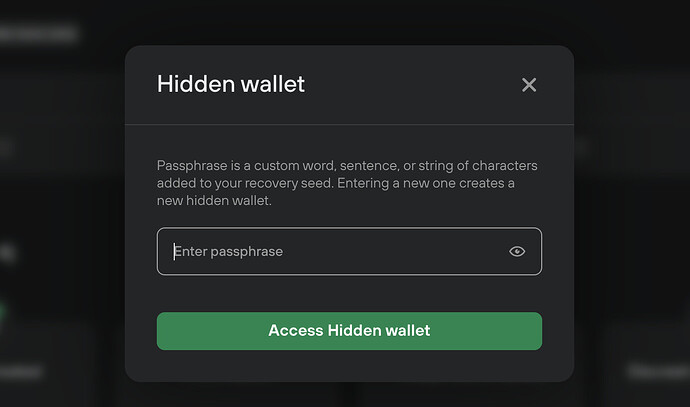Hi team,
I have a Trezor HW that I have connected to my Metamask account in order to store my tokens on on BNB and Polygon. I first set this up many months ago and I have experienced no issues to send funds there, it even connects to the hardwallet to make authentication/confirmation (so I guess the metamask account really is connected to the Trezor (it’s called Trezor 1 as per default).
But, to swap or to send out funds, I keep encountering multiple errors when connecting to the hardwallet to finish transaction. Metamask loads a pop-up, I authorize key export and then comes the error, as per attached screenshots.
First thing: I do not use passphrase on Trezor. After reading multiple topics on this forum and github, I understand this could’ve been the issue, I even tried setting a hidden account with a passphrase, i found nothing. As you can see, the error that i am facing is not the unknown address error, it simply is this Metamask crash when connecting to my Trezor to fulfill the transaction or swap.
I tried disabling safety checks, cleaning cache and so on. Nothing solves the issue.
I then downloaded the Firefox extension and tried adding a hardwallet account to restore this same bugged account, but this account I’m referring to (first one setup in Metamask connected to Trezor) does not appear on the list of accounts from my Trezor connection - this is weird.
I even found another account that I hadn’t been using, some funds there I thought I’d lost and this second Metamask+Trezor account is working fine, I can operate in bothways (sending and getting funds from it).
But the first Trezor 1 account, which I can login normally through Chrome extension, and can’t be found through my Trezor connection with Metamask on Firefox, is frozen.
Can someone please help me out with suggestions as to release these funds? What could it be?