I need to to know, how to get second (and more) Ether receiving address in a Trezor Ethereum account.
According to this Trezor Blog post, you can have multiple addresses in an Ethereum account.
See image from the post below:
According to this trezor blog post:
Select the Receive tab to get your first receiving address . . . . . ____ means you will / can get a second or fresh receiving address, when required (I guess)
kolin
May 24, 2021, 7:45am
2
Hi,
if you use Trezor Suite:
Navigate to Accounts tab from the upper menu
Click on the plus [+] symbol on the left pane
Choose Ethereum from the list, confirm the selection by clicking on ‘Add account’
See your Ethereum account listed on the left pane
If you use Trezor Wallet:
kolin
May 24, 2021, 7:46am
3
Just to note, each ETH account has only one receiving address. To generate new receiving address you need to add new account.
tomtom
August 24, 2021, 2:14am
4
I’m using the latest version (Version 21.8.1 (21.8.1.12894)) but I can’t a way to add new ETH address
Hm. That was strange. Trezor Suite for desktop or web , please?
zapla
November 22, 2021, 6:29pm
6
You can add new ETH account in Trezor Suite only if the previous one has been used (there is some transaction history).
hi, i have funds in my 10th Eth wallet. and i am unable to add more than two. where can i find my funds. plz help
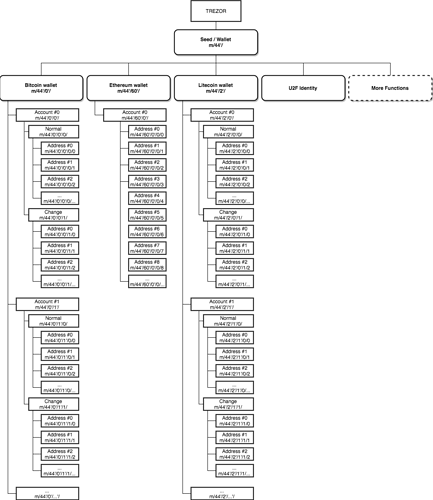
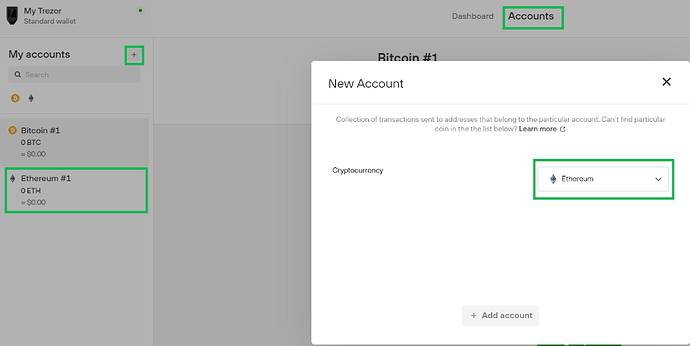
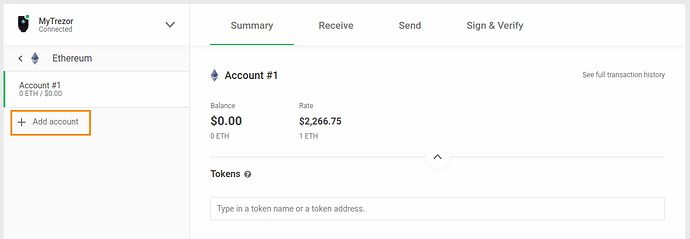
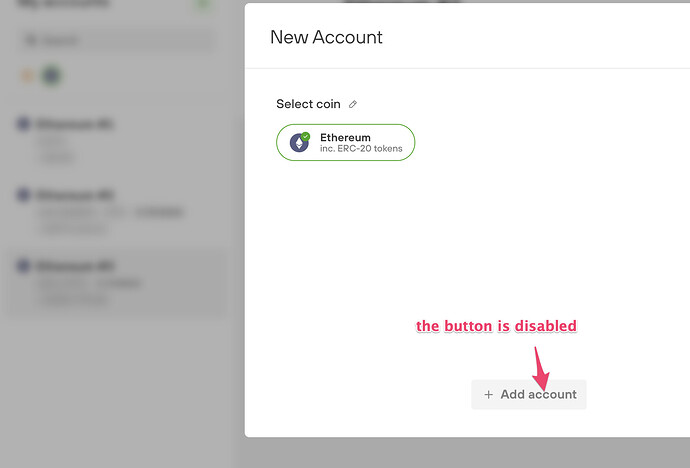
 Try
Try