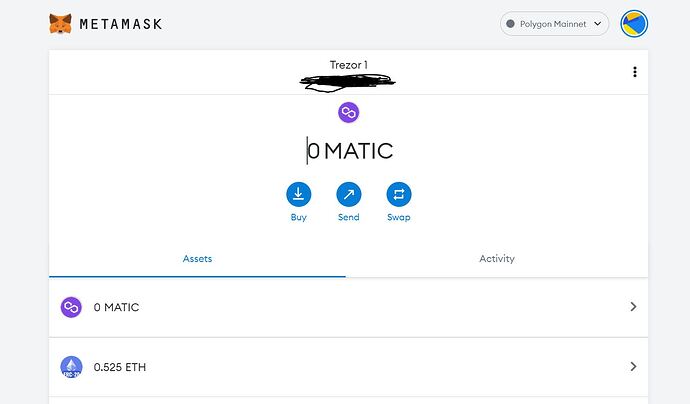Hello,
I send some weth from the polygon chain on metamask to my trezor one
.
Trezor earlier told me that Trezor One supports weth from polygon.
I see these weth with Metamask (see the picture above).
a) But how do I find those tokens with trezor suite?
I added “0x030ba81f1c18d280636f32af80b9aad02cf0854e” (from Aave WETH price, AWETH chart, and market cap | CoinGecko ) in “add token” under eth, but I can not find anything.Wrapped Ether (WETH) Token Tracker | PolygonScan ” but it does not work.
b) Are these weth are transferred to the standard wallet or any hidden wallet?
(Please refer to the numbers when answering. Thx)
Thx, Vamonosrafa
To use metamask with trezor, close the suite and use the connect hardware wallet option in metamask. Connect the trezor device, find your wallet address, switch to polygon chain.
forgi
May 2, 2022, 11:59am
3
you can’t. Only ETH chain is supported in Suite, for other chains you need to use Metamask
only you know if you created hidden wallet or not. Do you enter any passphrase when connecting to MM? If yes, then it’s hidden wallet.
No, I did not insert any passphrase.
But when weth from polygon are not shown through metamask, why is trezor not offering any tool to see what on the different wallets?
The wallet.trezor.io is not available any more.
forgi
May 3, 2022, 6:02am
5
But you do see your WETH in MM, you don’t have any issue (you can also use MyEtherWallet or MyCrypto wallets).
ok, thx.
forgi
May 5, 2022, 6:51am
7
no, it’s not possible, as I said in my first post above: you can’t. Only ETH chain is supported in Suite, for other chains you need to use Metamask