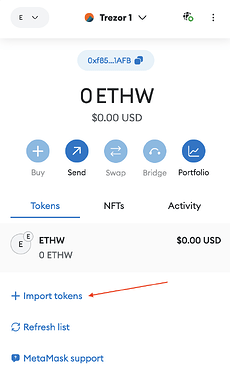Hi @Tereza740 and @Petosiris,
I would like to clarify that HEX ETHW (HEX) and HEX (PulseChain) (HEX) are also supported. However, not natively in Trezor Suite. A 3rd party app needs to be used to manage these tokens (for example MetaMask).
HEX ETHW (HEX) is token on ETHW network which is EVM and can be added to MetaMask. Information on how to do it can be found at How to add ETHW to MetaMask?
After ETHW network is added, HEX (ETHW) needs to be imported by selecting “+ Import tokens”:
and pasting the contract address of the HEX (ETHW) token in the “Token contract address” field. The contract address of HEX (ETHW) is 0x2b591e99afe9f32eaa6214f7b7629768c40eeb39
HEX (PulseChain) (HEX) is token on the PulseChain network. The process is almost the same, this time you need to add the PulseChain network to MetaMask. This network can be found and added via chainlist.org where you need to find “PulseChain” and select “Add to MetaMask” then “Approve” and “Switch network”.
In the next step, you once again need to import the HEX (PulseChain) token by selecting “+ Import tokens” and pasting the contract address of the HEX (PulseChain) token which is again 0x2b591e99afe9f32eaa6214f7b7629768c40eeb39
Also, PlutusDAO (PLS), iPulse (PLS), PulseChain (PLS) are not supported natively in Trezor Suite, these are also tokens on EVM.
PlutusDAO (PLS) is a token on the Arbitrum network. Contract address is 0x51318b7d00db7acc4026c88c3952b66278b6a67f
iPulse (PLS) is a token on the BNB Smart Chain. Contract address is 0x2659cb928f6f705c1e574464361882fd6e92e1f9
PulseChain (PLS) is a native token on the PulseChain network. There is no need to import it.
The information on our coin list wasn’t accurate, sorry for the confusion @Petosiris and @Tereza740,
it’s already been clarified there.