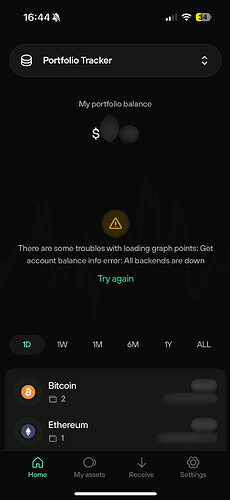When I used to log into Trezor Suite, it always showed the Coin Value Graph, however now when I log in, it just shows an error: “Could not retrieve data - Retry” Doesn’t matter what I do, it will not show anymore…? Any ideas…?
Hi @topcat888,
First, try resetting the Trezor Suite. You can reset Trezor Suite in “Settings” (gearwheel symbol in the top right part of Trezor Suite). Navigate to the “Application” tab and select “Reset app”.
If it doesn’t help, please try to uninstall your Trezor Suite desktop application, download the latest installation file from this source https://trezor.io/trezor-suite and install it again.
May I also ask you if the graph is displayed correctly in the web version of Trezor Suite? The web version can be found at Trezor Suite
Please note that you need Trezor Bridge installed on your computer for the web version. You can download it from this source: Trezor Suite
(use supported browsers for the web version of Trezor Suite - Chrome and Firefox)