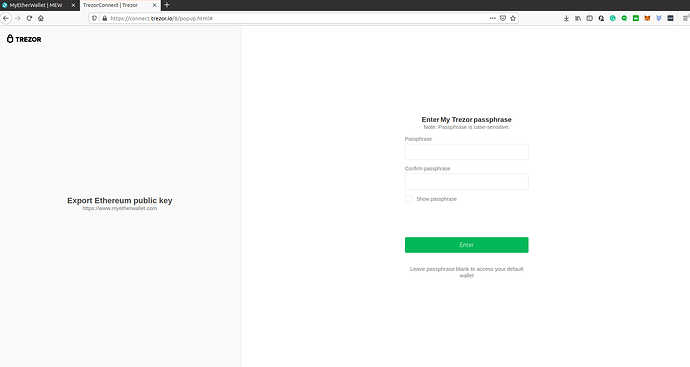I connected my Trezor to my computer and my passphrase isn’t working. I know its the correct passphrase. 2 days ago I was checking out a Bitcoin ATM to see how they work. I was interested in purchasing some Bitcoin from the ATM. I went online to learn how it works. Showed I had to have a digital wallet so I began setting one up by downloading the Bitcoin & Crypto DiFi Wallet. And here is where I might have messed up. I click connect my wallet because ultimately I wanted to transfer my newly purchased wallet to my Trezor. It asked for my passphrase which I copied and pasted in. It took it. Today I connected my hard Trezor wallet to my computer and my passphrase is not working. Is it possible that this app is a scam and it took my coins including bitcoin and changed my passphrase?
I’m trying to understand what happened.
Thank you for your support
The site is bitcoin dot com
It’s no use for any scammer to change your Passphrase, even if it could be done. Only one Passphrase fits your Recovery seed, once applied, and a different Passphrase wouldn’t find any funds in the blockchain(s). When a potential scammer ask for your Passphrase (and Recovery seed) then it’s for the purpose of emptying your funds.
How is it not working? Do you get a new empty wallet or does the Discovery procedure in Trezor Suite come up with no funds?
1 Like
When I go to connect my hidden wallet one of the words is not working. My Hidden wallet has my bitcoin and other coins.
Thank you for your support
You mean when you connect your Trezor from the other site, through the web solution of Trezor Connect?
Or do you mean when you connect your Trezor directly from a previously created account on the other site? In this case it should not ask you for a Passphrase. Perhaps it asks you for a password when you open the account?
Please show an image of your connection, but mask the Passphrase and any other sensitive information.
I’m not part of official support, just a regular forum user. If you need official support, press the Support link at the top right on the forum home page.