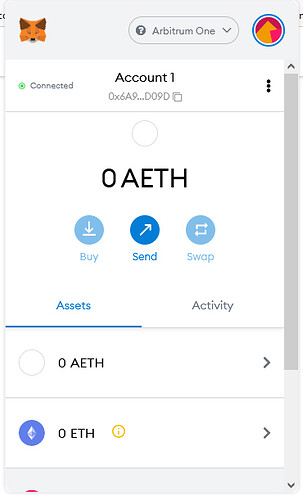Wallet address is shown when you click on receive then the coin you would like to receive. There doesn’t seem to be another address option available.
If you edit your messages instead of sending a new message, you can avoid this. The three previous messages here could be just one.
@Oddworld your coins are on Arbitrum chain
connect to Metamask and then add Arbitrum from https://chainlist.org/
Hi Forgi, Thank you. So I need to transfer them to metamask and then my Trezor One? Is it not possible to send them straight from my Crypto.Com exchange account to my Trezor?
Thank you
just connect the metamask as per manual and addarbitrum chain, they are in your Trezor already, you just cannot see it in Suite.
You will have to send them back to crypto.com and ask them them to send you normal USDT/ETH on ETH chain.
Hi Forgi, Sorry I thought I had received them on my meta mask account but I was looking at the wrong transaction. My current progress is that I have connected my MetaMask account with one of the networks on chainlist called: Arbitrum on xDai Once I have done that what do I do next? Thank you
well can you see those coins in Metamask?
As per my last post: You will have to send them back to crypto.com and ask them them to send you normal USDT/ETH on ETH chain.
Hi Forgi,
No, I can’t see them on my metamask browser wallet. Is there anything I need to do to achieve this? I have now connected to the 3 Arbitrum networks on chain list. Arbitrum on Xdai, Arbitrum One and Arbitrum Rinkeby.
Is there anything else I need to do to receive the Eth? Do I need ti imprt tokens for example? Which network should I use?
Thank you
Arbitrum One is the one to use, you need to be connected to the right address as you have been told before by BtcLtc.
0x92124c7952e58287e2c50A6162bB4164a2F49933 is the address you need to be connected to in MM
Ok, Thank you. So having connected to Arbitrum One…Do I go to Assets/import tokens/custom token/ and paste the above address and enter ETH as the token symbol? Appologies for being a complete noob at this I’m doing my best to learn it.
no, this is your wallet where you send the coins 0x92124c…
do you see that in MM? Please send a screenshot.
Here is a screenshot of my metamask after it has been connected to Arbitrum One. So as I understand it the Eth I have sent is currently on the Arbitrum network. I’m not sure how to send it from my Trezor One as the balance isn’t showing. Please can you give me a step by step description of what to do? Much appreciated Thank you. I will buy you a beer!
it is obvious that you are in the wrong wallet, look at the top Account 1, you can see you are in 0x6A9… that is not where you ETH is, your ETH is on 0x92124c7952e58287e2c50A6162bB4164a2F49933
so you are using wrong passphrase, or if it is a standard wallet leave the passphrase field empty
This address 0x92124c7952e58287e2c50A6162bB4164a2F49933 is the address of my trezor one. I’m using the standard wallet. I click on Ethereum #1 and then click on receive. The above address is the one that is given and is the address I sent my Eth from crypto.com to my Trezor one. That said my Eth is not showing up on my Trezor One. How do I set up an account with the above address to receive the Eth? Thank you.
you have to connect to that address in Metamask, by leaving passphrase empty, that is how you enter standard wallet…
Is it possible that you coud explain it so an idiot like myself can understand? Thank you
Ok, some success! I have found the 0.001 Eth. Thank you for your help. However I can’t send it back to the exchange because it will cost more than it’s worth to do so. What would I need to do to make sure I can send my crypto to my Trezor one? All the crypto I have is paired with USDT
I mentioned this already, your crypto is on Trezor, you are just using different app to see it
ok, what would I need to do so that I can just view it on my Trezor One without having to use Metamask?
you have to send it back to to exchange and send it to trezor using ETH network.
If you can’t or don’t want to do it because of fees then you are out of options.
Arbitrum is not supported in Suite