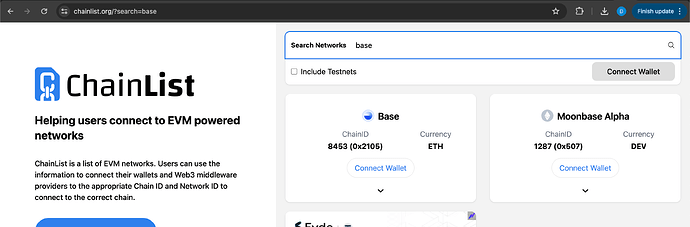Hello, I sent my ETH from Binance to Trezor. Unfortunately the coins hasn’t appeared yet in my trezor. On binance I see the transaction as completed. If I go to BaseScan I see the transaction completed too.
Can you help me how to get the coins back to binance or finish the transfer to my Trezor? Thank you. Jiri
so what your saying is you sent ETH to trezor on the BASE network, not the ETH network…
Is that right?
If so I’ve never used BASE before, but you might have to do some learning/googling about BASE and use metamask with trezor to find it. Assuming that it’s supported on trezor…
Hello @sychrajiri,
Please note that only the Ethereum mainnet is natively supported in Trezor Suite. However, you have transferred tokens issued on the Base network.
There is no reason to worry, your funds are not lost. BASE is one of the EVM-compatible networks that are supported by the firmware of all Trezor models.
Often these networks are used to mistakenly withdraw from exchanges as transactions on such networks are much faster and cheaper.
As stated before, EVM networks are not natively supported in the Trezor Suite interface because of the backend server that is being used.
So in order to access tokens withdrawn on these networks and to be able to manage them, a third-party wallet such as MetaMask has to be used.
You can find information on how to connect Trezor to MetaMask in this article:
You must connect the address with its funds in the “Select an account” step.
When you get your Trezor connected to MetaMask, the next step is to set up a custom network, you can find how in this video:
When you successfully do all the steps, you will be able to send the ETH back to the exchange.
When you send the ETH back to the exchange, you can send it back to the Trezor Wallet, but make sure that the correct network is selected(must be a native ETH network). When you receive the tokens in your Trezor wallet, you will be able to see them in the Suite app.
Hello, thank you very much for your support. I was able to connect my trezor with the Metamask.
Now I can see in Metamask 2 accounts:
Account 1 and Trezor 1.
So I suppose I made the step one.
You must connect the address with its funds in the “Select an account” step.
When you get your Trezor connected to MetaMask, the next step is to set up a custom network, you can find how in this video:
It is not clear to me from video what to do now. What means ‘setup custom network’ in my case?
Shall I add Ethereum Mainet (already see it the Trezor 1 network in Metamask) or shall I add Ethereum Classic? How shall I now connect the ethereum that is still somewhere on the way?
Thank you.
Jiri
Hello @sychrajiri,
go to ChainList and add the network to your Metamask by clicking on Connect Wallet.
After adding the network and checking your Trezor account in Metamask, you should be able to see your funds.
Thanks a lot. Now I can see it in MetaMask ![]()
So now to send back to binance and then sent to Trezor with the right server. Thank you a lot again!
Jiri
This topic was automatically closed after 7 days. New replies are no longer allowed.