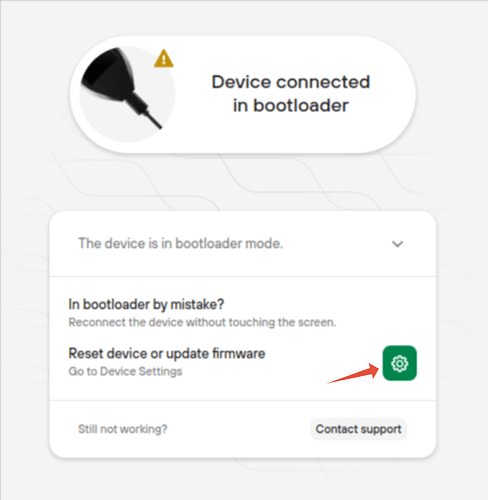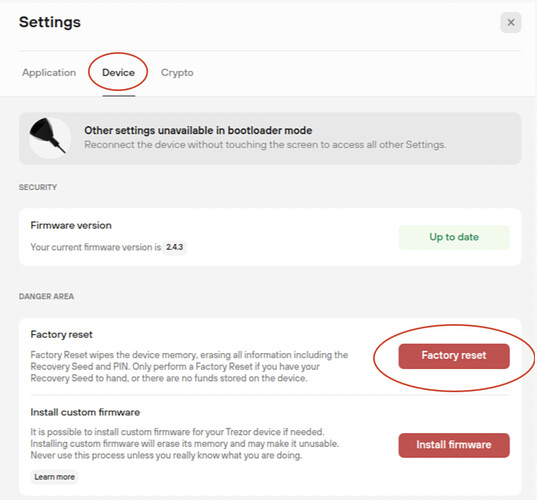Доброго времени суток!
Не показывает баланс Dogecoin, показывает Ошибка обнаружения Счета не удалось правильно загрузить Dogecoin: All backends are down
Помогите решить проблему отображения баланса на кошельке.
Hi, if you are using Tor feature please turn it off to see if it helps.
Добрый день! Проблема так и не решилась.
After downgrading or installing custom firmware from version 1.11.2 to version 1.10.3 Trezor One device displays an Unknown bootloader detected error. Unplug your Trezor contact our support. Please help me.
Hi @Alena22,
you need to factory reset your Trezor to install the latest bootloader. You can recover your wallet with recovery seed then.
First, please connect your device in bootloader mode. In order to do that, swipe your finger across the screen while simultaneously plugging the cable into your Trezor Model T, or if you have Trezor Model One, connect it while using your index and middle finger to hold both buttons pressed.
After the device is connected in bootloader mode you should see the following screen in Trezor Suite:
Click on the green gear button to open the device settings:
Beware, a factory reset will completely erase your device, including firmware and your private keys. Therefore, make sure you have your recovery seed and passphrase (if used).
You can now click a factory reset button.
Please tick both boxes in the next pop-up window and confirm the action directly on your device.
You can reconnect your device and go to Trezor Suite then. Please follow the instructions to install the firmware (and bootloader), recover your wallet, and set up a PIN.
You can also find more information on the recovery of your wallet with recovery seed and passphrase (if used) here:
for Trezor Model One: https://trezor.io/learn/a/recover-wallet-on-trezor-model-one
for Trezor Model T: https://trezor.io/learn/a/recover-wallet-on-trezor-model-t