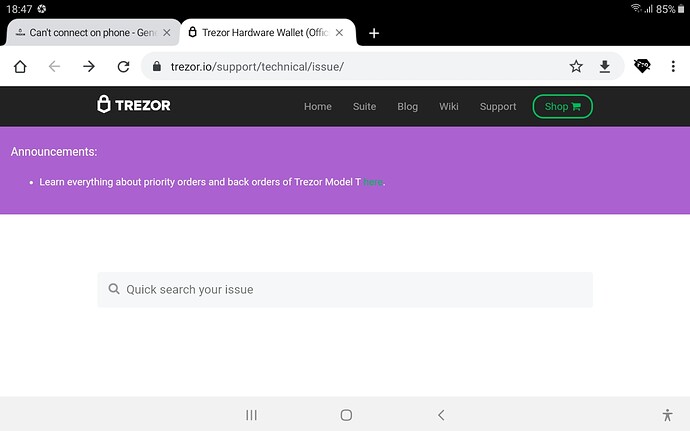Looking at the developer’s reply, you need to use a computer for the first setup…
With so many of your friends and the like, no one has a laptop? Borrow one for an hour. Or that kind of service that rents laptops?
you can install firmware and then finish the rest of the setup offline.
You can also download FW here and then install it offline.
You can install just the firmware and continue on your phone once the firmware installation is done. (after the progress bar fills up and Trezor restarts)
Unfortunately, if I’m right, it will not be possible to install the firmware without installing anything to the computer – you will see pretty much the same thing your phone is showing. You will need either Trezor Bridge or Python libraries to continue the installation.
You might be able to get ahold of a copy of “Trezor Manager” app for Android, which can do the first-time setup.
It’s this one: https://apkgk.com/io.trezor.app but the download is broken because the app is no longer listed on Play Store.
Caveat: since the app is officially deprecated, and removed from the Play Store, I will not be providing any direct download links because I can’t guarantee that they are legit. If you search for the apk yourself, be careful. Look at screenshots and app description. The application is not a wallet – a sure-fire way of identifying malware.
I recommend only using the app to update firmware, then uninstall it and continue with setup from the web version of Suite.
I don’t have friends with a PC, so my option is fo look into getting access to one. I haven’t worked for a long time and the people I know left Cambodia during Covid. I will find a way to try a PC and report back.
There is no way to open tickets now, right? The links to ‘open ticket’ pages leads to search pages, which just go to blank pages if I search for anything. There seems to be no contact methods at all.
The link leads to a form https://trezor.io/support/technical/issue/
there is no issue with it.
Or send email to [email protected]
You will get the same answer in the ticket as here.
Maybe I’m doing something wrong but the link leads me to a search bar. If I search for something, it just reloads the same search page in a loop.
I think my best bet is to email. I thought, I could ask my landlord if I could use the computer at the desk as I stay in a budget hotel. But he doesn’t really speak English and if I had to install something I can’t really explain to get his consent.
I can’t find the apk. Possibly support will forward it? I’ll post here what happens. Thanks all for the help so far all.
you will get the same answer as you already got here