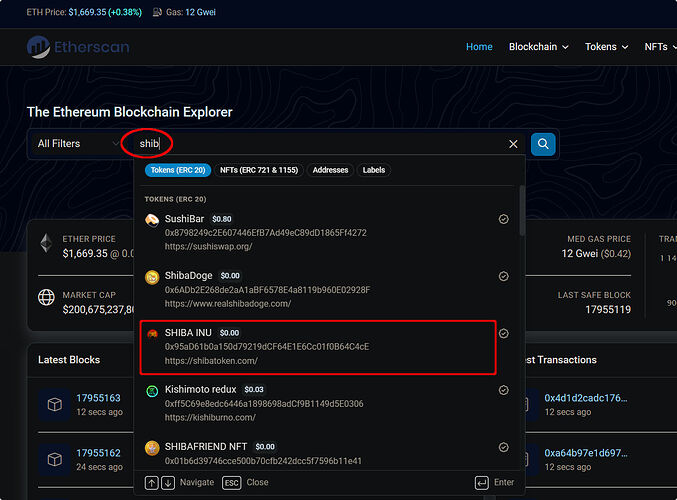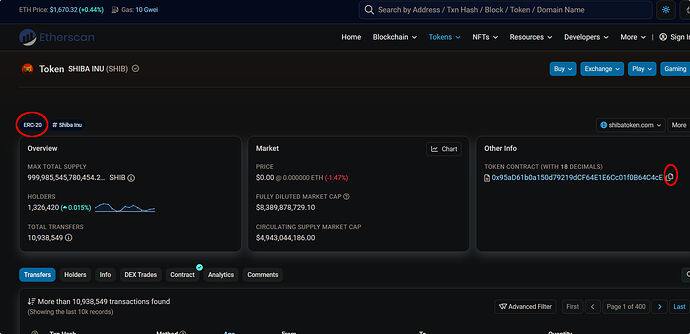Can someone kindly point me in the right direction ?
I have purchased a Model T and added a few coins onto it from an Exchange.
However, I see that the app only showss 13 coins (BCH and DOGE for isntance).
But how does one add coins that are not supported/shown in the Trezor Suits (VET and SHIB as examples) ? Can someone kindly point me in the right direction ?
Hi @ajk1,
VeChain (VET) is not supported by Trezor but SHIBA is an ERC-20 Ethereum token and is supported by both Trezor devices and Trezor Suite. All other ERC-20 tokens are supported in the same way.
See here how to add SHIBA or other ERC-20 tokens:
How to use ERC20 tokens in Trezor Suite - Video Tutorials - Trezor Forum
Thank you @Petosiris !!
Two follow up newbie questions:
= If a token like VET is not supported by Tresor because it’s not an ERC-20 token, am I correct in saying that there is nothing I can do with Tresor for Self-Custody ? (i.e. I need to look at other self-custody options outside of Tresor ?)
= How can I tell is a coin/token is ERC-20? For instance with the following list, does Tresor or another site provide a way for me to easily see of a coin is ERC-20
HOT
VET (not ERC-20)
ZIL
SHIB (ERC-20 - supported by Tresor)
THETA
DOT
XEC
SOL
Thank you
A
(reply, part 1)
Yes, if a coin or token isn’t supported by your Trezor device, you’ll have to look at other options outside Trezor, if you want to buy them – either self-custody hardware/cold storage wallets or software/online wallets (not recommended).
You can check if “your” coin/token is supported by Trezor in the official Supported coins list by searching for it there. Trezor model T supports more coins than model One. Note that even if a coin/token is supported by your Trezor device (Model T), it isn’t always supported by the software Trezor Suite and then you must use a 3rd party software solution, like for instance MetaMask (MM) to see and handle it.
There are literally hundreds of different Ethereum ERC-20 tokens and more are added constantly, so the only way to know what a coin or token is and what transfer network it uses, is to search on Internet. Here are some search resources I remember from the top of my head right now (most also double as block chain explorers):
Etherscan (Ethereum coins and tokens)
CoinmarketCap (for all/most coins, incl. Ethereum ERC-20 tokens)
Chainlist (Ethereum Virtual Machine (EVM)¹ coins)
BscScan (Binance BNB coins)
BtcScan (Bitcoin)
Basically, when you search and don’t get a hit in a resource, it’s because it’s another type of coin/token. CoinmarketCap will often tell you what it is anyway – unless the coin is so new that CoinmarketCap hasn’t added it to their list yet.
Remember to always use the correct transfer network when you send coins/tokens, don’t be tempted to use a non-supported network because it’s cheaper. Some coins support alternative networks, but if you’re in doubt then always use the safe route. If you send a coin through the wrong network it ends up in the wrong blockchain and may not be recoverable later (there are a few exceptions).
¹ About EVMs, I wrote something about it a couple of days ago, here.
Here’s an example of how to see if it’s an ERC-20 token, using Etherscan as resource and searching for Shiba Inu (SHIB) as example:
When you click on it, you’ll see this image:
Notice that Etherscan says it’s an ERC-20 token and under “Other info” to the right it lists Shiba Inu’s contract address, which you can copy by pressing the symbol to the right of it. You’ll need this address when you send transactions.
(part 2)
I can tell that some of these on your list aren’t supported by Trezor/Trezor Suite, nor are ERC-20 tokens, but I’ll leave the research upto you for now. You can come back here if you need more help.
Remember to:
- Search the official List of supported coins first,
- Search resources online to find your coin/token
- When you’ve found it, lookup its contract address and transfer network
You should get comfortable to always do your own research and not rely on just second hand advice. It’s important to understand what you’re doing before you set out to transfer your money here and there. If you don’t understand what’s going on when you do it, then it’s very easy to do something wrong and lose your funds. So use time to read, read, and read until you understand how it works. Then, if you’re stuck, you can ask here for help and advice.
You’re welcome! I’m happy if I was of any help. Good luck! ![]()
Petosiris,
Your post has been incredibly helpful and insightful. Thank you.
I am in the process of conducting this research and will no doubt be making some good progress in the upcoming days
Hi @Petosiris
I’ve successfuly transferred tokens from Binance to my Trezor Model-T (e.g. HOT and SHIB).
I feel empowered with my new skills, beyond simply buying assets on Binance.
I am curious about ZIL (Zilliqa). Etherscan confirms its an ERC-20 token, however, when attempting to withdraw this token from Binance to my Trezor Ethereum address, Binance only shows me 2 networks: Zilliqa & BNB Smart Chain, despite it being an ERC-20 token.
More interestingly, Trezor’s ‘Supported Coins & Tokens’ page only displays Buy/Exchange.
I was keen to understand why this ERC-20 token (at 6:00 am on Saturday morning), could not be transferred over the Ethereum network to my Trezor.
Is this where I take it to the next level and look at integration between Trezor & MetaMask and integratoins with other 3rd party wallets ?
Kind Regards!