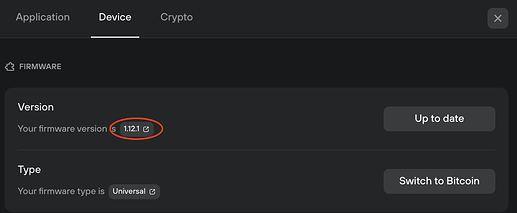I have a model one trezor that I have used for years. When I try to use my trezor it says I should disconnect and update my firmware. I must have messed it up the last time I tried a few weeks ago and now need to do it again. Now I do not know how to get to where the update is available. When I look up the updates the latest ones are for March and April 2023. The page for the April update says I may not be one of the people invited to this update yet. When I look at the March update I get an instructions page that tells me to open Trezor Suite and proceed using the on-screen instructions. I do not see any on-screen instructions. I have the Trezor Suite bridge on my computer. Maybe I do not know where to look? Maybe it is not automatically available because I already accessed it (yet failed to get it done right). Please let me know what I can do to get the firmware properly installed. Thank you!
Hi @Cordia,
the latest firmware version for Trezor Model One is 1.12.1 from 15 March 2023 as you can see here: https://trezor.io/learn/a/firmware-changelog
You can check the firmware version on your Trezor device in Trezor Suite in “Settings” (the gearwheel symbol in the top right corner of Trezor Suite) under the “Device” tab:
If you do not have the latest firmware in your Trezor, click “Install latest” to install version 1.12.1
I see now that I did the update for the T model. What should I do? Is this fixable?
the latest firmware version for Trezor Model T is 2.6.0 from 19 April 2023 as you can see here: https://trezor.io/learn/a/firmware-changelog
May I ask you what firmware version you see in settings under the device tab?