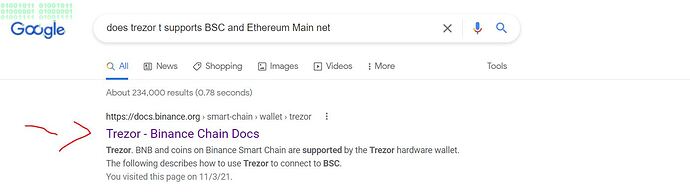Hi, does this means that the follwing situation I encountered is normal?
I withdraw dogecoin from Binance to the Trezor account in MetaMask wallet. I saw the coins there, but when I open the Trezor Suite, it shows 0.
Hi,
not sure how did you send it from Binance to Metamask, but I suppose you have used BSC network, right? If yes, BSC is not supported directly and is visible using Metamask only and it’s Binance pegged BEP20 coin. We do, however, support Dogecoin directly so you don’t need to use Metamask or any other 3rd party wallet.
Yes, you are right! I’ve used BSC network. Thank you for clarifying this!
Hello i tried to transfer eth on binance to trezor suite. using bsc. and its not showing up. Please kindly help me! (i am using trezor 1 by the way)
the transfer was successful as well
Hi @Swinglow What network have you used ?
It is very important to select proper network when sending coins out of Binance. Ethereum should always be sent using Ethereum network.
If you have used BSC network please have a look at following issue where the whole problem and also solution is described.
I just transferred a Binance Smart Chain token to one of my Trezor addresses but it is not showing up in my account.
I think it’s because I forgot to assign the Trezor address to the Binance Smart Chain network. I also did not create the token in Trezor. Is there a way of fixing this? Thanks in advance.
Hi @azura-2108, Binance Smart Chain tokens are not supported in Trezor Suite, if that is where are you searching for them. What receiving address did you use as a destination?
I’m not able to post the receiving address here as it says not to, so I submitted a Ticket ID: 103808
Thanks
Binance Smart Chain is compatible with MetaMask. Users can use MetaMask as a bridge between Trezor and Binance Smart Chain to make transactions to the Binance Smart Chain testnet.
If I want to store BEP-20 tokens on a trezor, do I need to necessarily download Metamask? Can I store it without Metamask? What if someday Metamask gets hacked, will the BEP-20 tokens get drained? What if Metamask sends some sketchy transaction, will I suffer? What if I manage to download editted/fake Metamask software?
@AKGupta34471718
1。yes
2。no
3。no , it use the seed from trezor , you can also change to another metamask wallet to use the same MM-trezor wallet.
4。i dont understand what is sketchy transaction
5。Only the address displayed on the computer screen can be tampered with editted/fake Metamask , the address displayed on the Trezor screen cannot be tampered with, and the private key of the seed of Trezor cannot be stolen.
You don’t have to pair your Trezor only with Metamask but also other 3rd party apps such as MEW.
Please note that those are only interfaces which allows you to access the tokens and manage operations with them however your token are still on blockchain, more precisely on the address from which only you have the private keys that are always securely kept offline on your Trezor.
So as long as you do not expose your recovery seed (from which the private keys, public keys, accounts, and addresses are mathematically derived) online your funds will be safe.
Hello i just bought Trezor T wallet, it was very nice design and Easy to use interface. But i have a problem, i don’t know how to delegate/staking my BNB using Trezor hardware wallet. Maybe on binance Dex can do it but actually until now only provide for Ledger hardware Wallet connect with Binance wallet. Is there a way for me to use Trezor for Staking BNB?? Please teach . Thanks in advance.
@UsamaHadil
It is preferred to install the Metamask wallet on your Google Chrome or Firefox. Then connect your device. Choose the hardware wallet.
If you are using a hidden wallet, enter your passphrase, if you are using a standard wallet, just hit Enter

https://chainlist.org
Open this website, search for bnb, and add the bsc network to the MM wallet.
Then you can start using the bsc network
The wallet address is the same as the eth wallet address you selected.
Nice Information thanks for sharing
Hi BtcLtc,
I think I am missing a couple of steps here. I have installed BEP20 via MM to my Trezor. I have successfully transferred Bitcoin & Cardano by clicking on the “Bitcoin” (Network?) on the left side column in my Trezor & of course the “Cardano” (Network?) further below on the left side.
So if I want to transfer say DOT or POLY or UNI on the BEP20 network what do I do next?
The BEP20 is not there on the list with the officially supported coins (network??). Where do I find it? Is it on the MM website & I just click on BEP20 somewhere? & the address comes up? And when I give that to the exchange the MM will just send it to my Trezor? Is that how it works? I don’t really get it. Don’t I need to give that address to the Trezor as well so it can accept it??
Kind regards
ignas