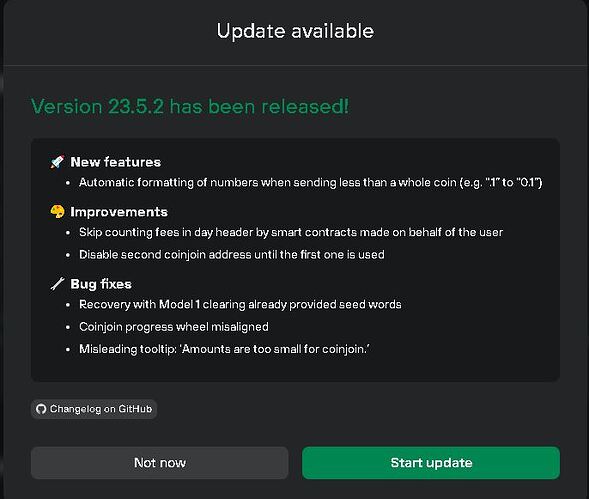New Trezor Suite update is here! This month we bring some bug fixes and usability improvements to your favorite wallet! Stay safe and secure with Trezor Suite!
Hi
My suite update says version 23.5.2 has been released. I can only see official comms relating to May release of 23.5.1.
Is 23.5.2 legitimate?
Thanks
SatoshiLabs needs to address whether or not they have a backdoor in the Trezor wallets.
Agree. Can’t find anything here about that
I found the answer to a backdoor in about 10 seconds by searching these forums.
So, no there isn’t a backdoor in Trezor.
Thanks!
Also, is the latest update 25.3.2?
I wish I could reply with a simple YES, but this forum requires a minimum of 20 characters in a reply.
I am unsure of the update notice on Trezor suite. It states it will wipe out previous seed words. This must be a link open to my crypto. I have been declining the update because it looks scary. Perhaps this can be more clear in it’s purpose and security?
Screenshot with this message, please?
Hi @Artifintell,
the Trezor Suite update will definitely not delete recovery seed from your Trezor. There is no need to worry about performing updates of Trezor Suite.
Only an update of firmware in your Trezor device can wipe your recovery seed (for example if the connection is interrupted during the firmware update, it is actually a security feature).
If this happens, just restore the original wallet using the recovery process. You need your recovery seed backup to do this. The recovery process is described in this article:
for Trezor Model One: https://trezor.io/learn/a/recover-wallet-on-trezor-model-one
for Trezor Model T: https://trezor.io/learn/a/recover-wallet-on-trezor-model-t
You can easily check if your recovery seed backup matches the recovery seed stored in your Trezor. Information on how to perform this check can be found here:
for Trezor Model One: https://trezor.io/learn/a/test-recovery-seed-on-trezor-model-one
for Trezor Model T: https://trezor.io/learn/a/test-recovery-seed-on-trezor-model-t
If you are sure your recovery seed backup matches the recovery seed stored in your Trezor, you do not need to worry about updating firmware in your Trezor device.
It is highly recommended to keep Trezor Suite and also firmware in your Trezor device up to date.