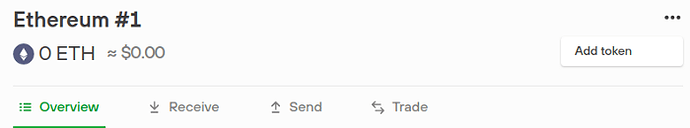I transferred some ERC20 but currently unsupported coins onto my trezor. I can see the coins in the beta wallet and the contract address is correct but I want to know if I can manage or transact with these coins? Does anyone know?
Hi,
you should be able to manage all erc20 tokens. Let us know, if you experience any issue with any token.
Hi,
Looks like I can manage them via the myether wallet. Will try that.
Hey Team,
I am facing a problem for the one month, I have sent the UNI token to trezor wallet, as of now trezor doesn’t support UNI. So can you please tell me how to add the UNI token manually?
In Trezor Suite it is now also possible to manually add ERC20 tokens to your Trezor. Add a custom token by going to your Ethereum account, clicking on the drop-down ellipsis and selecting ‘Add token’. Copy and paste the ERC20 token address into the field and click to confirm.
Add a token by going to the three dot menu in your Ethereum account. Contract address is available from Etherscan https://etherscan.io/token/0x1f9840a85d5af5bf1d1762f925bdaddc4201f984
Double check the Token Contract Address to verify that you are interacting with the intended token contract.