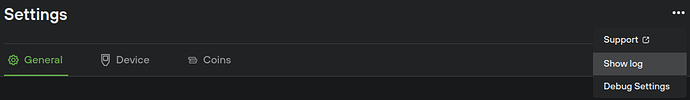When I use my phone to scan the QR Code on my Trezor T ( sending TBTC from another wallet to the one on Trezor, to test), it scans in as all capitalized and an invalid address, but if I scan it in Trezor Suite on the Windows Desktop, it works (after magnifying it, it usually shows up as too small).
Hi @jlariviere
Thank you for your message. Unfortunately, I was unable to reproduce the issue.
Assuming, as for TBTC address, you generate ETH address. Correct?
Could you possibly send us your detailed log from Trezor Suite, please? Use PM, thx.
Navigate to Settings - General - Show log
This is originally by design: by using uppercase letters in a QR code, you can usually achieve lower complexity = smaller QR code = better visibility on Trezor’s screen.
Bech32 addresses are “case-insensitive” in the sense that they always only use lower-case letters, so the conversion is safe, and we would rely on the scanning software to be able to convert the address from upper case to lower case automatically.
Interestingly, in case of Bech32 Bitcoin addresses, the QR code is the same size regardless of whether the address is uppercase or lowercase. So this might be changed in future firmware releases.
See issue: Do not convert bech32 addresses to upper-case for QR code · Issue #1751 · trezor/trezor-firmware · GitHub
Any chance this can be reviewed and reprioritized?
Using the latest firmware as of Dec 18,
2021 + android mobile + chrome browser + trezor suite web app.
I found two exchanges that are not auto converting the bc1xxxx format to lowercase.
The address string appears as lower case within trezor suite and the trezor one device. Just not when the QR code is scanned via the exchange (s) web site.
Thanks.