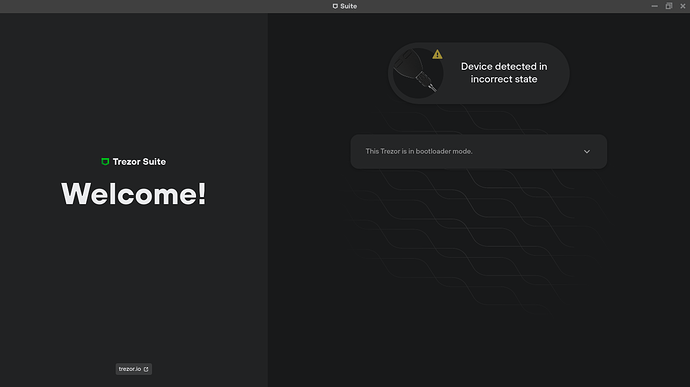Hello, I just bought a new Trezor One and as soon as I connected it the following message appeared on the trezor’s screen: “Trezor Bootloader 1.10.0”
I do have another trezor which works perfectly, so the issue is not the computer, in fact I have tried with another computer and still does not work, I also have tried the web wallet but the issue is the same.
I have not even managed to configure this trezor so I do not have a pin, seed and obviously any coins.
There is no way for me to update the firmware as the device is not even recognised, it seems to be bricked.
Here it as a picture of the trezor suite, if I click the arrow the only message that I get is the following:
Reconnect your device
Please make sure you are not holding any buttons while connecting your device