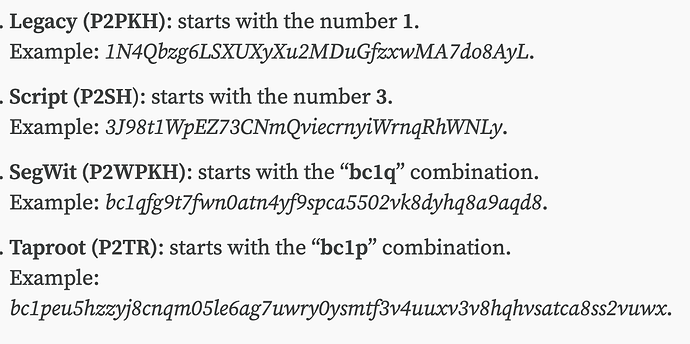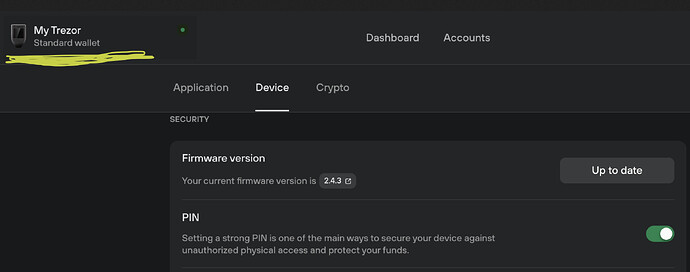Hello,
Last week, I have set up Trezor Suite. Being very new on this platform and using Trezor Suite, I would kindly like to ask for help. Sorry if this has been asked before.
I made a connecting with Exodus, using Trezor as cold store.
I see on Tresor Suite the first BTC account (empty) and a BTC Legacy Segwit Account (with my BTC).
I have connect my trezor to Exodus and I try to sent BTC from my Trezor Wallet to Exodus. First the right amount shows up with the right address. Then I get a second popup screen in Exodus and also on the display of the Trezor with a different (higher) amount of BTC I have to confirm and a different address to sent it to. On the Trezor device I see the information BTC Segwit account #1.
Ik keep canceling it. Can somebody please help.Thanks a lot! Sorry If this has been asked many times before.
Hi @Light,
do I get it right that you want to send your funds from Trezor Suite to Exodus? It is important to understand that if you connect the same wallet (the same Trezor device with the same passphrase you use in Trezor Suite) to Exodus, you will already have your BTC in Exodus - you accessing the same wallet only via different interface (Exodus). It means that you should be able to see the same addresses and the same balance in Exodus as you see in Trezor Suite (in Legacy SegWit account) and there is no need to send funds from Trezor Suite to Exodus. Remember, it is important to use the same passphrase (if you use any in Trezor Suite). If you use a “standard wallet” in Trezor Suite, leave the field for passphrase absolutely empty in Exodus.
In case the address, amount of funds, or transaction fee you enter during sending via Trezor Suite or Exodus differs on the trusted display of the Trezor device, don’t sign it. Is that your case?
Dear @radekP
Thank you very much for your help. Really appreciate this!
I am new with Trezor Suite, so I have to check all the information you are giving.
Maybe good to mention that I have done a transaction after the update to Trezor Suite with ETH. Connecting my Trezor to Exodus and sending ETH to an other platform worked well.
It is correct what you are saying. My idea was to sent BTC from my Trezor Wallet, connecting with Exodus, to an other platform. Before the update to Trezor Suite it worked well.
It is right I can see the same balance in Exodus as in Trezor Suite. But BTC is not in the standard wallet after changing to Trezor Suite. It is in the Legacy SigWit Account. I don’t use a passphrase (I still have to find out what that means).
If I try to sent BTC, I get two different addresses and two different amounts of funds on the display of the Trezor. The first time they are both correct and I confirm it. After the confirmation a second (higher) amount and different address shows on the Trezor and I cancel. I have no idea where this comes from. In the end the funds are still in Trezor Suite / Exodus and not sent to the other platform.
Might it help to sent BTC to the standard wallet in Trezor Suite and is this possible? Thank you so much for your help!
Hi @Light
We are all new at a certain point, most important is you read learn and understand the concepts.
when you pair your trezor with your exodus wallet what happens is you allow exodus to read your public key also known as xpub and search the blockchain for any funds linked to this if there are any.
This should mean the pairing was successful
Wallet is one thing, adreeses derive from the recovery/seed words of that wallet.
In bitcoin you have several types of addresses:
Check this link from exodus as it explains very well.
Because of privacy everytime you use an address the next time you send to that same account most wallets (trezor suite or exodus and manny others) will generate a new receiving address so that you don’t reuse the same address more than once.
This is an industry practice to help you preserve your privacy a little bit better.
The wallet is standard the address type you are using or where your funds are is a legacy address as explained above.
It is standard because you can access your wallet without a passphrase as you mention.
To not be standard you would have to configure a passphrtase to access that wallet.
At this point I wouldn’t advise you to configure passphrase it is more technical and if you mess it up it can result in loss of funds.
If you lose your passphrase or mistype there is no way of recovering your wallet. Please be very carefull and go learn about it
At this point I wouldn’t advise configuring a passphrase
The receiving address is different because the wallet generates a new fresh address because of privacy.
If I am not mistaken the amount is higher on the confirmation because it now includes the fee amount. first it shows you the amounts separate and then to finalize it adds them up. make sure that the sum of the send + the fee equals the final value.
As explained above you are already in a standard wallet because you didn’t configure a passphrase (different than password check the link above)
see the image, your trezor suite should mention the same
You can send btc funds from one type of address, legacy for example, to another type of address like segwit or taproot they will always be compatible.
Spend some time studying before configuring and changing and sending etc… It is worth it.
Hope this helps you understand a little better how the bitcoin blockchain works.
Good luck
any questions post them, I won’t get tired of helping
Hello,
I have just set up Trezor Suite. Being very new in this, I would kindly like to ask for help. Sorry if this has been asked before.
I made a connecting with Exodus, using Trezor as cold store.
I see on Tresor Suite the first BTC account (empty) and a BTC Legacy Segwit Account (with my BTC).
I have connect my trezor to Exodus and I try to sent BTC, but the amount I have to confirm in the popup screeen in Exodus is different from the amount I have choosen and also the BTC address to sent it to shown in the pop up screen in Exodus is different. On the Trezor device I see the same (according to me) wrong address, with the information BTC Segwit account #1.
Ik keep canceling it. Can please somebody help.Thanks a lot!
Heii @Light
this has been answered here, please see the answer i agev above
PLease go see my answer read carefully.
Please don’t post the same thing when it has already been resolved.
Thanks you
Hello @rimaS ,
Thank you very much for your very detailed reply! Wow…this is a big help to me!
Learning a lot from all the information giving by you. Very thankfull!
I will check it all again and read further information about it.
I just see your other reply now. You are right, I posted my question at an other place as well, but thought it might not be the right place. That’s why I posted it again. Learning as well how this platform is working. Thank for your feedback.
You’re welcome!
Trezor manual User manual - Trezor Wiki
Is a great way to learn. And just reading older posts here in the forum is also a great learning experience.
You have trezor youtube channel for videos.
Exodus is a nice wallet with a beautiful UI, there faqs are also very good
![]()