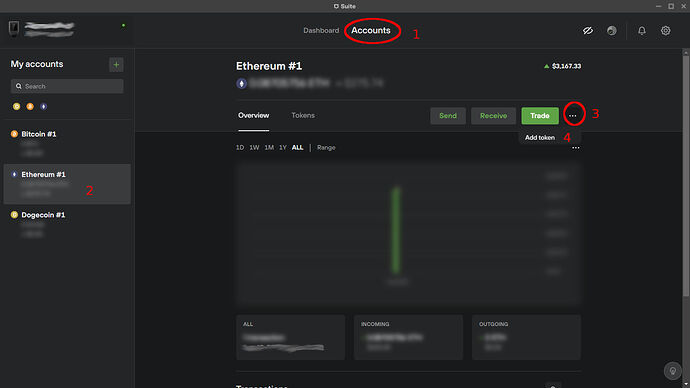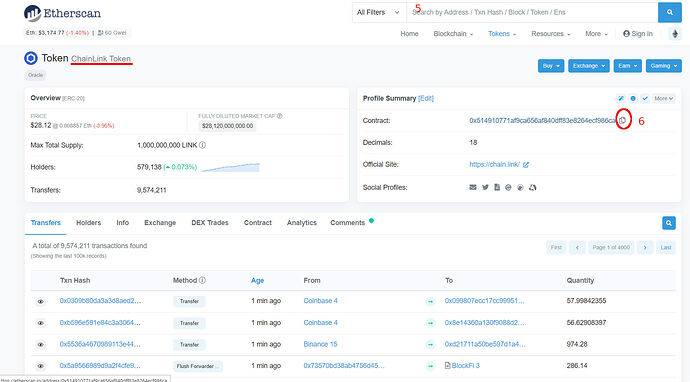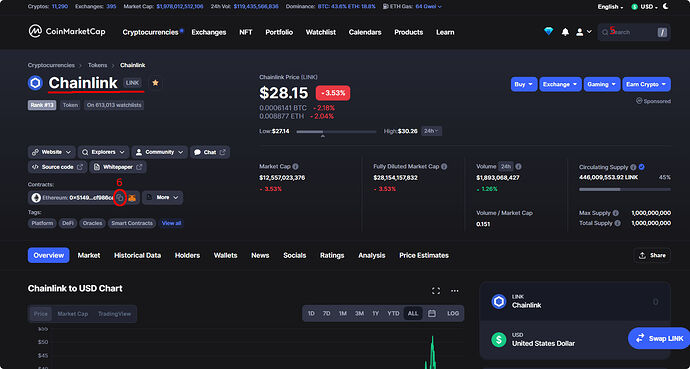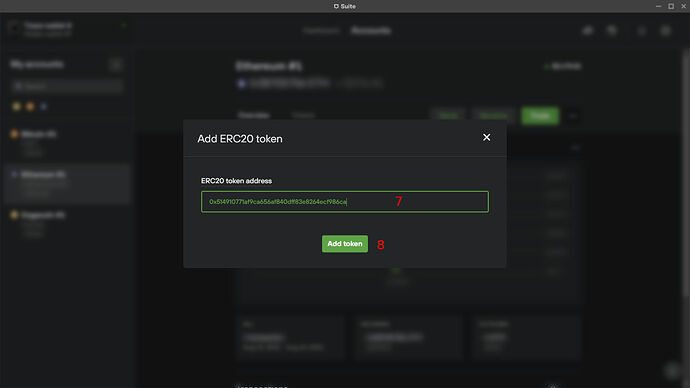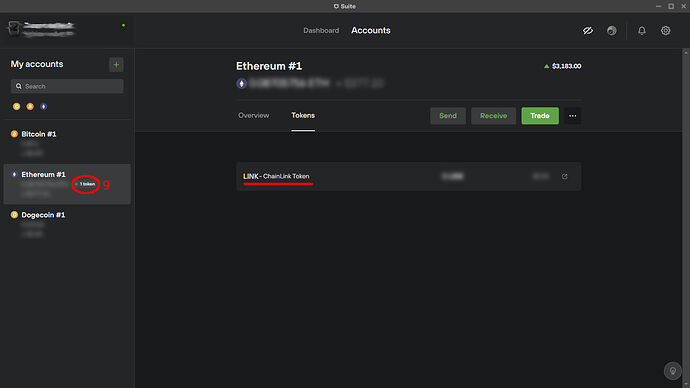Hi, does Trezor store TRC20 tokens? If so, how?
Hi @lenox,
I guess you mean ERC20 tokens? If so, the answer is YES. 
You can transfer ERC20 tokens with the Ethereum Network to your Trezor. The procedure for creating a token wallet in Trezor Suite is quite simple (explanatory images below):
- In Trezor Suite, select Accounts on the top.
- Select an Ethereum account.
- Click on the 3 dots … to the right of the Trade button.
- Click Add token. It will ask you for a contract address, so
- Go to Etherscan, CoinMarketCap, or other site where you can search for the token and find the contract address. Please make sure you’ve found the right token. There may be other tokens with the same name. I’ll use LINK as an example here.
- Copy the address by pressing the symbol to the right of the address.
- Go back to Trezor Suite and paste in the address.
- Click Add token button.
- Click on the Token tag beside your Ethereum account.
- You’ll see your token is added!
See a searchable list of Supported coins & tokens. If they’re marked with ERC20 after the name, then they’re supported by using the above method.
TRC20 is a Tron standard, and Tron is not supported on Trezor. So no.
I’m super disappointed that Trezor does not support USDT (TRC20). It’s a real shame. I just had to go by a Ledger in order to have a cold wallet that support USDT (TRC20). That’s really sucks.
USDT is supported by Trezor as ERC-20 tokens in the Ethereum blockchain. I’ve bought lots of USDT that way.
Hi Guys,
I would like to know if it is possible to receive USDT on the Tron network (TRC20) on my Trezor Model T. I have not found a way to do it
@klausdio
Don’t believe the scammers above, the support team account has a special badge.
Now there are two ways
- If you have other assets in your wallet, you can wait to get them back when trezor supports the tron chain in the future.
- This method poses a potential threat to your existing wallet. For example, if your current seed phrase sequence is A, send all your trezor assets, including any assets in wallets and hidden wallets generated by A, to other wallets for temporary storage. Empty the trezor device, then generate a new wallet, record the seed phrase sequence B, and then send the assets to the new trezor wallet with B as the seed.
Then, you can import seed A to any wallet that supports the tron chain and go through the same address to find your usdt.
But that means you should never use seed A on the trezor in the future.
no, it is not, Tron network is not supported supported on Trezor devices, it is not possible to store Tron or Tron tokens.
I see you post this message in several forum threads, but I don’t see any scammers above. What do you mean by this?
we deleted the posts immediately
Ah, I see. Thanks for the info. ![]()
Hello Petosiris / Forum,
Does anyone have a step-by-step guide to transferring an ERC20 token such as Uniswap(UNI), Chainlink (LINK) or 0x (ZRX) into Trezor Suite? I can’t find a Trezor Support Document for this.
Do I need to follow the ‘Add ERC20 token’ steps you provided before I attempt to transfer? If I do how on earth do I work out what the token address is? For 0x - Etherscan displays multiple!
How do I get Trezor Suite to provide a receiving address for a Uniswap token? All the alarm bells are going off for me when I select an address in an Ethernet Account - it looks like it’s going to exchange my UNI etc for ETH. Sorry - definitely a noobie question for you all. Thanks.
please search the forum and post in relevant topic
Hi forgi,
Apologies this was my first post and I’d strayed off the topic - the topic must have split.
Thanks for the link to the Trezor Support Document. I have read this document but found it very confusing. I followed the steps to select an Ethereum account then ask for a receiving address but stopped when it looked like my UNI would be exchanged into ETH when I transferred.
Does the UNI (for example) show as UNI in the receive address once it transfers? Does it automatically recognise UNI and add a token?
If I have to add a UNI token first how do I link a receiving address to the UNI token? If I have to add an 0x (ZRX) token before I transfer ZRX to Trezor Suite how do I work out what the token address is - for 0x Etherscan displays multiple addresses??
Any guidance much appreciated.
just use your ETH receive address, the tokens will be displayed at tokens section. It automatically recognizes tokens.
So what are the chances of adding support for TRON network within a year or ever?)
The device is still on the way but I already don’t know what I’m going to do with it without TRON network ![]()
Hi I tried multiple times to add Aerodrome Finance (AERO) to the Tokens section, but nothing shows up.
I followed the advice from a another thread stating to simply send the amount direct to the ETH recieveing address but the token or amount sent is not showing up.
I transfered direct from Coinbase to Trezor… please help!!!
have you tried using metamask ?