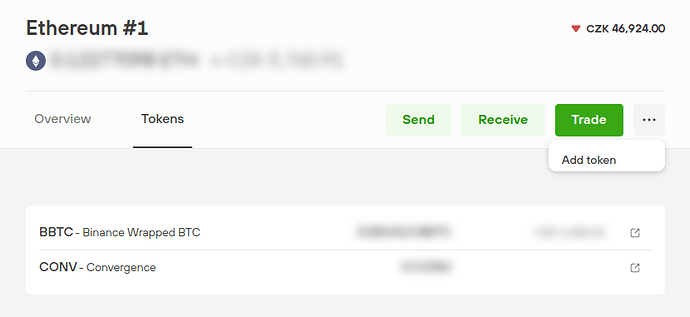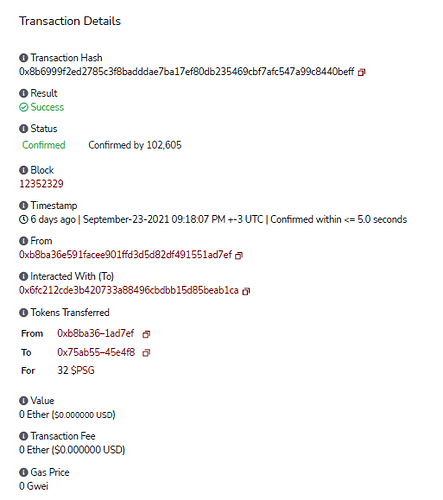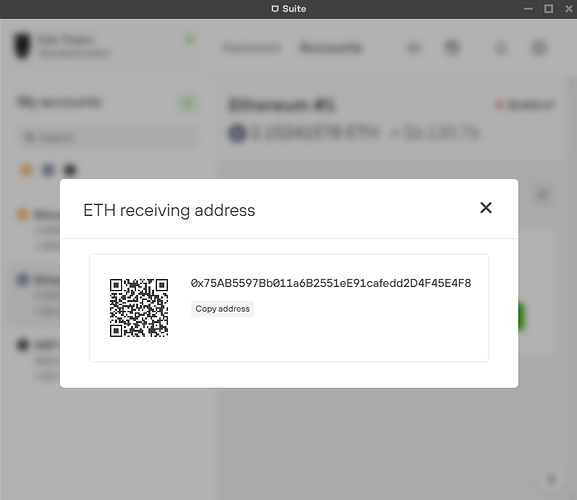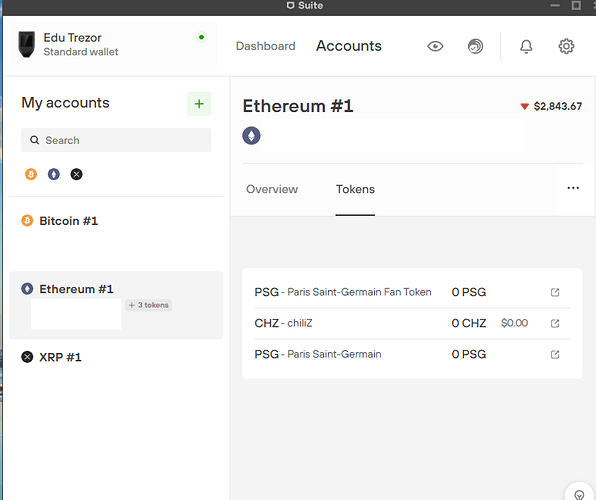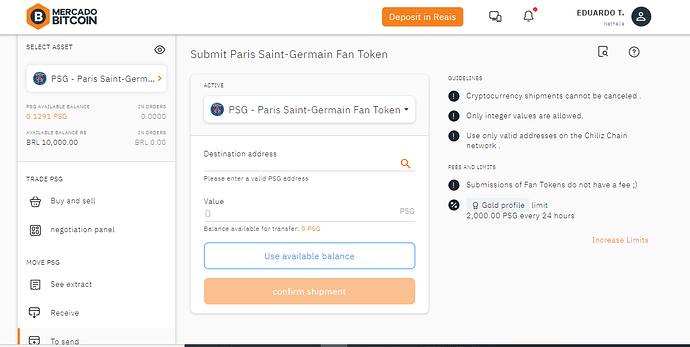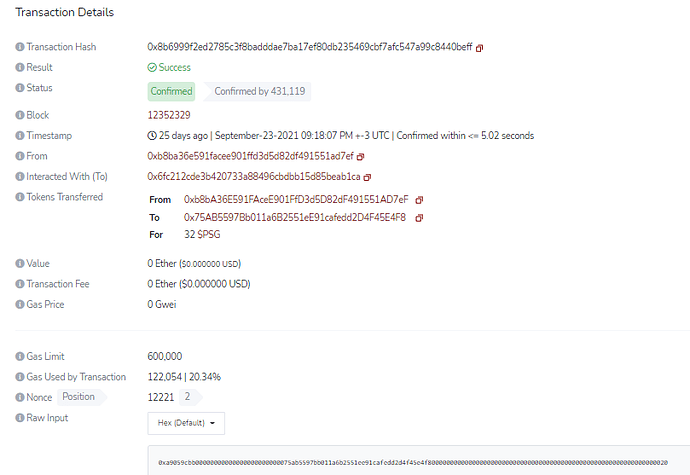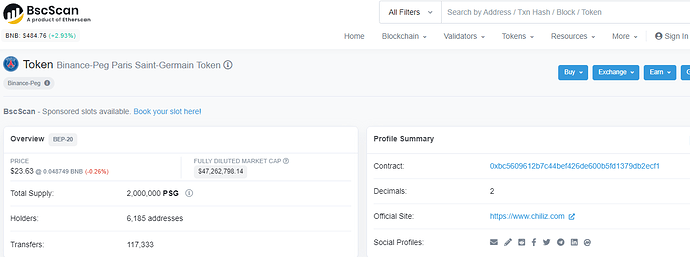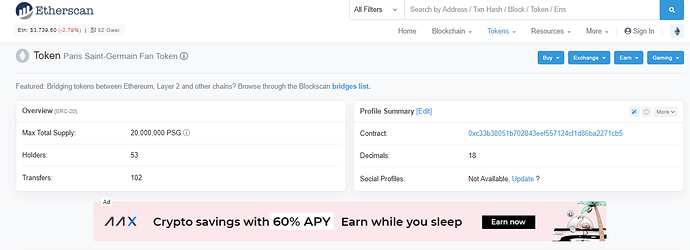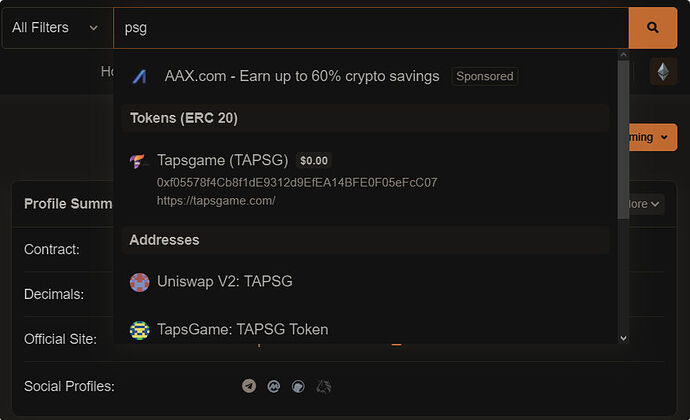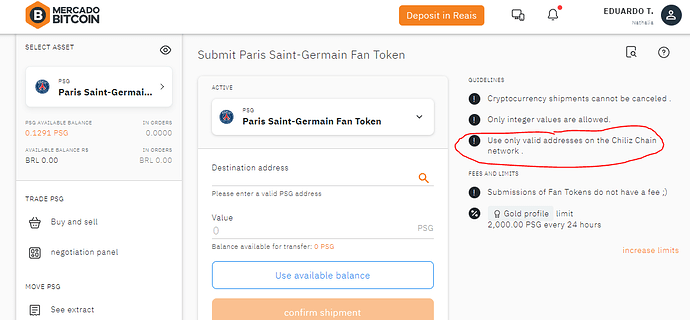Good evening, I transferred my Paris Saint Germain Fan Tokens from my brokerage to my Trezor T using my Etherum receiving address, the transaction is already fully completed but the Fan tokens do not appear in my trezor suite, can you help me?
Hi,
In order to add desired token (and be able to send it) please navigate to your ETH account in Trezor Suite and click on three dots (right up corner) and add token address.
In your case it is: 0x95c1d6b7458d7f588779f6e236b05feabd67c869
Hello,
Thanks for the feedback.
But I’ve already added this fan token and yet the 32 PSG Fan Tokens I transferred from my brokerage to Trezor aren’t showing up. I’ve already checked that I got the correct Etherum address to be able to make the transfer, so much so that the Etherum that I transferred from the broker to Trezor appear, only the Fan Tokens that aren’t showing.
Hi @edutonzar
The Tx hash you have provided is not to be found or etherscan nor bscscan. What network did you use?
Also the receiving address you provided (0x75ab55…) have no record of such transaction.
This is the page my broker uses to send cryptocurrencies to Trezor. Does this help find out which network I used?
Hi, can you help me?
There are a couple of things I noticed -
-
You added PSG as an Ethereum token in your wallet, but as far as I can see PSG is not an ERC-20 Ethereum token. If I search for PSG on Etherscan, I can’t find it at all as a token. And if I search on CoinMarketCap, it doesn’t say it’s an ERC-20 token.
-
Your Transaction Details shows (at the bottom) that no transaction fee was deducted and no gas fee either. Besides, the value is also zero. That doesn’t look right at all.
So if this transaction was sent on the Ethereum network, it was probably rejected because of the missing gas fee, or simply lost in the big bitbucket because it’s not an Ethereum token.
Now, that transcript shows a gas fee, but still there’s no Transaction fee.
Thanks for answering.
It appears in both BSCScan and Etherscan, look at the images.
I really don’t know what I’m doing…
I put on google contract fan token PSG there appeared these two options, but really when I look straight on the site it doesn’t appear.
Perhaps the Google search result shows an old image and that PSG was an ERC-20 token then, but is not an ERC-20 token anymore today. I think it’s more likely they’ve switched to the BSC network.
At my broker, when I went to send to trezor, they asked me to put a Chiliz address and I used the Etherum address to receive it, was that the error?
Answer from my broker:
"In fact, the address used for sending and receiving Chiliz and Fan Token is the Ethereum (ETH) address, if it occurs, it is a network used for a transaction is a Chiliz network, which is a Chiliz Chain.
You can check all your shipment information through the network informed above, I’ll leave it as the following information for the necessary auxiliary case:
Network: https://explorer.chiliz.com/
Hash for search: 0x8b6999f2ed2785c3f8badddae7ba17ef80db235469cbf7afc547a99c8440beff
Advise what you want in your destination wallet, if it is compatible with an unused use in the shipment. Alright?
Any questions, call me!"
Apparently everything is fine, but the amount made doesn’t appear in my wallet.
Hi @edutonzar
since you have used Chiliz network, these coins will not be displayed in your Trezor. This network is not supported.
At this point I would suggest to contact your exchange or the Chilliz team.
Hi, thanks for the reply.
How do I contact Chilliz Network Support?t I would suggest to contact your exchange or the Chilliz team.
[/quote]
@edutonzar see the section community here: https://www.coingecko.com/en/coins/chiliz for various channels