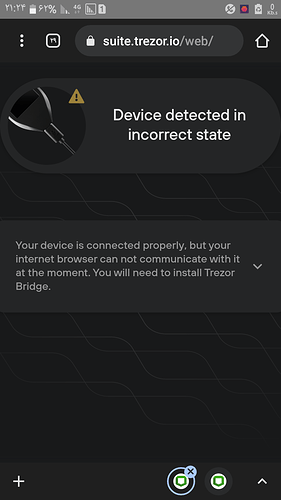hi @Erfan1020
If you have Trezor model T try connecting your device in bootloader mode and go to wallet.trezor.io (using chrome browser/ their WebUSB).
Proceed to factory reset and then go again to suite.trezor.io/web to set up the wallet.
For Trezor One you need to use a PC (or a Mac) to install firmware on a freshly bought device.
After the first-time firmware installation, it should work fine on your phone.
The reason for this is that a new T1 does not support the WebUSB protocol that you need for phone connection. After the first firmware is installed, the WebUSB support is available, even for subsequent firmware upgrades.
Do you only need a computer to set up a wallet? I only have a mobile and I want to work with a wallet with a mobile.