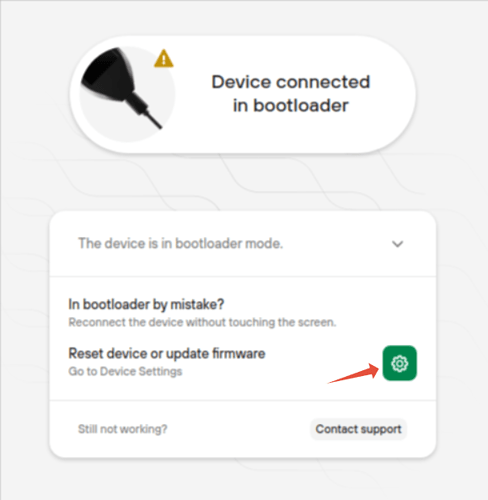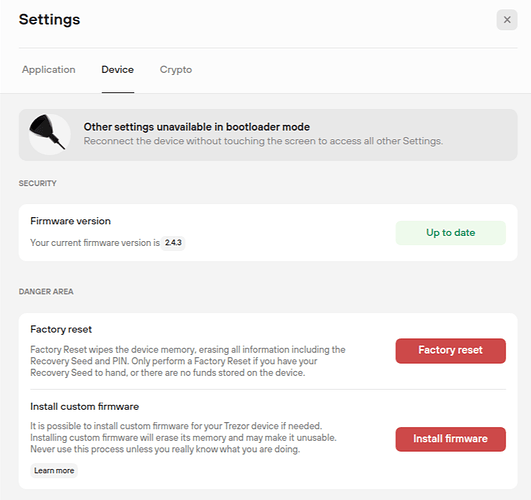To reset your forgotten PIN, please connect your device in bootloader mode:
In order to do that, swipe your finger across the screen while simultaneously plugging the cable into your Trezor Model T, or if you have Trezor One, connect it while using your index and middle finger to hold both buttons pressed.
After the device is connected in bootloader mode you should see following screen:
Click on the green gear button to open the device settings:
Before proceeding with a factory reset please make sure that you have your recovery seed and passphrase (if enabled).
As long as you have verified your recovery seed you can proceed to factory reset which will erase everything on your device including firmware.
Please tick both boxes in the next pop-up window and confirm the action directly on your device.
After this procedure your device will be empty.
You can reconnect it and go to Trezor Suite, install the firmware and recover your wallet and set up a new PIN.