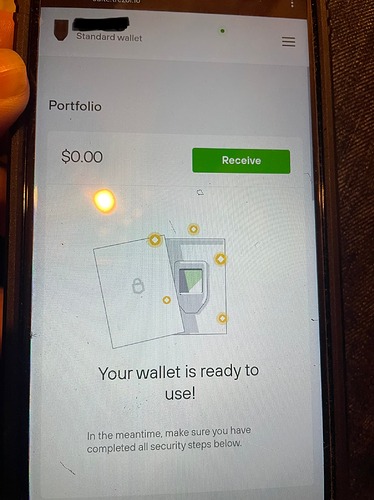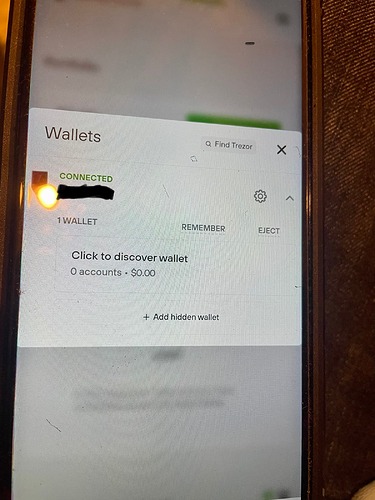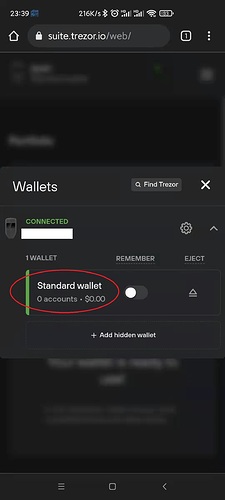Im new to trezor so please forgive me if this is stupid question I recently set up trezor everything was working fine on wallet and suite coins were showing in both. Now only the wallet is showing anything and suite is showing wallet is ready to use with pic of trezor and $0 portfolio above. Any ideas what has happened?I did eject the previous time from Mobile If that helps any. Does show im connected to suite but there’s no toggle for remember or eject and also hs the box says click to discover wallet which says 0 accounts -$0. thanks for any help to get me back to where I was
Can you illustrate with pictures? I don’t understand what you are talking about.
Are you using the mobile web version?
Yes. It was working fine initially and my balances are correct in the other Trezor wallet not suite
have you add coins to your suite?
I did when I first set it up yesterday and the portfolio with the graphs was showing and coins correct. But once I removed trezor and connected few hours later that’s all I get now
And what do you want ?
After the web version of the trezor wallet is disconnected, the wallet is basically forgotten. Unless you choose to remember your wallet. But when you clear your browsing history and other operations, you will still forget your wallet.
If you want your wallet to be remembered, please use the suite software version and choose to remember the wallet!
Sorry I typed that confusing. The graphs do not show up now only thing showing is what’s in the picture. Im trying to get it back to working and showing my balances and the graph not what it’s showing on the picture
The rememebrr option isn’t showing up now either it did have a toggle to turn remember on or off and an eject button and both of those are gone now also.
it seams you don’t have any coin in standard wallet .
when you first use it , did you use a hidden wallet?
No only used standard wallet and it was showing fine in both wallets. When I first started I used the old wallet then moved to the web suite then deposited into the trezor and they did show in both. I can look in the old wallet and the coins r there.
Your problem now is that both the old version of the wallet and the computer version of the suite are used normally, but the stadnard wallet of the mobile web version does not display the coin balance. Am I right?
Yes that’s correct. Suite web version on mobile is only showing the pic I shared
Your picture is a bit weird, because my wallet, above the Add hidden wallet, shows the way it looks in the red circle, not yours Click to discover the wallet
what if you click the “click to discover the wallet”
if you do this , what will happen ?
The pic u shared is what mine was showing before the current situation started. If I click discover wallet it goes to dashboard but it’s all blank on the dashboard screen
My Google Chrome version is 94.0.4606.61, what about yours?