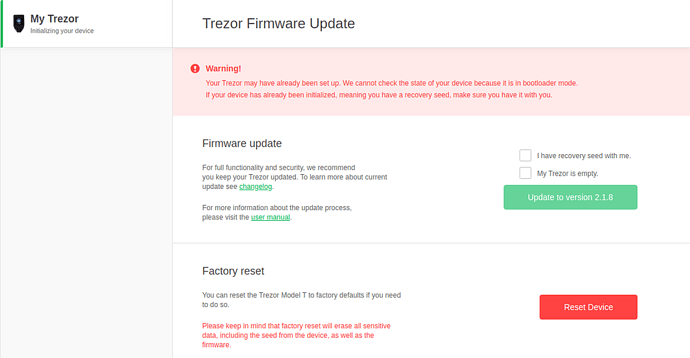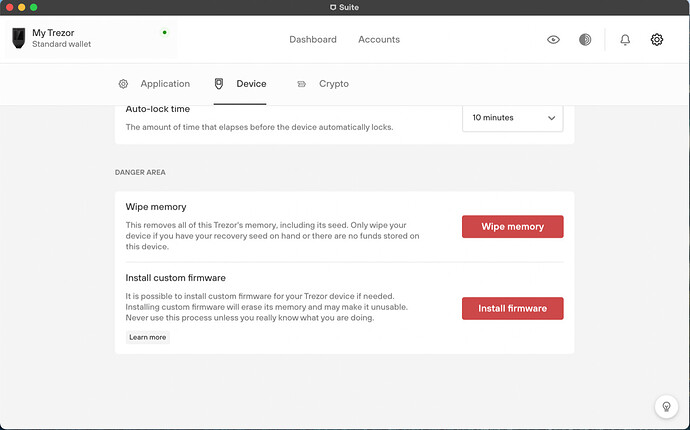I was scammed by a website that asked for my seed phrase. I know, I am not a smart man. I’m new to crypto and thought it was necessary to do so in order to validate my account for the game Axie Infinity. All of my assets were then stolen. The website which stole the information is: ![]() . I learned this website is a scam. The other website is this:
. I learned this website is a scam. The other website is this: ![]() . Both ask for your seed phrase. I also submitted my Trezor seed phrase on this website, I was wondering what I have to do now. Can I get a new seed phrase?
. Both ask for your seed phrase. I also submitted my Trezor seed phrase on this website, I was wondering what I have to do now. Can I get a new seed phrase?
Hi @Soroush_Raigani,
I’m sorry to hear about your loss. If your funds are already transferred out of your Trezor by the scammers then there’s not much you can do, except call the police. Then you should re-initialize your Trezor and set it up from the start, with a new private seed.
First, do a Factory reset:
- Set your Trezor in Bootloader mode.
- Go to Trezor wallet and navigate to Factory reset (see image).
- After you’ve reset your device, disconnect your Trezor from the USB cable.
Now follow the instructions in the leaflet that came with your Trezor to set it up from the beginning.
I’d also advise you to read about Best practices.
Unfortunately, by all indications, it seems that you’ve been a victim to a crime.
As of now, I wholeheartedly recommend you contact the authorities (if you haven’t already) and report a theft.
Unfortunately, by the nature of cryptocurrencies, the once confirmed transaction cannot be reverted anyhow.
It’s really hard to fight the phishing attacks as this is not a direct attack on our site or device but a 3rd party site that is completely independent of our site or service. Because of that we have very limited options in terms of blocking or deleting such sites, even though we do report such pages and we proactively cooperate with Google that is, unfortunately, providing an opportunity to promote these phishing sites despite the fact that we keep reporting them repeatedly. It would be great if you could report the phishing site as well so Google knows that these sites are actually stealing people’s money. Here you can find the report form: Report a Phishing Page
Also, please, bear in mind what @Petosiris suggests, create a new wallet and always follow best practices.
Hello, I tried running it in Bootloader mode but the computer would not read it so I could not do anything with the Trezor. I went on the suite app in device and there was no factory reset, but there is one that says wipe memory. Is that the one I should select? I’ve attached an image.
Yes, you can continue with Wipe memory.
The Factory reset option is in https://wallet.trezor.io/
The original website and Suite website/desktop are a little different until they’ve consolidated everything.
Can you get a Trojan horse from someone having your seed phrase?
Hi @vhhoops,
Sure, you can get a Trojan virus from anyone – if they have your Recovery seed or not. Why do you ask, do you suspect to be a victim?
If they get the seed phrase then you can’t do a factory reset because Trezor wants the same seed phrase for the factory reset.
Don’t see wipe memory any more. I think they want him to buy an entirely new device. ???
no that is not true, after factory reset you have an option to recover the wallet (same seed) or create a new one (completely new, safe seed)