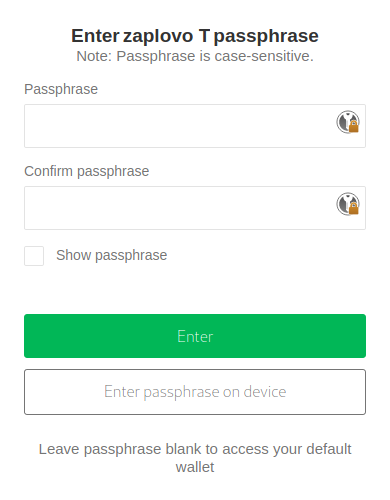Hello everyone
I cannot see my Metamask-linked hidden wallets in Trezor:
Intro: I had a Trezor One bought only intended to use with Metamask. So I setup this new Trezor One from scratch and I also setup a new Metamask Account on Brave for it. I am aware of the fact, that the default MM-Wallet is “hot” and I therefore will keep it untouched.
On the Trezor side I setup according the standard setup procedure a default wallet (I assume), did never enter a Passphrase and after I had Trezor setup I deactivated the Passphrase Option in the settings (I did/dont want to use this feature).
After that, I went into MM and connected with the newly setup Trezor and it showed me a list of ETH Wallets (today, I assume these all were hidden wallets…). So I picked the first possible one, as far as I remember there was one above which I could not even tick (…). But ok, it worked and it exportet the chosen wallet with Public Key into MM. I have done this process twice and do now have two Trezor Keys linked with MM. Everything works fine and for every transaction I make it properly asks me to export the PK from Terzor and I can confirm with the Trezor HW by clicking.
After a few weeks I wanted to check the balances of these MM used Wallets for the first time also in the Trezor Suite. But I could not see them. If I am logged in into my Trezor Suite, in the left upper corner it shows “Name of my Trezor” and below it “Hidden Wallet”. And as written, I had disabled the Passphrase Option after the setup. So I started to wonder why I had hidden wallet written there.
I had read a lot of (horror) stories before my setup - people had messed-up whilst migrating Wallets to HW-secure them with Trezor etc. and ended up having chaos relted to standard vs hidden wallets. That is the reason I did turn this option off from the beginning.
Now I assume, that with enabling Passhprase again in my Trezor Suite, it may directly lead to the creation of a new hidden wallet again or, even worse corrupt these existing ones mentioned above!?
I really feel not comfortable with this Passphrase thing at all at this very moment. That I why I decided to ask the community first, before doing a next step.
Can someone help me please: I want to see these two (now hidden) wallet in Trezor Suite. But I am sure I have never set or entered a Passphrase to create them. What shall I do?
Thank you so much !!