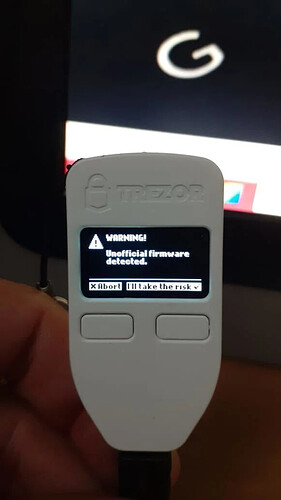Using a new Trezor One (ordered direct from Trezor & with untampered packaging) I did the initial setup. At the stage of displaying the fingerprint on device & laptop, they did not match. Therefore I aborted and tried again. This time the firmware installed without confirmation. Is the device safe to use? Is there a way to uninstall the firmware or to check the fingerprints? Used Suite on a macOS big Sur.
Hi @rich365
There’s no need to worry. The fingerprint is an extra check to confirm the firmware is signed by the Trezor developers. Also, Trezor itself makes sure it is official firmware. If not, you will get a warning that alternative firmware is installed.
This is how the message looks like
See instructions on how to perform factory reset.
Please, enter bootloader mode by holding buttons exactly as instructed:
- Before you plug in Trezor to your computer, hold both buttons pressed
- While still holding both buttons pressed, connect Trezor to your computer
- Once, you successfully enter bootloader mode, you will see Trezor displaying something like this https://wiki.trezor.io/images/Bootloader.jpg
After you enter bootloader mode, continue to Trezor Wallet https://wallet.trezor.io/#/. Then, you should be given with options to update and to perform factory reset. Reset your device, and initialize your device again.
Beware, factory reset will completely erase your device, including firmware and your private key. Therefore, make sure you have your recovery seed.
Thank you for your answer @pavel
I have wiped the device and this time when I installed the firmware, no fingerprint comparison was needed (after reading other posts, I believe this to be normal now).
I still have one small concern though. When I enter bootloader mode (both before the factory reset & now) I get a different screen on the device to the one at https://wiki.trezor.io/images/Bootloader.jpg
Mine says; Trezor Bootloader 1.10.0 (with the Trezor logo on the left). Any worries here?
Thanks again for your help
It just means the bootloader is a newer version than the one pictured in the wiki.